Even though he's been with us for a few years now, Google Photos still keeps secrets from us. The application for storing and organizing images and videos in the cloud is, for many, one of the best creations in the history of Google, and is that in a short time it has become one essential tool for millions of users. Of which, many aren't even taking full advantage of the platform.
One of the last hidden tricks of the undiscovered application comes from Reddit user u / Ashanmaril, who discovered how it is possible to scroll through the Google Photos image gallery in a much more precise way, changing the scrolling speed with a simple gesture.

Change the speed of "scrolling" in the Google Photos gallery with a simple gesture
As mentioned by this Reddit user, Google Photos hides a useful function that allows you to change the speed of scrolling while scrolling through the application's image gallery. To do this, keep your finger on the slider on the right side of the screen e drag left to slow down or to the right to increase it. Depending on where our finger is on the screen, scrolling will be faster or slower. In the video below these lines, you can see in more detail:
As we have seen, this scrolling mode also works in own and shared albums, and not just in the application's image gallery. However, it is in the history gallery that you can really get the most out of this app, as thanks to the ability to slow down the scrolling speed it is much easier move between the months of a specific year. It can be a little awkward at first, but with a little practice it becomes a totally natural gesture, and it becomes extremely comfortable.
Unsurprisingly, it's such a little-known trick among Google Photos users: when swiping left or right, there is no type of indicator that reflects the scrolling speed and the scroll bar doesn't change in size or so.
For those familiar with iOS devices like iPhones or iPads, the Google Photos trick we're referring to won't seem like a new thing: in Apple's mobile operating system, the so-called "precision scrubbing" is integrated into various elements of the system, such as the progress bars of the Apple Music player, as well as the horizontal scroll bar in documents or web pages. However, few applications and platforms use this swipe method on Android.
Learn more about Google Photos on Andro4all
- The best news that is about to reach Google Photos
- How to start a Google Photos chat with one of your contacts
- How to transfer all your images from Facebook to Google Photos
- How to draw or highlight text in an image in Google Photos
- How to Automatically Save WhatsApp Photos to Google Photos?








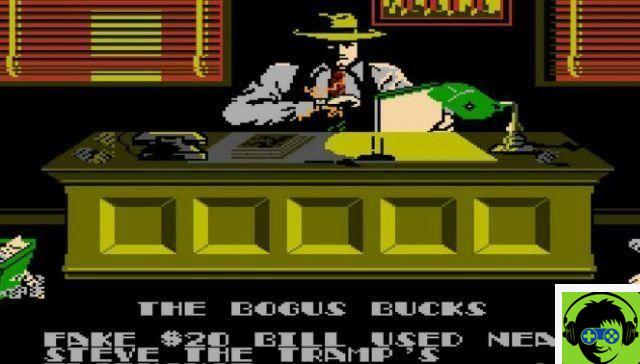


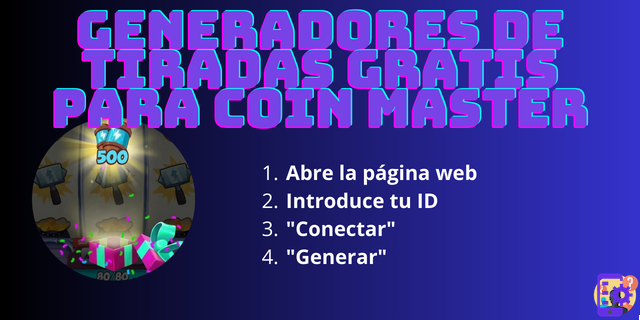


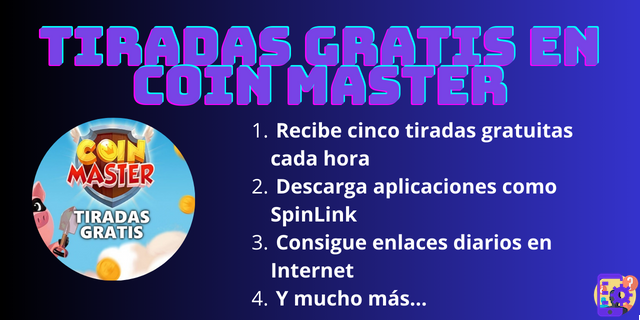

![[Guide] | Brawl Stars Tips and Tricks to Get Start](/images/posts/735acb2a1d91db98555c0158d8402fb7-0.jpg)

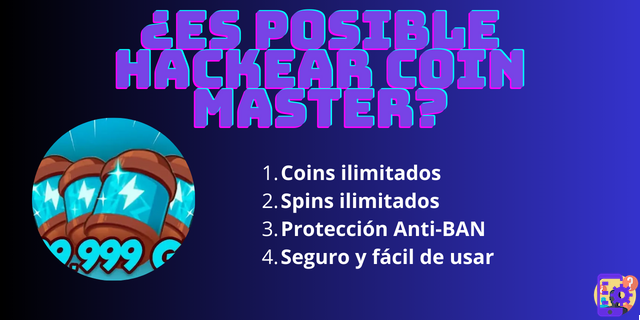
![[Guide] | Homescapes Tips and Tricks](/images/posts/e031e82da0481dac9ed04200b7f85fb2-0.jpg)






