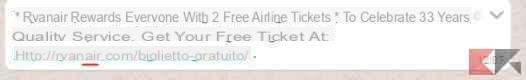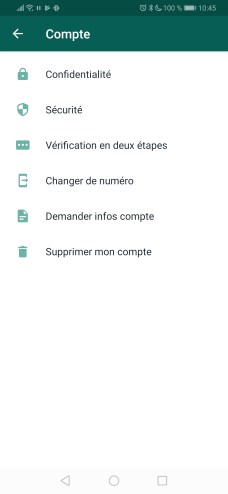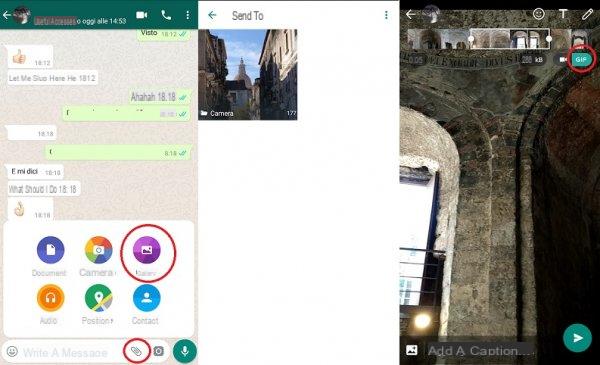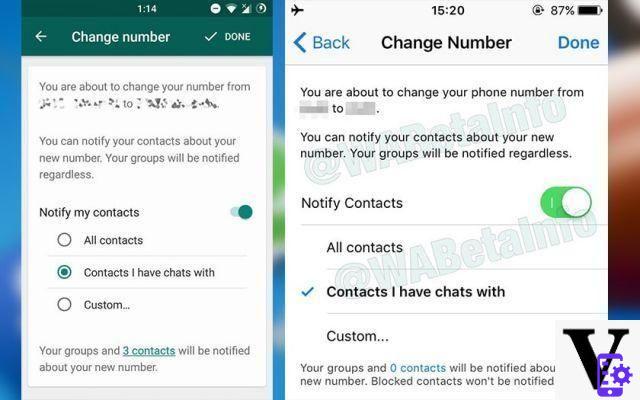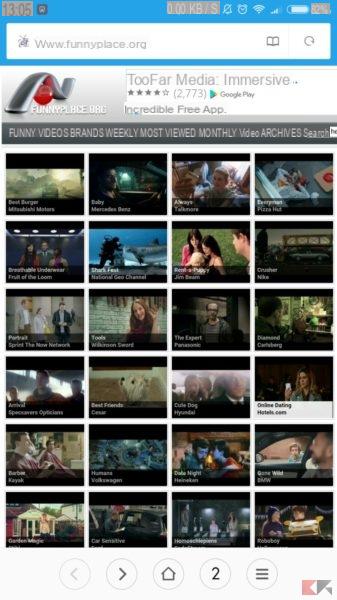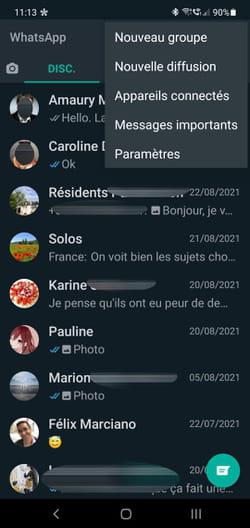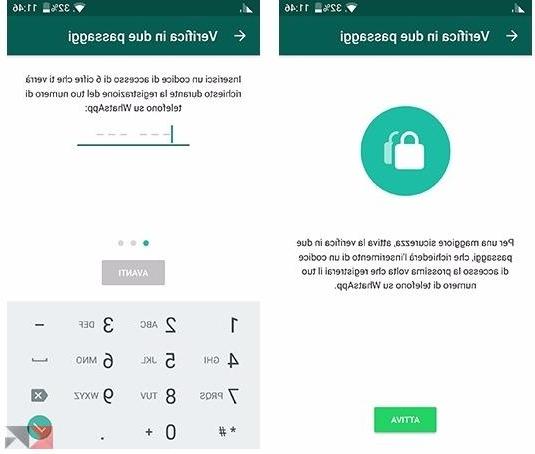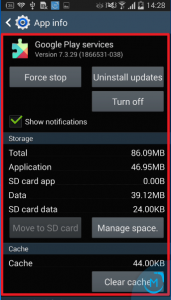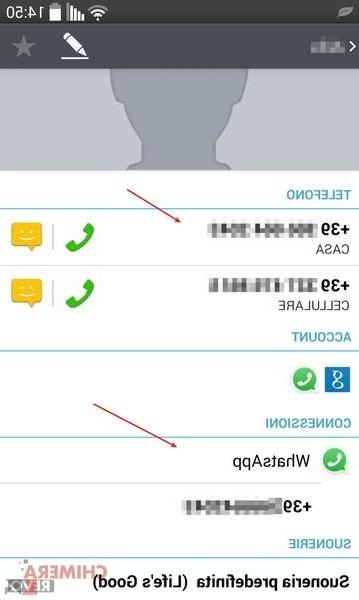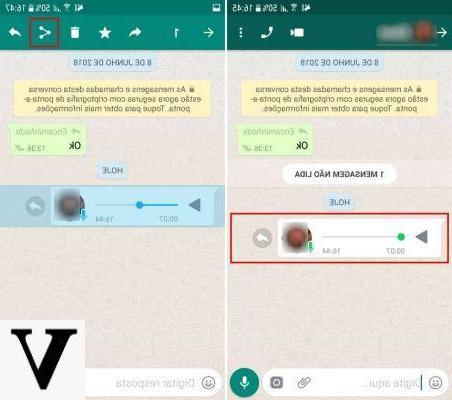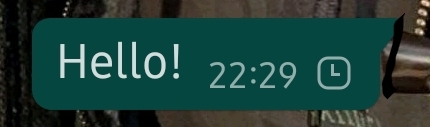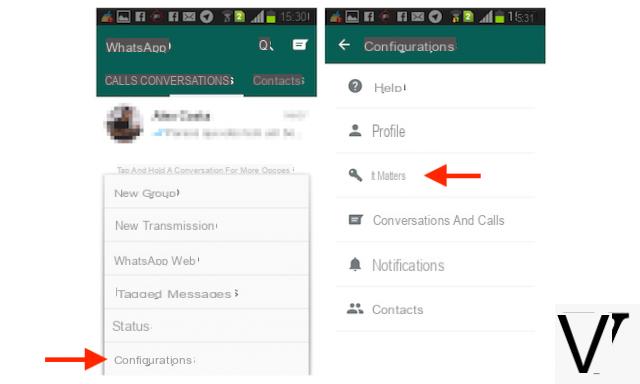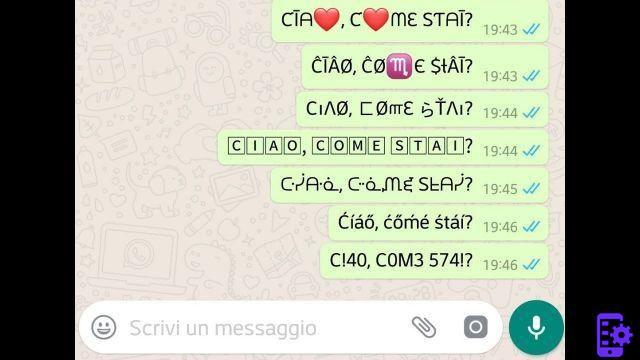
If you are a regular user of WhatsApp, you've probably wondered how to do a change the font (font style). This process can be useful in various situations, such as sending more personalized messages or simply to give a touch of originality to your conversations.
Please note: This article will focus on teaching how change the font of WhatsApp and not on how to change the font. To know how to write in bold, italics, strikethrough or underline, there is this other tutorial.
Index
- How to Change WhatsApp Font
- How to Change WhatsApp Font using Stylish Text app
- How to Change WhatsApp Font Using a Website
How to Change WhatsApp Font
A process similar to making text bold or italic, you can use tre backtick (“`) before and after messages. And the feature can be used on both mobile and WhatsApp Web.
- apri WhatsApp and access a conversation;
- Type the text you want to send, but enter tre backtick (“`) Before and after, for example “` Hello “`;
- Send the message and note that the font has been changed in FixedSys.
How to Change WhatsApp Font using Stylish Text app
With the app Stylish Text you can create customized texts, with different types of fonts, and share them directly in the messenger, without having to copy the text.
- Download the app Stylish Text (Android | iOS);
- Type the word or phrase you want to see with a different font and click the "WhatsApp" icon;
- Then find "WhatsApp" in the list of programs;
- Select a conversation or group and send the message.
How to Change WhatsApp Font Using a Website
Also, via the website Fusion point, you can change the font of the text without necessarily having to install any app.
- Go to the Melting Point website and type the text in the place indicated;
- Select one of the six available options to preview the text;
- If you liked number 1, click "Copy";
- Open a WhatsApp conversation, paste the text there and send it.
From now on you know that change the font of WhatsApp it's something very quick and practical, having the right tools at your fingertips.
0