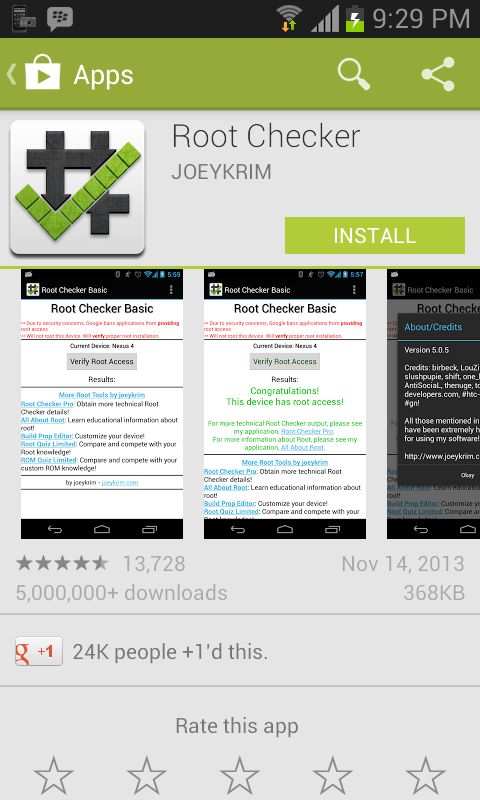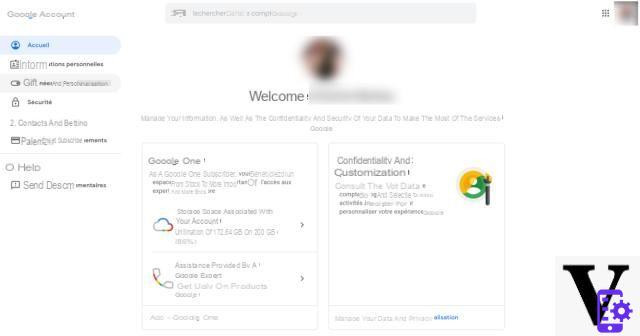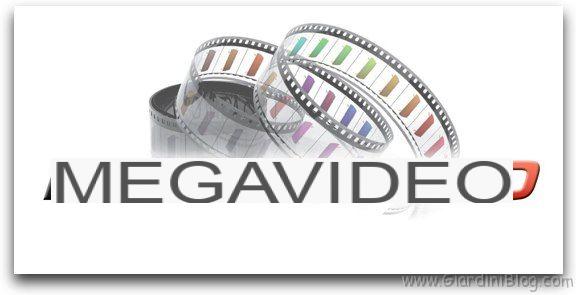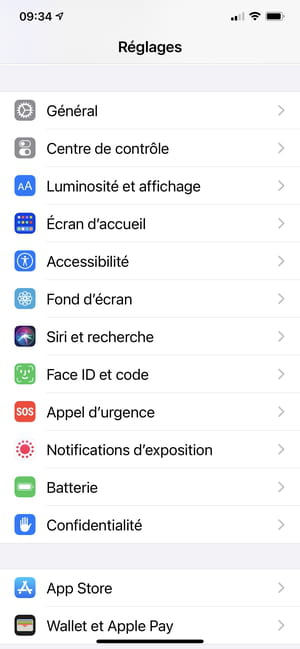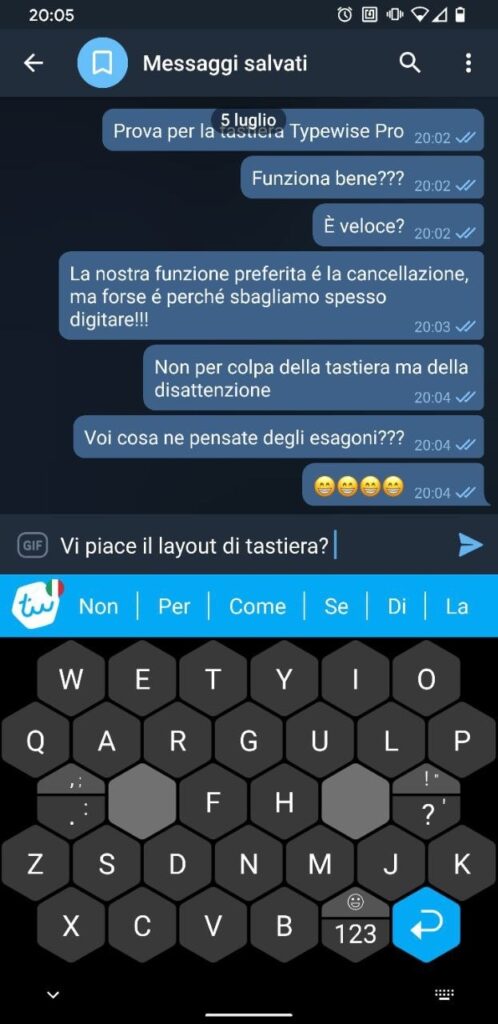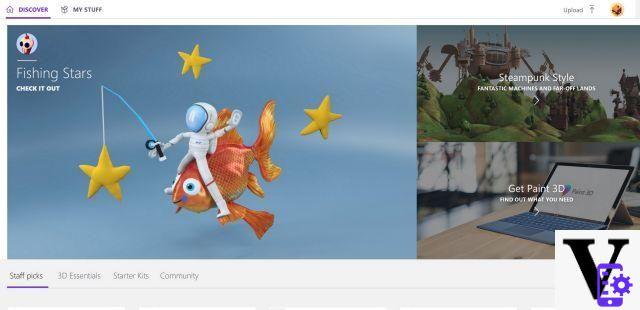After storing it for months in the garage, you have finally decided to sell your car. You would like to sell it on the Internet, but you still don't know which service to contact. Well then obviously you don't know AutoScout24. With a virtual car fleet of over 2 million vehicles and a consolidated presence in all major European markets, AutoScout24 is the largest online platform for the car market in the old continent. It allows you to buy and sell cars, motorcycles and vehicles on three wheels in a very simple way without fixed costs or commissions.
All you need to do to post an ad on AutoScout24 is to connect to the home page of the service, open a free account and create your advertisement. Within a few minutes you will have the opportunity to be contacted by the thousands of potential buyers who access the service every day and, in the event of an agreement, to privately conclude the negotiation by phone, directly online or through a live meeting, depending on your preferences.
AutoScout24 is also accessible via apps for smartphones and tablets. This means that you can create your ads, monitor them and manage them even on the move, when you don't have the possibility to sit in front of a PC. So, what do you think? Do you want to know more? If your answer is yes, take five minutes of free time and read what I am about to offer you. In no time at all you will find out how to use AutoScout24 and how to take advantage of its enormous popularity to sell your car (or even your motorcycle). Happy reading and good luck for everything!
Index
- Preliminary operation
- How to place an ad on AutoScout24
- Use AutoScout24 from smartphones and tablets
- What to do after the sale
Preliminary operation
Before placing an ad on AutoScout24, you need to prepare your car properly, decide on the price at which to sell it and you need to take other preliminary steps that will help you increase the chances of a successful deal.
Preparation of the car

With regard to the preparation of the car, there is not much to say: a car that appears clean, neat and in good condition sells much more easily than a car that appears neglected. In this regard, I recommend that you take a free afternoon and carefully take care of the car or motorcycle that you will have to sell: wash it with suitable detergents, polish it, remove scratches and small imperfections with touch-up pens and clean the interior carefully ( also providing to perfume them, if you are a smoker or have often hosted smokers on board). If you do not have time to prepare your car yourself, entrust it to professionals: 100 or 200 euros of expenditure will still be a good investment in the face of the sale of the car.
Choice of the sale price
Choose a fair selling price it is essential for the ad to be successful: too high a price could scare potential buyers, while too low a price could make them wary. So how do you calculate a balanced price for your car? The answer is given directly AutoScout24 which, on its pages, hosts the free service self evaluation, thanks to which it is possible to calculate the “right” selling price for a car.
To use the evaluation service offered by AutoScout24, all you have to do is connect to this web page and fill in the form that is proposed to you. Select, therefore, brand, year, model, kind of fuel, power, kind of cultural, e mileage of the car from the drop-down menus, choose the item The owner of this vehicle from the menu There are e pulsing sul pulsating Currency Free.
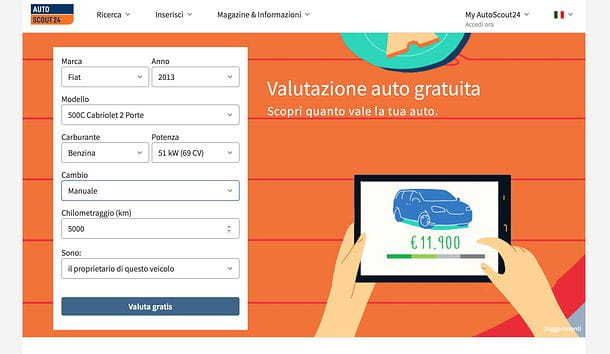
Within a few seconds, you should see a page with the car's estimated selling price. The price is calculated on the basis of the average price of similar vehicles in the AutoScout24 database, with typical equipment of the model and for a vehicle in good condition. If your car has a particular equipment and / or has particular conditions, click on the button Add data and use the forms that are offered to you to indicate the condition of the car.
Select, therefore, the type of equipment car using the drop-down menu and put the check mark next to the options present in the car (eg ESP, fog lights, navigator, park assist, multifunction steering, etc.). Then click the button NEXT, indicates the exterior color of your car, go again forward and specifies if the car was always serviced and / or if it always belonged to Non-Smoking, using the appropriate checkboxes.

Finally, press the button NEXT and you will get a new, more precise, evaluation of the vehicle.
I recommend: when choosing the sale price of your car, remember to enter the real price to whom you want to sell the car. It is possible that a potential buyer will ask you for a discount, but it is even more likely that if you enter a price that is too high, your car will not be considered by those interested.
Preparation of documentation

After you have sold your car, you will also need to transfer a set of to the new owner of the car important documents: Make sure you have them all close at hand.
- Vehicle registration document (if the car is still registered).
- Certificate of ownership (from 5 October 2022, the Certificate of ownership is issued by the PRA exclusively in digital mode, progressively replacing, for the formalities required from the aforementioned date onwards, the current paper document).
- Confirmation of de-registration (if the car has been de-registered).
- Confirmation of the latest revision
- Homologation of components added or replaced to the car.
- All documents regarding repairs, inspections, etc.
Realization of the photos for the announcement

The success of an advertisement also comes from the quality of the photo present in it. AutoScout24 allows you to enter up to 15 foto per ad (which can become 20 or 30 using the Ad Plus and Premium Ad functions, which we will discuss shortly) and it is important that they are all of good quality.
To get good quality photos, use a camera or smartphone with a sensor of at least 5 Megapixel and places the car in front of a neutral background, such as a house wall or a parking lot. There should be no distracting elements in the photos, such as the shooting date or people.
More details on how to prepare for an ad on AutoScout24 can be found on the official website of the service.
How to place an ad on AutoScout24
You should now be ready to publish your first one ad on AutoScout24. So make yourself comfortable and follow the instructions I am about to give you. I assure you that this is really a breeze!
Subscription to AutoScout24
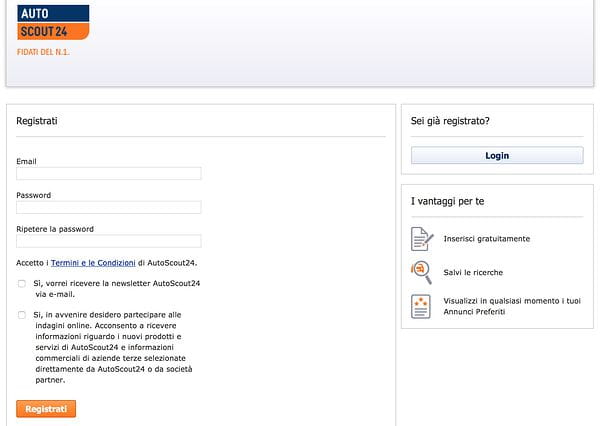
To post an ad on AutoScout24 you need to register on the site by creating a free account. Connected therefore to the home page of AutoScout24, click on the item MyAutoScout24 collocata in alto a destra e seleciona la voce New to AutoScout24? Register now from the box that appears.
On the page that opens, fill out the form on the left by typing yours email address and Password you intend to use to access AutoScout24 in the appropriate text fields (the password must also be entered in the field Repeat the password), choose whether to activate the reception of newsletter and whether to participate in the online surveys proposed by the site, putting the check mark next to the appropriate items, and click on the button Sign Up to complete the registration. An email notification will confirm your registration.
Inserting the ad
You are now ready to post your first ad on AutoScout24. How? I'll explain it to you immediately. Click on the button Enter car present on the management page of your account or, alternatively, connected to the home page of the site and presses the button Enter now, which is located in the center.
On the next screen, fill out the form that is proposed to you indicating brand, registration date, model, kind of fuel (petrol or diesel), power e preparation of the vehicle to sell and click on the button Complete the announcement to move forward.
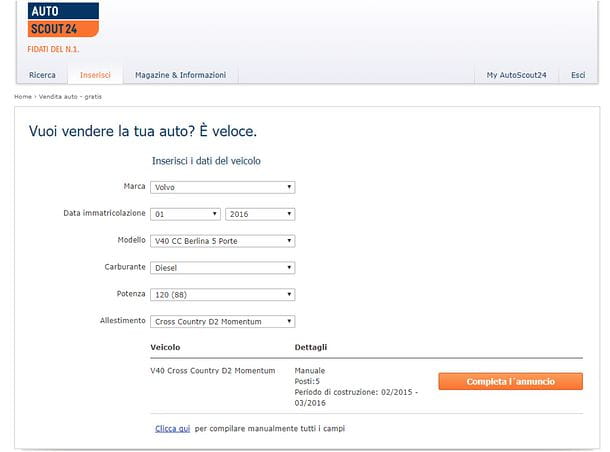
On the page that opens, make sure that i vehicle data are shown correctly and fill in all the fields of the form that you see on the screen. In the fields found in the section Data for sale you must indicate the colore of the car, his mileage and price to whom you intend to sell it (specifying if the price is negotiable and if theVAT is deductible, using the appropriate checkboxes).
In the field Photos of your vehicleInstead, you have to insert the photos you took of your vehicle. You can insert up to 15 photos: make sure you select them carefully, using the button Aggiungi photo, and that these are all of good quality (I explained how to get them in one of the previous paragraphs of this tutorial). If the car has any known damage or defects, also include photos of them. Don't forget to include photos of the vehicle's interior.
Continuing, you find the field Description, in which you must enter a description of the car you are about to sell, of up to 4.000 characters. Try to describe the most important characteristics of the car: its current state, the presence or absence of defects or damage, the repair and / or replacement of components, use for commercial purposes (e.g. taxi), use by smokers, the list of installed options and so on.
To help you create an effective description, take a "spin" through the listings already on AutoScout24 and take inspiration from them. If you sell with a VAT number and your sale is linked to a professional or business activity, remember to include yours as well tax data in the Description field.

Now you need to take a look at the section fields Equipment e Guide & Environment and check if the information contained therein (seats, doors, type of exchange, displacement, emissions CO2 etc.) are correct - if not, click the entry Modification relating to one of the two sections and modify the incorrect information through the forms that are proposed to you.
Next, click on the entry Modification related to the section Conditions & Maintenance and fill out the form that is proposed to you with all the requested information. Then check the boxes related to Certified coupons, Non-smoking vehicle o Damaged vehicle (if one or more of these options correspond to reality) and use the drop-down menus at the bottom to indicate the number of previous owners of the vehicle, the date of next revision, the date oflast repair and the date of changing the timing belt.
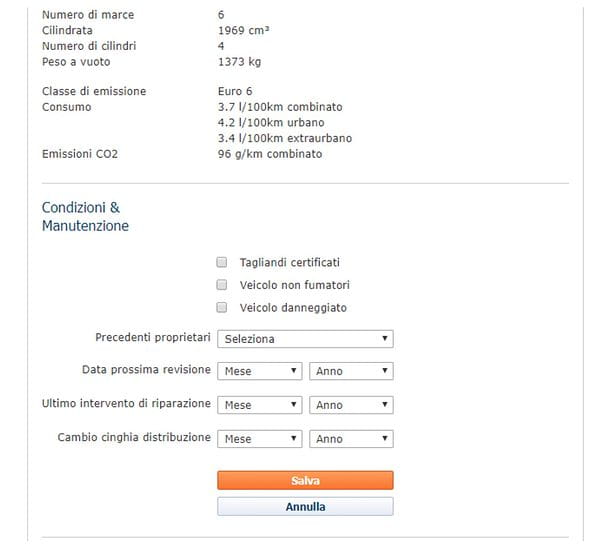
Finally, move to the section Contact Information and enter all your personal data: name, last name, ZIP code and city e telephone number (with separate prefix). So choose if show the number in the ad, placing the check mark next to the option Yes or option No; accept the terms of use of AutoScout24 by placing a check mark next to the item I have read and accept the Privacy Policy and Cookie Policy of AutoScout24, and presses the button Post your ad online to post your ad. The ad will first be quality checked by AutoScout24 staff and then made public (or discarded, but more on that later).
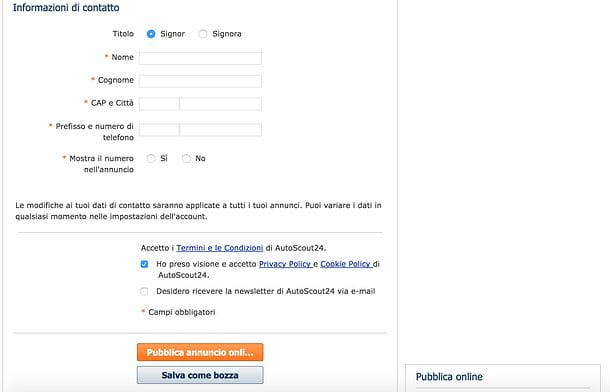
If you do not want to publish the announcement immediately but save it in drafts (so that you can refine it and publish it later), click on the button Save as draft instead of the "Publish ad online" button. You will be able to take the advertisement back in your hand and edit it by accessing the area MyAutoScout24 (button at the top right) and selecting the item My ads from the box that appears.
I also point out that you can increase the visibility level of your ad and view more in-depth statistics on it by purchasing the visibility packages offered by AutoScout24. At the end of the duration of the visibility package, the advertisement will be visible on AutoScout24 (including international versions of the site) as a standard advertisement until its natural expiration, or until it is deleted by you.
To view the Expiration date, number of clicks received and other statistics regarding your ad, click on the button MyAutoScout24 located at the top right, select the item My ads from the box that appears and choose your ad from the drop-down menu My ads.
You will find all the information of your interest by consulting the box relating to your ad. In the same box you will also find the options for edit the announcement, share it sui social, delete it and view card, leaflet e contract model for the sale.
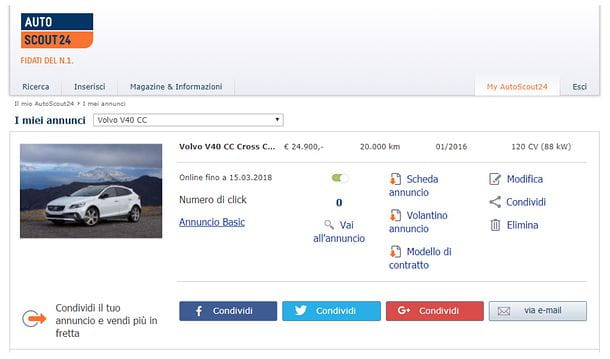
If you need more information on how to edit an advertisement on Autoscout24, read my tutorial dedicated to the topic. If, on the other hand, you still have any doubts about how to make a sale on AutoScout24, consult the official website of the service.
What to do in case of problems
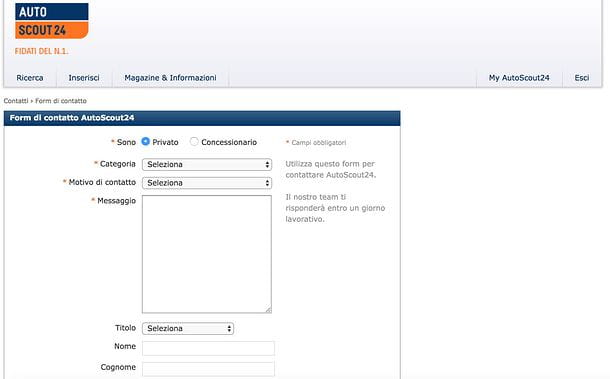
As mentioned above, ads placed on AutoScout24 undergo a quality check before they are published. If this check is not passed (perhaps because the information contained in the advertisement is not correct, truthful or valid), the advertisement is not published and the user is invited to contact the site's support.
If you have created an ad for several minutes and it has not yet been published, try to access the area My ads by AutoScout24 (by pressing the button MyAutoScout24 present at the top right) and check if there are any warnings on the page that opens. In the event that your listing was rejected because it was deemed invalid, you will find the following message: Your ad has not been approved by our Quality Control Team. Please enter it again.
To get in touch with AutoScout24 support and receive clarification on what happened, click on the link Customer Care which is at the end of the message above and fill out the form that is proposed to you with your data and, in the field Message, a message asking for clarification about the non-publication of your ad. You should receive an answer in a short time.
Use AutoScout24 from smartphones and tablets
AutoScout24 It is also available as an app for Android and iOS: if you want to keep your ads under control and / or you need to publish an advertisement while you are away from home, there is no better solution, believe me!
Then open the store of your smartphone or tablet (Play Store in the case of Android devices or App Store in the case of iPhone and iPad), search AutoScout24 within the latter and proceed with the download of the application by first pressing on its icon in the search results and then on the button Install o Ottieni / Installa available in the screen that opens.
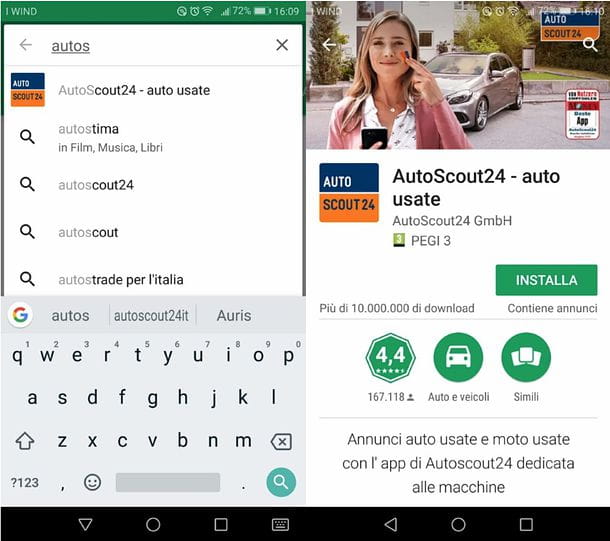
Once the installation is complete, open the AutoScout24 application and, if you want to publish an ad, select the tab Sell located at the bottom right. In the screen that opens, tap the button Insertion advert, choose if you want to sell aauto or a motorcycle and fill out the form proposed by typing brand, year, exterior color e model of the vehicle.
Then indicate the type of fuel used, the power andpreparation of the car, presses the button Go to the announcement and complete the rest of the insertion as I explained previously for the desktop procedure, ie by indicating price e mileage of the vehicle, by inserting photo of the latter (by pressing the icon of the camera) and entering a vehicle description in the appropriate text field.
After filling in all the fields, press the button Preview to view a preview of the ad and, if you are satisfied with the result, publish it by pressing the button ad.
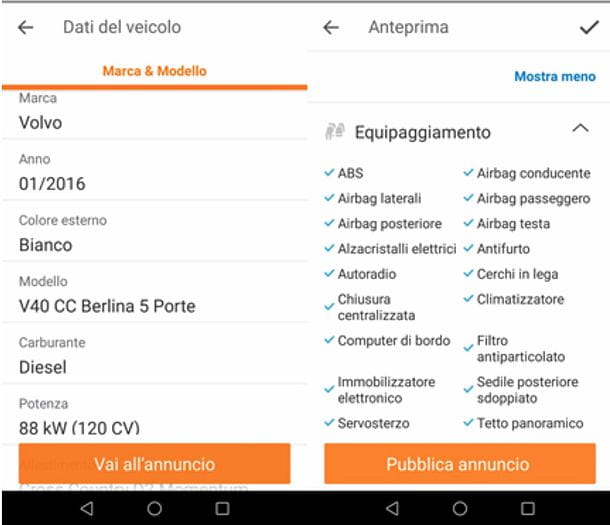
Also from the app, to post an ad on AutoScout24 you need to create a free account on the platform (without registration you can only create a draft of the ad).
Then press the button ≡ located at the top left (if you use Android) or on the button More located at the bottom right (if you use iOS), select the item Login from the menu that appears, press the button Free registration and fill out the forms that are proposed to you to register (the procedure is very similar to the one we saw earlier from the desktop).
Once registration is complete, log into your AutoScout24 account by returning to the menu Login of the app and, if you want, manage your ads by selecting the tab Sell which is located at the bottom right.
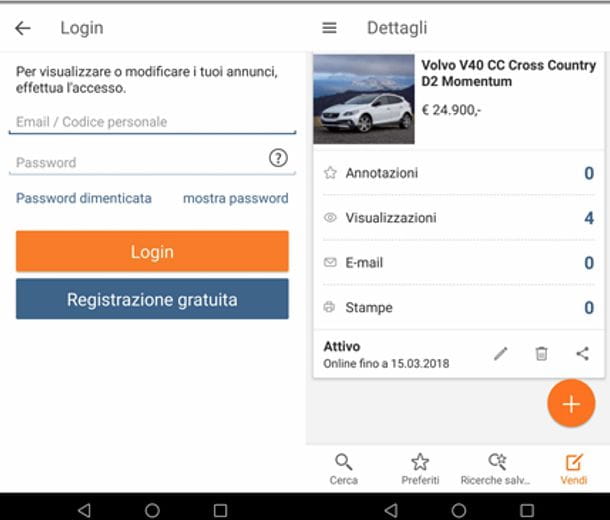
In the screen that opens, you can view your active ads, edit them (by pressing the icon of pencil), delete them (by pressing the icon of basket), share them online and view all statistics that concern them. Convenient, right?
What to do after the sale

Following the publication of your ad, you will (hopefully) receive many purchase proposals by phone or by email. It will then be up to you to make the deal go through or reject the requests of potential buyers.
In any case, after you have sold your vehicle through AutoScout24, you must promptly inform your insurance company by sending it the appropriate coupon contained in purchase agreement of the car. This communication must contain: name and address of the seller, name and address of the buyer, registration number, confirmation of the transfer of the circulation documents and the signatures of the buyer and seller with the date (later you can transfer the insurance to another vehicle or suspend it).
You will also have to inform the head office of the sale of the car motorization of competence and you will have to unregister the car. To cancel the registration of the car, you can use the form for the locations of the motorization included in the standard purchase contract (you will need the registration book, certificate of ownership, license plate and identity card). The car buyer can then collect the unregistered car using a provisional number plate or trailer.
For more information on what to do after selling a car on AutoScout24, visit the official website of the service.
Article produced in collaboration with AutoScout24.