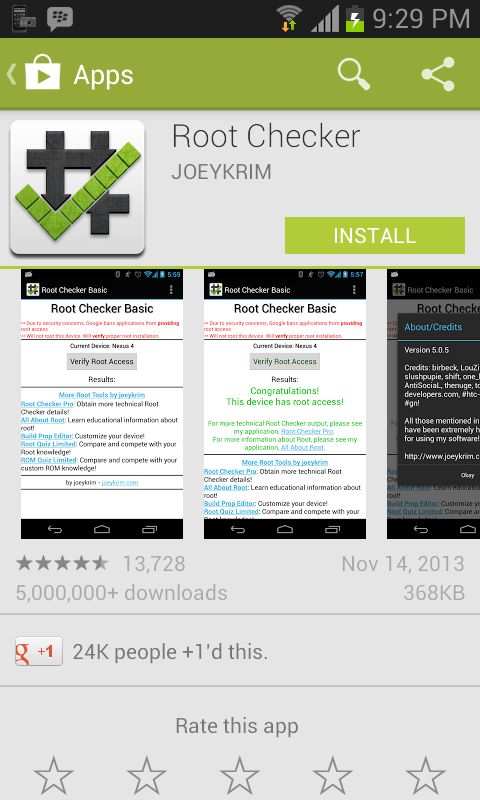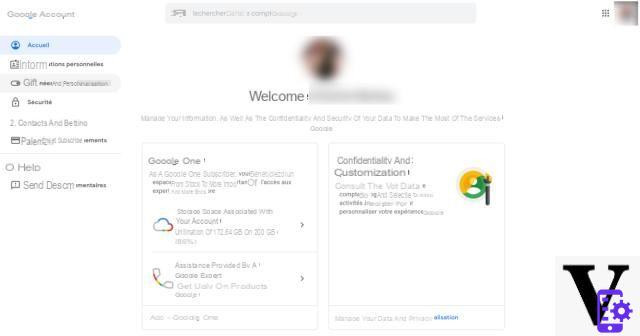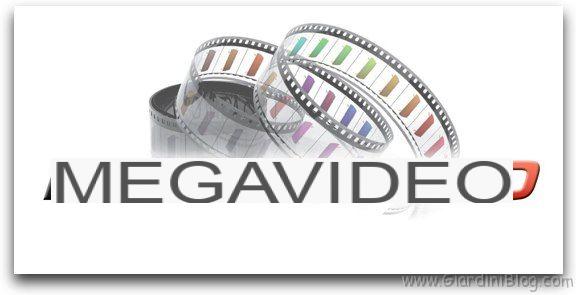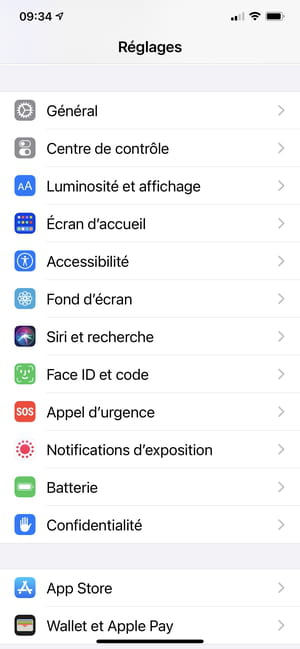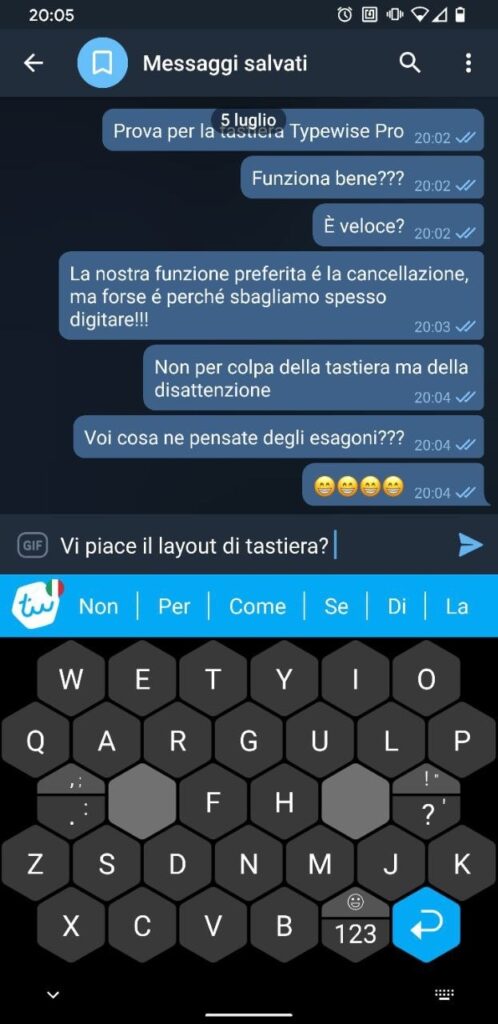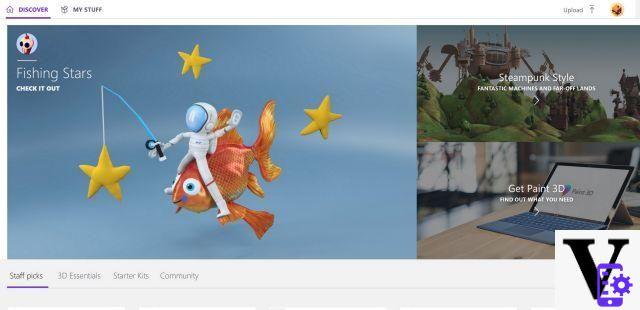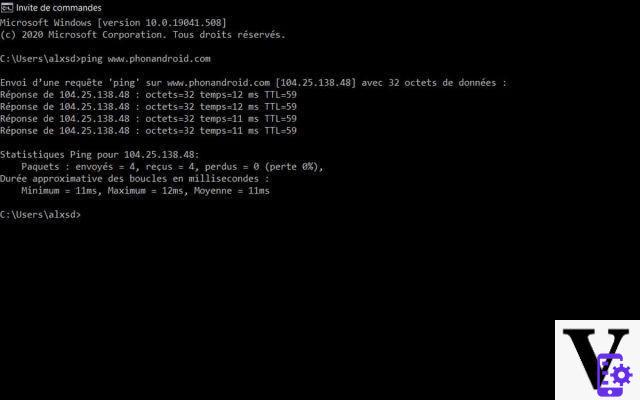
Summary
- What is ping?
- How to test your ping?
- Upstream and downstream rates, jitter, loaded and unloaded ping ...
- What is a good ping?
- How to improve your ping?
- Comments
Ping, jitter, bit rates… There are tools to measure all these factors, which come into play in judging the good quality or not of an internet connection. We tell you all about it, and take the opportunity to give you some tips that will help you decrease your ping. You will finally be able to play online without latency!
The upload and download speeds are not the only indicators to measure the quality of your Internet connection. Often overlooked, ping is also an important element in judging network performance. We tell you all about it and how to test its ping in this folder.
What is ping?
The ping is actually the latency measurement, a term perhaps more evocative for some of you. This is the time required for a request to make a round trip between the source (your device: computer, smartphone, console, etc.) and the destination (the server with which your device communicates). We also talk about response time, measured in milliseconds (ms). More simply, the ping is the time between the action of the user upon receipt of the expected response.
Too high a ping greatly degrades the user's experience in consuming the Internet. Here are some concrete examples to help you better understand the importance of ping. During an audio or video call on WhatsApp, Skype, or another such communication service, there is sometimes a delay between the moment we speak and the moment the interlocutor hears our words. In the worst cases, if the latency is really too important, it is even impossible to keep a fluent conversation, because we do not know if the interlocutor is speaking live, and we often find ourselves speaking at the same time. time.
Ping is also one of the worst enemies of the gamer who plays online. Each action performed with the keyboard, mouse or controller is slightly offset in time. With a good ping, this delay is hardly noticeable. But when it takes off, you lose comfort and performance. Unable to play CS: GO, Fortnite, Overwatch or even Rocket League with too high a ping, it's guaranteed defeat. Forget about cloud gaming too with a heavy ping.
How to test your ping?
Now that we have clarified what ping and latency are, it remains to be seen how we can measure them, and thus really realize the behavior of our Internet connection. First of all, to judge the full potential of its connection, it must be placed in the best conditions. Avoid using multiple devices connected to the same WiFi network at the same time and be sure to close all computer programs if you are on a PC.
The first solution is to use one of the speed test tools available on the web (and sometimes via a dedicated mobile application). They usually also offer a measure of latency in addition to calculating the speed of the connection. Not all of these services are created equal and we recommend three reliable platforms for your testing:
- NPerf speed test
- Le speed test d'Ookla
- Fast.com the Netflix
For precise results, it is recommended to only open your browser on the PC, with a single tab open to perform the test. For the measurement of latency specifically, the nPerf test is particularly interesting, because it offers additional data that is jitter. Netflix's tool stands out by distinguishing ping loaded and ping not loaded. A combination of these two devices is a good way to find out your ping.
Another possible method is to use the Windows command prompt. In the search bar next to the start menu button, type cmd and click "Command Prompt." Then type the command and press the Enter key. The manipulation works with any online website.
Note that some video games, especially multiplayer and competitive, sometimes display the ping in game. This is the case of Rocket League, World of Warcraft and many others. The in-game latency is often more important than that displayed by the test tools, because the simple fact of playing online draws a lot on the connection and thus we leave the optimal environment. It is however a good indicator to test the capacities of its connection in real conditions.
Upstream and downstream rates, jitter, loaded and unloaded ping ...
You have carried out your tests (do not hesitate to do several and at various times of the day to obtain a varied sample and obtain more precise average results), let's now analyze what the different results obtained mean. Not all of the items described below are necessarily listed depending on the test you used.
Descending flow : Also known as upload or download, this is the speed of receiving data. The unit of measurement is Mb / s (megabit per second). The higher the value, the faster the navigation, the better the streaming quality and the faster the downloads.
Ascending flow : The upstream speed, also called upload or download, is also expressed in Mb / s. It measures the speed of data transmission. The higher the value, the more quickly what we publish online (heavy files, photos, videos, etc.) is available.
Gigue : We come back to what interests us very specifically here, the ping. Jitter represents the variation of the ping. The lower the value (in ms), the more stable the connection and the more constant the ping. If the jitter is high, we can see peaks and then drops in ping.
Ping not loaded : This data, always expressed in ms, represents the latency when there is no other traffic present on the network (optimal conditions).
Ping loaded : On the contrary, the loaded ping takes into account the fact that several data-intensive operations are carried out at the same time on the network (real conditions).
What is a good ping?
We must now interpret the results obtained. As you can see, the lower the ping, the better the performance of your internet connection.
Less than 20 ms : below 20 ms, the internet connection is excellent in terms of ping. You don't mind the latency even when playing online.
Between 20 and 50 ms : a correct value which allows to benefit from a good experience for all uses. This is still starting to become insufficient for online gamers who have competitive ambitions in more reflex-based games, like CS: GO.
Between 50 and 100 ms : online play is starting to become difficult, there are real disadvantages for players over 50 ms, and we are close to the unplayable when we approach 100 ms. This is still sufficient for most other uses.
More than 100 ms : the situation is greatly complicated. Put an end to online play, your connection is not even capable of providing a good experience for much simpler tasks.
How to improve your ping?
To be successful in solving a problem, you still need to know the cause. The cause of high latency can be due to several factors. First of all, quite simply the quality of its internet connection. It is then difficult to influence your ping, unless you contact your operator to try to boost the connection or change the ISP. Next, enter into account the server with which you want to communicate : is it remote, what are its performance ... Again, difficult to change things, unless you try to communicate with another server when possible. Last point, the user's usage habits. And it is especially here that we will be able to try to improve our ping.
Also read: how to find an IP address?
Use an Ethernet cable
WiFi is very practical and quite efficient these days. But when you have the possibility, the wired connection remains the safest value to increase its performance, both in terms of speed and ping. Data transfer between your router and your device is therefore much more efficient and suffers from less interference than with wireless technology.
Use a WiFi repeater or amplifier
If your device is too far from the router and you cannot connect it to Ethernet, a solution to reduce ping may be to use a WiFi repeater or amplifier to establish better communication between the device and the router. . A WiFi amplifier increases the signal strength, while the WiFi repeater reproduces it to maintain almost the same quality when you are away from the router.
Read also: WiFi router, a simple update could soon increase the range of your network
5 GHz WiFi or 2,4 GHz WiFi?
If you really can't connect via Ethernet, which is often restrictive depending on the configuration of your home, at least put the odds in your favor by using WiFi. In most cases, prefer to connect to your router's 5 GHz frequency band, which offers better performance than the 2,4 GHz band. The latter can however be more interesting if your device is really far from the router or if there are many obstacles between the two objects. Your best bet is to perform performance tests with 5 GHz WiFi and 2,4 GHz WiFi to find out which frequency band is best for you.
Limit downloads and open tabs
To reduce your connection latency, try to avoid initiating downloads at times when you particularly need a low ping. If you have the possibility, leave the downloads overnight, for example. Reducing the number of tabs open on your browser also results in better performance. In fact, all activities based on internet usage impact the network and your ping. The less you pull on the rope, the better the experience.
Change operator
Sometimes the problem is not with our usage or our equipment, but directly with the operator's network. First of all, be aware that optical fiber can obtain a much lower ping than ADSL and VDSL connections. If an internet service provider offers it for your home, do not hesitate to switch to an offer from it, your life will change.
We spoke to you previously about nPerf and its speed and ping test tool, and you should know that this actor regularly publishes precise reports on the quality of the networks of the four operators from the database made up of user tests. . We learn in its 2021 barometer covering the figures for 2021 that on average, it is at Free that the latency is the lowest all technologies combined (ADSL, VDSL2, coaxial and optical fiber) with 31,44 ms of ping for the operator's subscribers. Bouygues Telecom and Orange are not far away with 31,87 and 31,97 ms respectively. SFR is a poor student with its 38,55 ms average. We note that ping and speed are very distinct elements, even if they influence each other, since it is Orange which is the fastest in both downlink and upstream speed and that Bouygues Telecom, which nevertheless offers the lowest latency. , has the lowest download speed among the four competitors.
If you are lucky enough to have access to FTTH fiber, the latency drops drastically, regardless of the ISP chosen. According to the nPerf report, the average ping is held in a pocket square between the four operators: Bouygues Telecom (10,78 ms) and Orange (10,80 ms) are ahead, but SFR (11,66 ms) and Free (12,50 ms) are very close. Then choose your ISP according to other criteria than latency, fiber allows you to obtain exceptional results regardless of the provider. Just make sure that you are being sold FTTH (fiber to the home), the best consumer technology at the moment, and not FTTB (fiber to the building). SFR in particular was convicted of having passed off coaxial cable for optical fiber.
Now let's move away from very high speed to high speed connections, which do not exceed 30 Mb / s of downstream speed and can combine technologies based on ADSL and cable. Here, the differences are more important. Bouygues Telecom and Free are good students with a latency amounting to 46,18 ms for the first and 47,93 ms for the second. Orange is a little behind with its 53,80 ms, but it is above all SFR to avoid with an average of 66,54 ms.
Change or configure the internet box
In the previous point, we evoke the quality of the operators' network infrastructures, over which we do not really have control. Here, we are interested in another part of the latency problem, namely the internet box installed with us. This has a modem function, i.e. it receives the Internet connection from the ISP's network, and a router function, because it redistributes the connection to the devices connected to it. Failures can occur for one or the other function, causing problems with the internet connection we benefit and latency.
First simple solution, a restarting the internet box sometimes allows you to start again on a good basis. You can also search the router settings to try to optimize its performance and the management of the distribution of the Internet connection through the home. We are thinking, among other things, of the option of quality of service (QoS), which can, for example, allow performance to be prioritized for online gaming over other activities. You won't suddenly get a terrible ping because another household member has turned on the television.
Extreme possibility, it may be appropriate to change your internet box, especially if you have had the same model for a long time. You can approach your ISP to request an upgrade of your box or buy your own router. It is an additional investment in the latter case, but you can thus gain in performance. If you are equipped with compatible equipment, you can for example turn to a WiFi 6 router. Choose a model incorporating the QoS functionality described above.
Change server in game
If you are playing online and have the flexibility to choose which server to play on, choose the one that is closest to you. Data communication will therefore be shorter and the latency will drop. You can do the test: start a game on a European server then on an American or Asian server, your performance may drop drastically.
Even if you use the services of a VPN: it is better to connect to a server that is not too far from your real geographical location to avoid the ping.
Change DNS
To learn more about this, do not hesitate to consult our report on the best free DNS servers. For those in a hurry, here is a summary. Each ISP provides its customers with a default DNS (Domain Name System). Their role is to translate domain names into IP addresses so that a web page can be loaded. But often, the performance of DNS operators is not among the best. We therefore advise you to switch to another DNS, such as Cloudfare, OpenDNS or Google Public DNS to benefit from lower latency. It's free and very easy to set up. Of course, this will only speed up a few specific web-related activities, but it's always won.
What if the problem was with the computer?
It cannot be ruled out that your PC is the source of your latency misadventures. In this case, you should probably notice other problems in your use of the computer than a high ping. If your only concern is latency, it is a priori not the PC which is in question. You can still update your machine and perform disk cleanup for better performance.
The condition of HDDs and SSDs, as well as the amount of RAM and the power of the processor and graphics card can affect how well the device performs when playing on a network. Take a look at the recommended configuration of your games to see if your hardware is capable of playing you in good conditions. Overclocking certain components can be a solution to boost performance, but it is better not to venture into it without knowledge of the subject.
- Share
- Tweet
- Share
- Envoyer à un ami