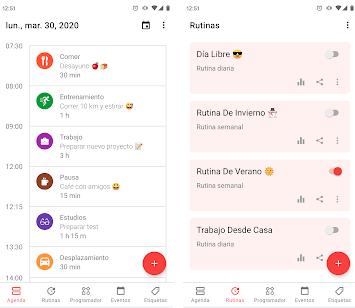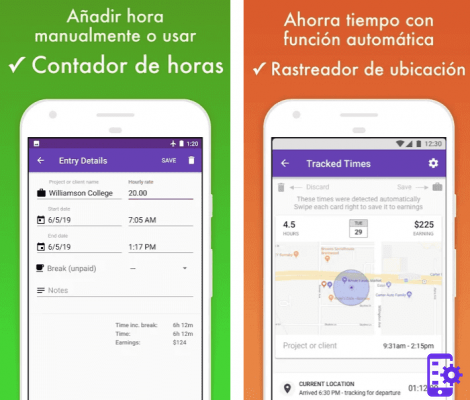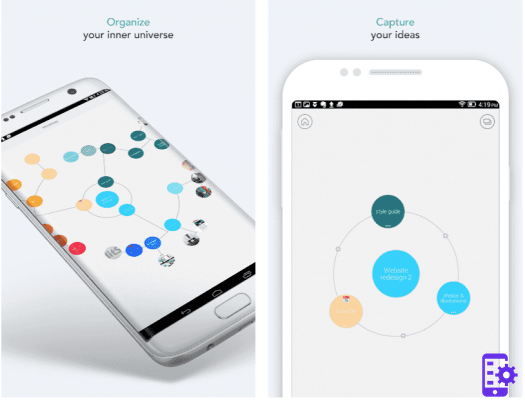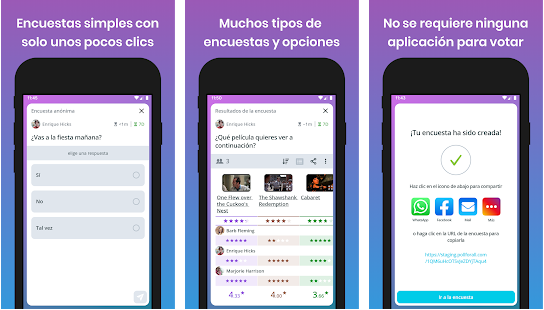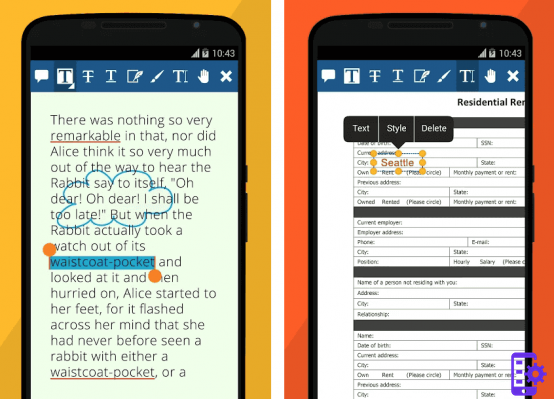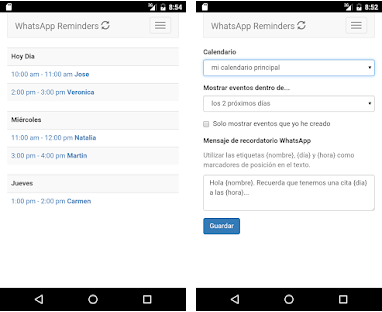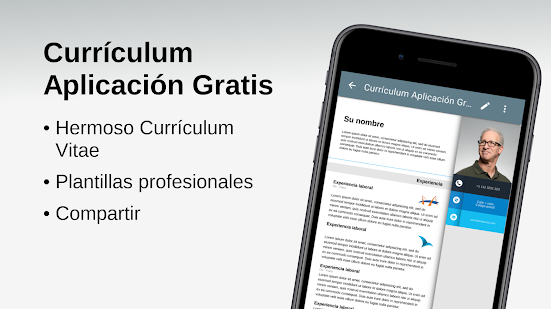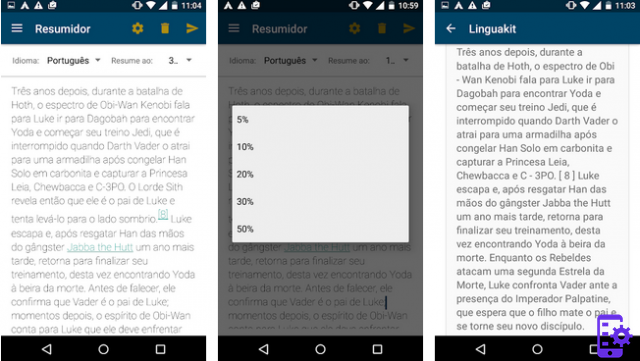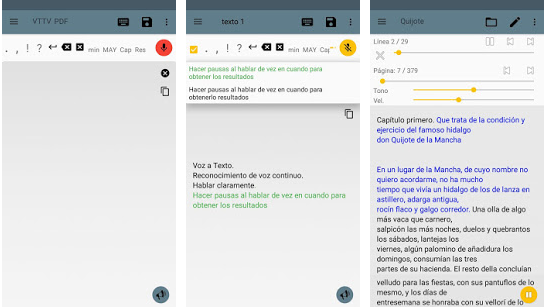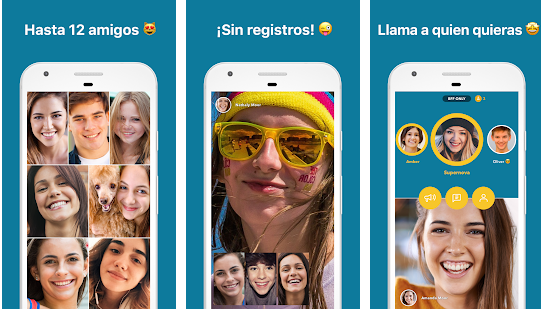Have you ever had to scan a document and not have a scanner or printer? If the answer is yes, then we can agree that it is a frustrating time. Especially because taking a picture of a document when it should be scanned, besides being difficult it also has the great possibility of getting ugly and sloppy. If the answer is no, you are one of the few.
However, we are increasingly faced with more options that make it easier for us to deal with everyday problems. There is no longer any need to get frustrated trying to figure out how to send that document in time. At 4Appslovers we have used Google Play to identify the best apps for scanning documents, discover them!
Contents hide 1 What are the best apps for scanning 1.1 1. CamScanner: document scanning app 1.1.1 CamScanner Ratings and Reviews 1.1.2 Video tutorial to use 1.1.3 ð² CamScanner app: download 1.2 2. Tiny Scanner: cell phone scanning app 1.2.1 Tiny Scanner ratings and opinions 1.2.2 Video tutorial for using Tiny Scanner 1.2.3 ð² Tiny Scanner app: download 1.3 3. Simple Scanner: photo and document scanning app 1.3.1 Ratings and reviews by Simple Scanner 1.3.2 ð² Simple Scanner app: download 1.4 4. Adobe Scan: free scan application 1.4.1 Adobe Scan ratings and reviews 1.4.2 Video tutorial for using Adobe Scan 1.4.3 ð² Adobe Scan app: download 1.5 5. Clear Scanner: scanning app 1.5.1 Ratings and reviews of Clear Scanner 1.5.2 Video tutorial for using Clear Scanner 1.5.3 ð² Clear Scanner app: download 2 Comparing the pros and cons of the best apps for scanning on Android
What are the best apps for scanning
Not everyone has the chance to have a scanner on hand. In addition, it happens that when we most need a scanner it is when we are farthest away from it. However, one thing we always have at our side is our beloved mobile . And it is our mobile that will serve us on this occasion and on many others as our great bridge to our goal.
Today there are countless applications that help us scan with ease using only the front camera of our mobile phone. Read on to discover our top 5 scan application selections and take the frustration out of always having to go and scan your documents.
1. CamScanner: document scanning app
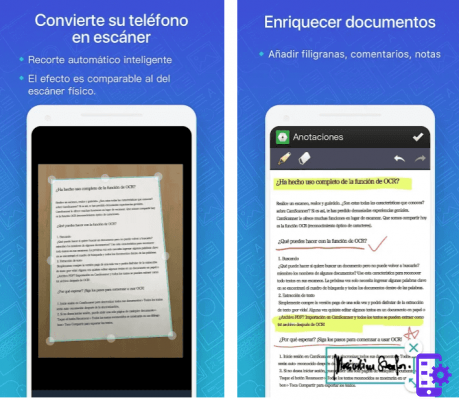
CamScanner is one of the best applications for scanning documents from a mobile phone, it already has 100 million device installations in 200 countries. The app helps you scan, store, sync and collaborate on a variety of content via your favourite smartphone – whether it’s on your mobile, table or PC. Everything you scan will be of unparalleled quality.
Inside the app you can use your mobile camera to scan receipts, notes, invoices, certificates and literally anything you want. It also has two tools called “smart cut” and “auto highlight ” to make text and graphics on documents look clear and sharp. You also have the “OCR: Optical Character Recognition” tool available to extract text from images.
CamScanner Ratings and Reviews
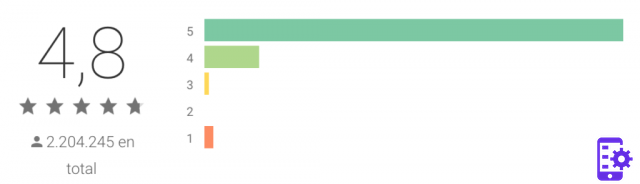
It works quite well with low and medium range cameras as long as they are in good light. Allows to upload directly to the cloud sending, by mail, WhatsApp, etc. Very useful
Ver más comentarios👇
Good one. Unlike other apps, I was able to create a 260-page PDF with this one without any problems. Highly recommended for students.
Perfect for scanning, converting to PDF, etc. Even if it’s a multiple page doc, it allows you to rectify a single page if it doesn’t look good, etc. It is perfect.
Excellent, very good application and easy to use, the only thing that like all Android users, we do not like paid advertising or pay for applications … The rest is excellent
Video tutorial to use
ð² CamScanner app: download
ð DownloadCamScanner here ð
2. Tiny Scanner: cell phone scanning app
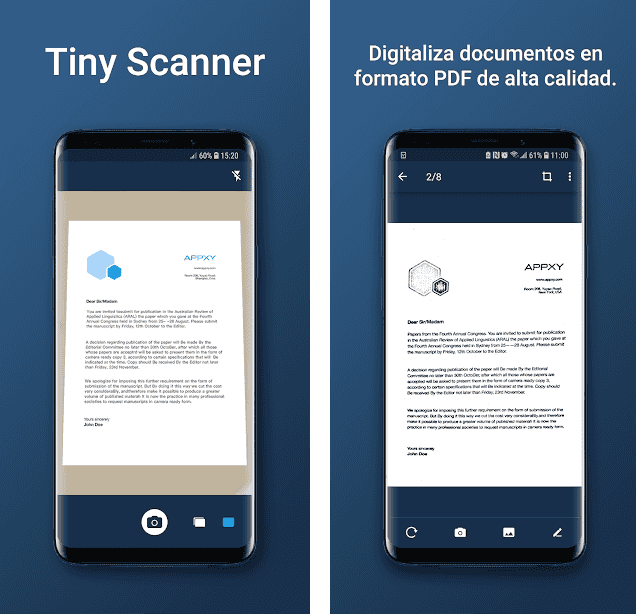
Having to run around looking for a scanner is no longer necessary, with the Tiny Scanner app you have a portable scanner in your pocket. With this app you can scan absolutely everything: photos, receipts, documents, anything you want. What you scan will be saved on your mobile phone as images or PDF files. And you can share them via email, Google Drive, Dropbox, and Evernote.
Within the app, you can scan in colour, greyscale, or black and white. Automatically detect page edges and adjust page sizes for PDF (letter, legal, A4, and other). In addition, you can password protect your documents and quickly search for your documents by title or keywords.
Tiny Scanner ratings and opinions

Spectacular application. Always helping me and working perfectly. One of the best apps around.
Ver más comentarios👇Perfect, it scans to perfection in a simple and practical way.
Excellent application for daily use. A useful tool. Widely recommended.
The best application for scanning with the camera and converting to PDF
Video tutorial for using Tiny Scanner
ð² Tiny Scanner app: download
ð DownloadTiny Scanner here ð
3. Simple Scanner: photo and document scanning app
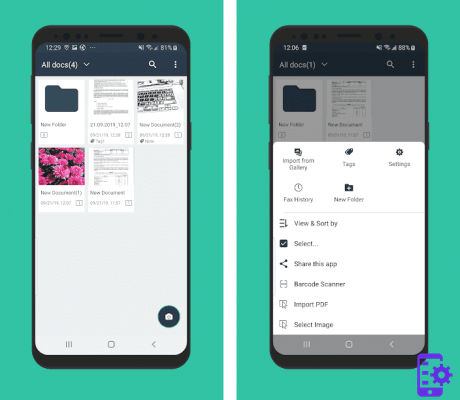
Simple Scanner is an application that, as its name indicates, stands out for its simplicity and ease of use. The platform is simple and intuitive, so scanning documents with this app is very easy and fast. You can scan anything you want, whether it’s photos, receipts, reports or documents, the app will take care of everything and turn it into a picture or PDF document.
You can name documents and organize them however you like. In the app you will find 5 types of contrast for black and white texts. In addition, you can sort your documents by date or scan title to make them easier to find.
Ratings and reviews by Simple Scanner
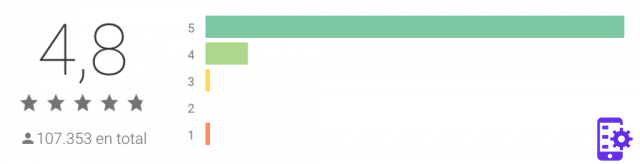
Excellent app. It’s light, it’s practical and it gives you a lot of confidence. 100% recommended
Ver más comentarios👇Super easy to use and makes it easy for me to share documents quickly.
I loved it, it was quick, easy and very convenient to send pdfs to the post office, by message…
Excellent! What could be better is that it has no ads but it is understandable
ð² Simple Scanner app: download
ð DownloadSimple Scanner here ð
4. Adobe Scan: free scan application
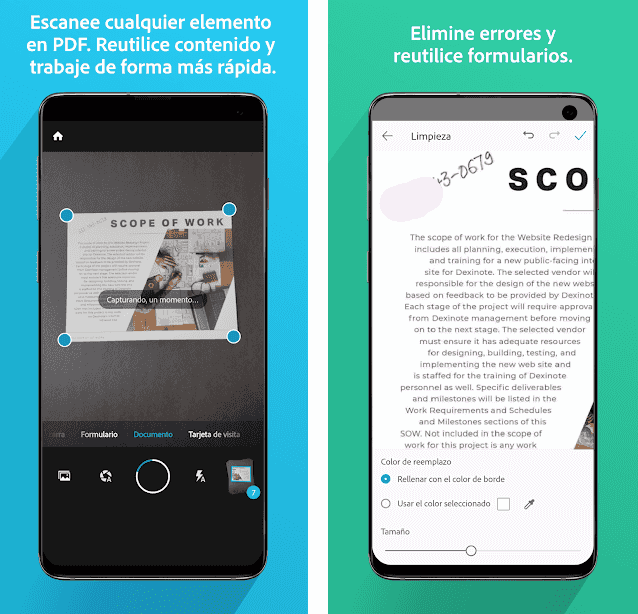
If you are looking for an application that can scan all types of text, including handwritten text: this application is for you. The app features a technology called “NIB” that can capture everything and turn it into an image or a PDF document. So with this app you can literally turn everything into a document
Within the app you can touch up copies of photos and documents from your reel. Whether it’s a copy of a photo or a PDF document, you can preview, rearrange the content, crop, rotate, and adjust the color.
Adobe Scan ratings and reviews
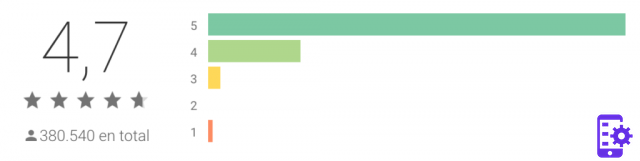
Excellent application, it is the first time I use it and it is very easy, the images are scanned with excellent resolution and its tools are very practical, there is more later that such…
Ver más comentarios👇Excellent. Highly recommended for obtaining clear copies of original documents, cut very well, save the document where you want and share it, thanks to the developers, I recommend it, download it, you will not regret it.
It’s simply great! It has been very useful for my documents at the university, at work… Even at the doctor’s office when I have to pass on scanned documents.
Super!! You end up very well. I just don’t like the fact that if you want good resolution, you only have to scan 25 pages. Autofocus is a good feature
Video tutorial for using Adobe Scan
ð² Adobe Scan app: download
ð DownloadAdobe Scan here ð
5. Clear Scanner: scanning app
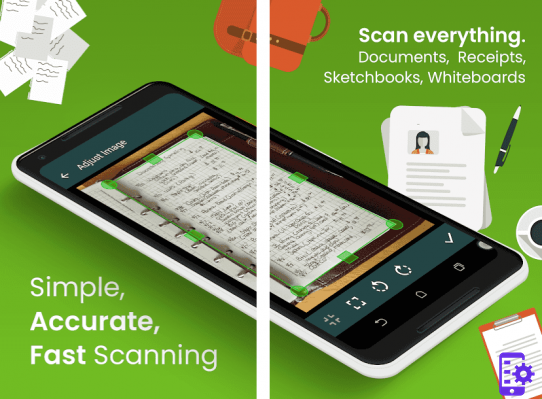
Whether you are a student, teacher, entrepreneur or whatever, we all need to have a scanner at hand in order to scan our most important and necessary documents. Clear Scanner is perfect for scanning documents quickly and securely. Within the app you can convert your scanned documents to JPEG or PDF format.
You can also print your document directly from the app on Cloud Print. You also have several professional editing features even after you save your images. You’ll have at your disposal tools such as: various filters, size management according to the function of the document and much more.
Ratings and reviews of Clear Scanner
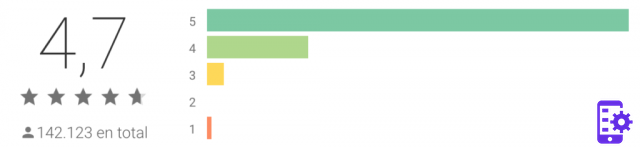
Easy to use, good resolution of pdf files, easy to share files through mail
Ver más comentarios👇Perfect. The best scanner app. Very sharp images almost the same as a normal scan.
Excellent app. For scanning all types of documents. I’ve tried several and this one seems excellent. It allows you to backup and open it on different devices. Create folders, to organize the scan. Create notes and perform OCR character reading. Searches are done on titles, notes and OCR. It is worth the purchase without advertising, the application is worth it. Also now allows synchronization.
I didnâ??t know it, Iâ??m surprised by the clarity of the letters you can get from a badly photographed document in poor lighting conditions.
Video tutorial for using Clear Scanner
ð² Clear Scanner app: download
ð DownloadClear Scanner here ð
Comparing the pros and cons of the best apps for scanning on Android
Finally, we’ve compared the top 3 scanning applications so you can get a clear idea of which features can help you most. After all, all these apps are made to do the same thing. Choose the best one and download it!
| CAMSCANNER | TINY SCANNER | ADOBE SCAN | |
|---|---|---|---|
| DETECCIÓN TAMAÑO | ✔️ | ✔️ | ✔️ |
| RETOQUE PROFESIONAL | ✔️ | ✔️ | ✔️ |
| CONVERSIÓN IMAGEN O PDF | ✔️ | ✔️ | ✔️ |
| LECTURA DE TEXTOS | ✔️ | ❌ | ✔️ |