The novelty of Gmail for mobile it is a very useful and convenient trick that you can use save time when writing emails.
It's a feature that was already present in the web version of Gmail and is now landed in Gmail for Android and iOS with an upgrade to G Suite.
This function consists of the possibility of quickly add recipients to an email, by writing their name in the body of the message.

A user who writes an email in Gmail from an Android phone.
Automatically add recipients to your Gmail emails with this trick
As announced by Google itself on its G Suite page, this feature it will be enabled by default for all Gmail users within the next 15 days.
When available, users will be able to add recipients to an email, writing their name after an "@" or "+" symbol, as if it were a mention.
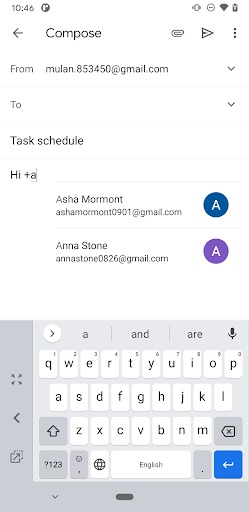
In addition to that, the application will be able to predict names automatically typing a few letters, using a system similar to that of intelligent writing built into the Gmail application for some years now.
Therefore, for use this function of automatic recipients in Gmail, follow these steps:
- Open Gmail and compose a new email
- In the body of the message, write a "+" or "@" symbol and then the name of the person you want to mention. Gmail will automatically fill in the name and add it to the 'To' recipient line of the email.
- Send your message. This will reach all the people you mentioned using this feature.








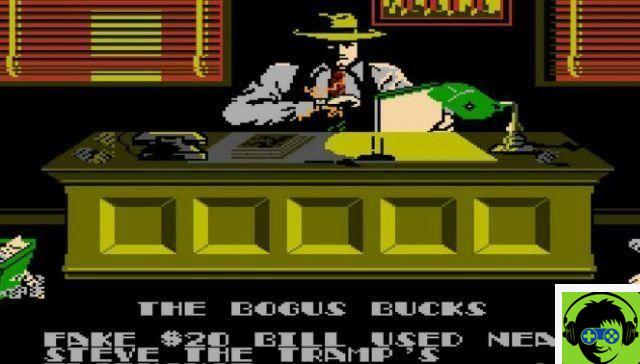


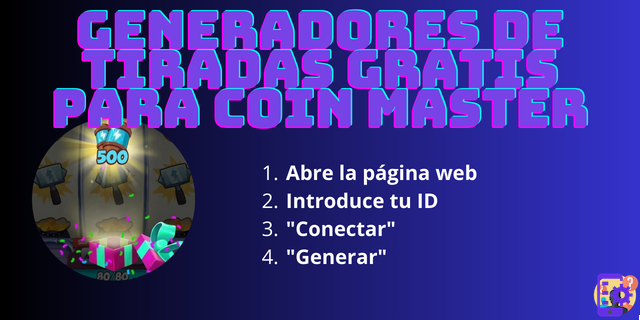


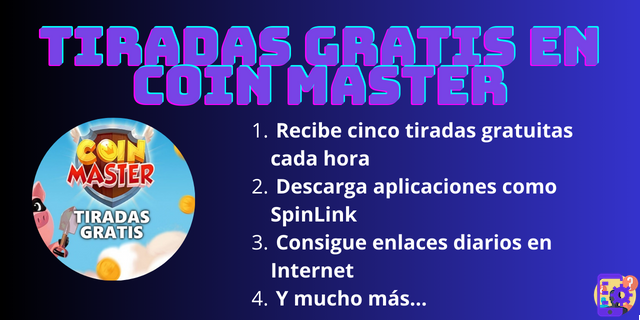

![[Guide] | Brawl Stars Tips and Tricks to Get Start](/images/posts/735acb2a1d91db98555c0158d8402fb7-0.jpg)

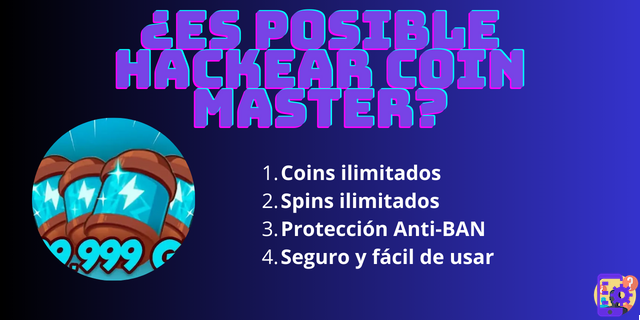
![[Guide] | Homescapes Tips and Tricks](/images/posts/e031e82da0481dac9ed04200b7f85fb2-0.jpg)






