WhatsApp joke apps are a great way to have a laugh with friends and family. You can confuse your friends, making them think there is something wrong with their phones. For example, sending blank messages will surely make them think that something is wrong with their device.
To perform these pranks on your friends via WhatsApp, you will need the help of some third party apps. Prank apps for WhatsApp are free, so if they're not what you're looking for, you just need to uninstall them.
1. WhatsPrank - Create fake conversations on WhatsApp
WhatsPrank is an excellent app for creating WhatsApp conversations. To create a fake contact, open the app and tap the plus button at the bottom right and choose New Fake Chat.
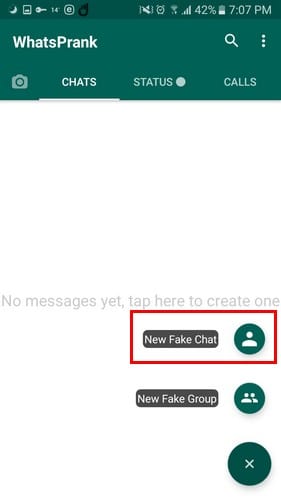
Just like any other contact on WhatsApp, you'll need to create a name, upload an image, enter status text, and decide if you want the fake contact to be online or typing.
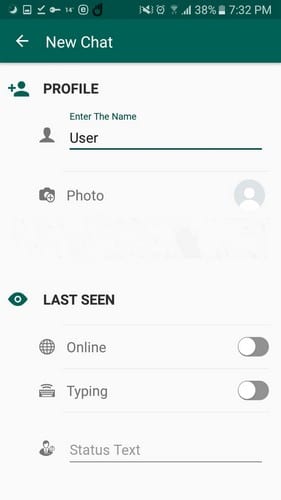
Once you have entered all the necessary information, click on the Save option at the bottom. Your new fake user will appear in the Chats tab with the green typing label under the username. Even if you chose the bogus user to be online only, you would only see the online option if you open that bogus chat.
If you are on the main page of the app, it will appear that they are just typing. You'll also see the Status and Calls tab, but you won't find anything there. You will only see an ad to purchase the ad-free versions of the app.
WhatsApp's joke app can also make your fake contact "send" audio. Tap the audio and you'll have to decide who is sending the audio, you or your fake contact.
There is no point in pressing the audio file as it contains nothing. Pressing it, you will only see the settings for the audio function where you can change things like the duration of the audio. Tap the audio duration time and manually add how long the fake audio lasts.
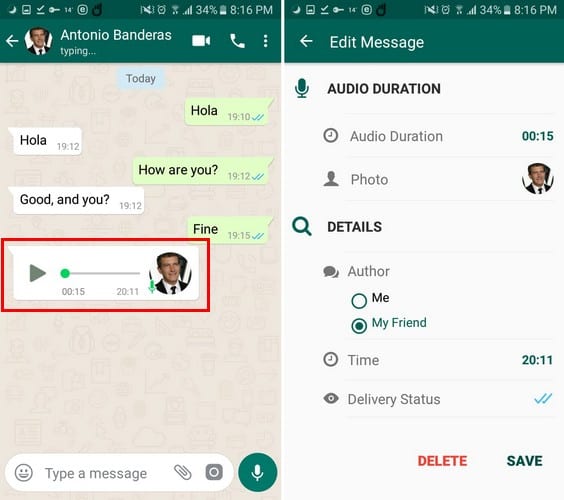
You can also change things like the time sent, sender, and delivery status. Select the check marks and, with each tap, they will switch to sent but not delivered, delivered and read.
Other options like emoji and sending attachments, call options work perfectly. However, it is not possible to tap the camera icon to take a photo, it will only open your gallery to send a photo.
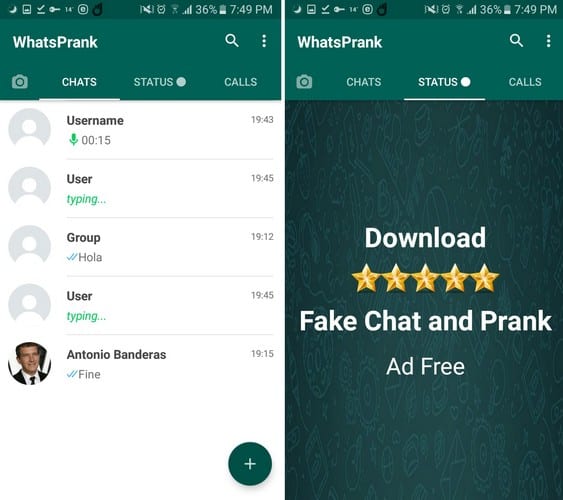
Note that the search, the camera and the three dots at the top right to access the settings do not work. If you press them, nothing will happen. WhatsPrank is a fun app, but the ads can get annoying. Aside from that, it's a fun app to use.
2. Blank message (for WhatsApp)
Blank Message (for WhatsApp) makes things easier by letting you prank your friends with short or long blank messages. The app isn't feature-rich, but it completes its purpose of letting you send as many blank messages as possible.
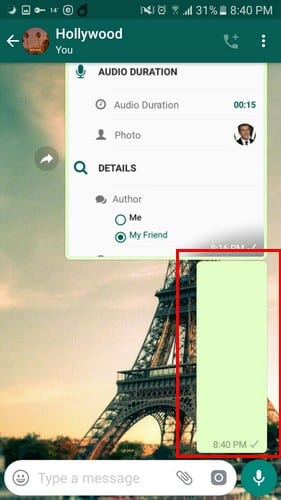
The length of the blank messages will depend on the number of lines you decide to add. To choose the number of lines, open the app and tap the number of lines drop-down menu.
You can add a minimum of one row or up to 10.000 rows. At the bottom, you will see two options, such as send and note. Tapping on the clipboard option copies the blank space where you can paste it onto any other app you want.
Choosing the Send option will open WhatsApp. Choose the contact you want to send the blank message to and send as usual.
Friends wouldn't be friends if you couldn't have fun with them. These apps are a great way to get some laughs, and maybe you can use them for April Fool's Day. Let us know in the comments which prank app you will be using!
7.791


























