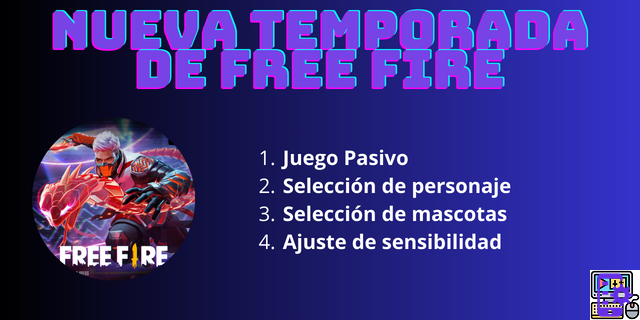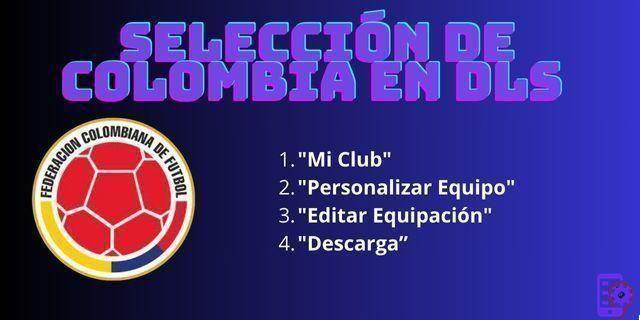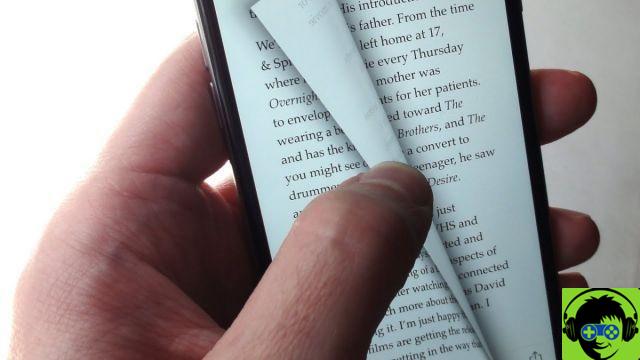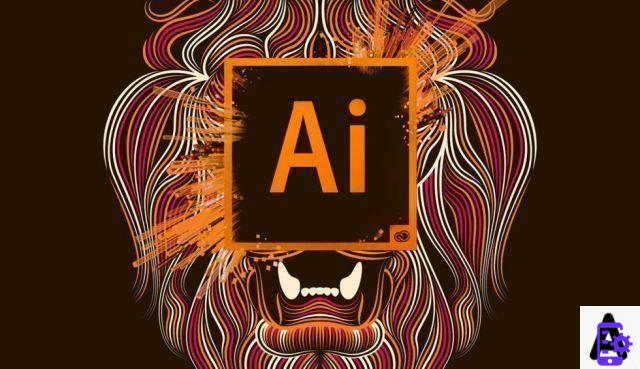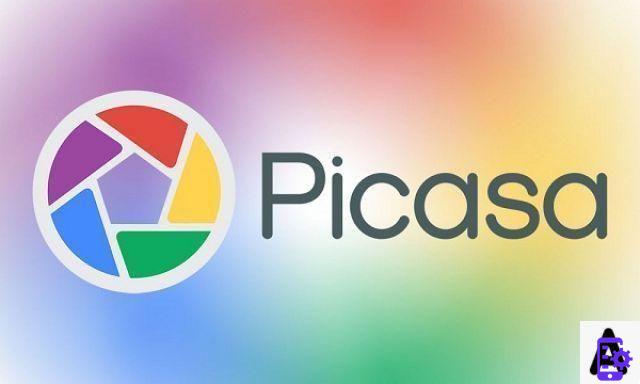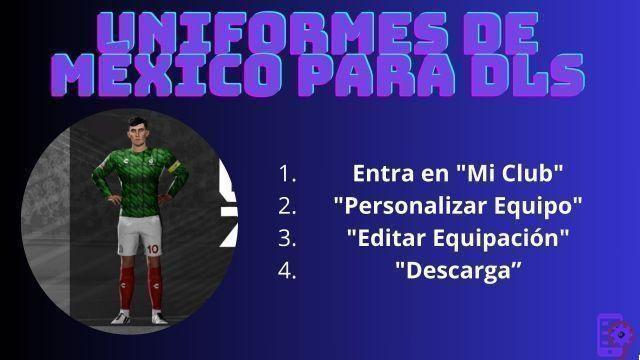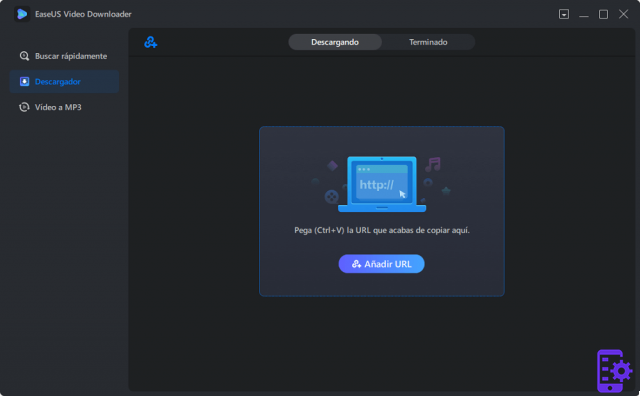It may not be the smartphone capable of taking the best photos ever, but undoubtedly iPhone looks like a great travel companion to capture memories and moments of all kinds. In particular, for the “point and shoot”, it turns out to be one of the best proposals, but using the right application, it could convince the user even in more professional situations. In this guide, we will then go to list the best for taking pictures available on the App Store.
Camera app for iPhone with manual control
To make any camera more professional, it is necessary to add manual controls, or advanced settings that can be modified manually and by the photographer.
645 PRO Mk III
Direct evolution of the app which, for the first time, used manual controls on the iPhone. This third version adds several parameters to the classic controls (ISO adjustment, shutter speed, night mode, exposure or filters), while maintaining a very similar design to real cameras.

ProCam 7
ProCam 7 is considered by many to be one of the best iPhone apps for taking pictures in manual mode. The application has several functions advanced, such as: adjusting the shutter speed, white balance manual focus, ISO night mode, many filters, 17 lenses to choose from and the possibility to select the aspect ratio of the photo. Furthermore, allows you to save photos in TIFF format in order to maintain the highest possible quality.
Unfortunately this is not a free app. Its price is 6,99 euros and features in-app purchases ranging from 99 cents to 4,99 euros. Also not to be underestimated is the companion app for Apple Watch, useful for taking photos and recording videos from a distance.
Camera +
The best alternative to ProCam 7 is without a doubt Camera +. Among its best features we find the possibility of choose the shooting scene, such as night, sunset or food, as well as having all the most important features for a perfect manual shot. In fact, there is also one macro mode developed ad hoc to capture every detail of a subject / object.
But what it makes Camera + a unique app compared to the others, is the presence of the function gyroscope. The aforementioned sensor will in fact be used for capture the photo only when the object / subject is still. Also in this case there is an app for Apple Watch, useful for remote shooting.
ProCamera.
While it is slightly more expensive than the others, our advice is not to avoid considering it too ProCamera. The latter in fact, in addition to allowing you to save the shots in TIFF to maintain the highest quality, it has an exclusive function called “ProCamera HDR”.
This, together with the “LowLight Plus”, allow you to take great photos in low light conditions, thanks above all to the advanced and intelligent management of HDR.
The only drawback is that both features must be purchased separately (€ 4,99 for each function), in addition to the purchase of the same application (€ 9,99).
Manual - RAW Camera
In addition to guaranteeing shots in RAW (easily editable with professional and advanced apps), Manual allows you to use all the most classic manual commands by simply using the gestures.
Unlike the other proposals, in fact, here, simply touching the screen and starting to move it in any direction, you can change the level of the selected option in real time. Obviously this will allow a smoother and faster use of the camera.
Other recommended camera apps for iPhone
Obviously there is not only the manual mode, but also other features to take into consideration. For this reason, we decided to recommend additional apps that could make a difference in every shot.
VSCO: Photo and Video Editor
How not to start from VSCO, the most loved photo editing app downloaded on the App Store. In fact, we must not underestimate the fact that there is a camera inside, very useful for apply certain filters and edits even before the shot is taken. There is also an integrated social network to share all the works you are most proud of.
TADAA - HD Pro Camera & Blur
In addition to offering fairly basic manual controls, TADAA presents itself as a useful tool for applying the blur effect, also called “blur”. All this both on shots already present in the gallery, and on those taken by the same application.
Spotlights
Focos could perhaps also fall into the category of the best apps for manual controls, but we decided to add it only here for the simple fact that it focuses more on the use of only one particular parameter: the blur. Thanks to the aforementioned app, it will be possible to modify any shot "portrait" going to increase or decrease the blur effect on the background. In addition, there is the possibility of viewing in 3D all the various levels acquired by the cameras on the iPhone.
LINE Camera
In an era in which social networks invade the web, a camera app completely dedicated to the application, in real time, of effects and graphic elements to be shared instantly could not be missing. LINE Camera was published by the same developers as “LINE”, a famous instant messaging app, and as such, it is quite integrated within the aforementioned social network.
Rookie cam
We continue with a camera application also dedicated to the use of incredible effects and photomontages. In fact, Rookie Cam offers several filters, in addition to the possibility of advanced manipulation of shots. By carrying out some more delicate steps, two or more photos can be superimposed to perfection, thus creating a unique work.
Slow Shutter Cam
We close the guide with Slow Shutter Cam, an application dedicated to particular and unique shots. As you have surely understood from the title, the fundamental feature of the aforementioned app is the possibility of change the shutter speed. This will allow the user to capture incredible lighting effects, especially at night.
Doubts or problems? We help you
Remember to subscribe to our Youtube channel for videos and other reviews. If you want to stay up to date, subscribe to our Telegram channel and follow us on Instagram. If you want to receive support for any questions or problems, join our Facebook community or contact us on Instagram. Don't forget that we have also created a search engine full of exclusive coupons and the best promotions from the web!