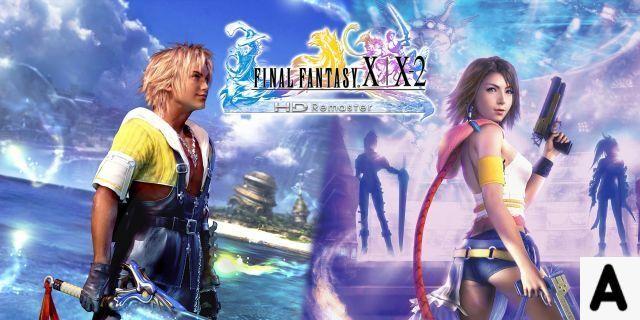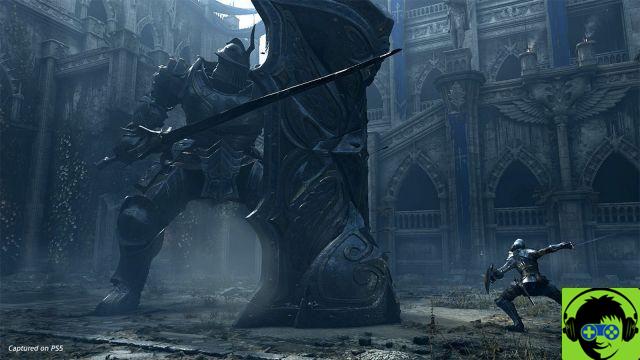While it's still surprising that a game the size of The Witcher 3 has been ported to the Switch, it's less surprising that Saber Interactive, the team behind the port, is still working on ways to improve the game. game on the platform. The game has some resolution and frame rate issues, but there is a way to improve its performance on Nintendo Switch.
Update 3.4 is an optional update that improves performance, so if you're not happy with the way the game has performed, it's a good idea to download it to see if it improves things for you. you. Although update 3.4 has been available since the game's launch, it seems a lot of gamers didn't know it existed. The update is optional, so it will not be downloaded automatically.
To download update 3.4, navigate to the game on your home screen, then open the options menu by pressing the + button. Select "Software Update", then "Via Internet" to check and see if the 3.4 update is available. If you haven't downloaded it already, it should come back as an option. Install the update; So you can go.
The update is expected to provide a bump in the game's graphics fidelity, improved frame rates and less lag. The update takes place at around 3 GB, so depending on your internet speeds, the download may take a little while. The only issue with the update is that some users reported issues with non-English subtitles after downloading the update.
We don't know why this update was made optional, but it might be useful to use the same method to check for other updates in the future, in case something is lurking on the servers.