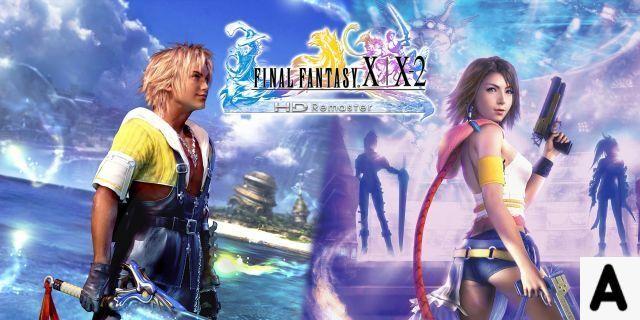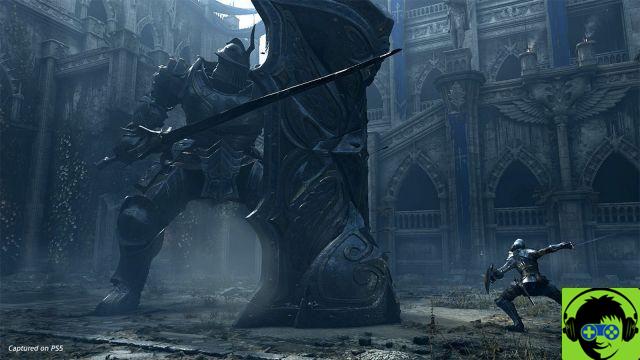Previously, you could upload images and videos directly to specific social networks, or transfer gallery files by physically removing the micro-SD card from the back of the Nintendo Switch console and plugging it into a USB adapter. Then you can go to file folder and copy / paste from SD card to your computer or device. The two new methods make your life a bit easier, and I'll walk you through how it works (and what you'll need) below.
Download photos and videos from gallery directly to PC with USB
Now, users can connect Nintendo Switch directly to PC to transfer photos or videos from album using USB 3.0 cable. The Nintendo Switch only has ports for one USB C.
- This function requires a USB charging cable with data transfer capability.
It is not necessary to use the album from the console. When you log into your computer, locate the drive under " My computerAnd you can access the files in exactly the same way as if you removed the SD mic.
All video and photo files are organized into folders based on the month and date they were taken.
Send photos and videos to your smart device
You can also wirelessly transfer album photos and videos directly to your smartphone using QR codes. You can transfer up to 10 photos at a time or 1 video.
- Requirement: Your smart device will need a QR Code Reader application to use this function. You can use any app, but here are some free examples.
To start the transfer, go to The albums then select the photo / video you want to transfer by pressing [AND]. Select " Send to a smartphone"- if you select a photo, you can choose to send a batch or just this one.
After selection, the Nintendo Switch will generate and display a QR code. Use your smart device's app to scan the QR code and download the file wirelessly.