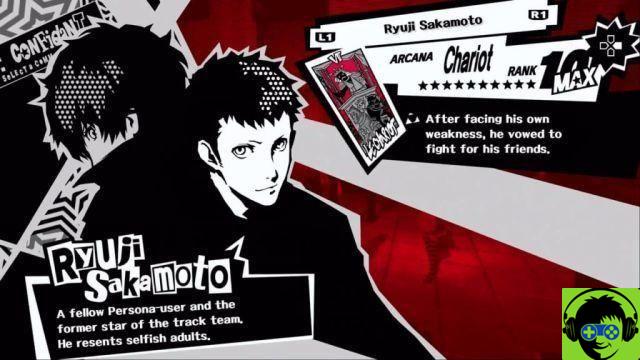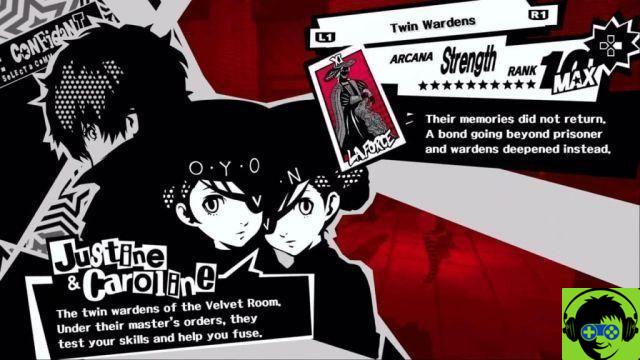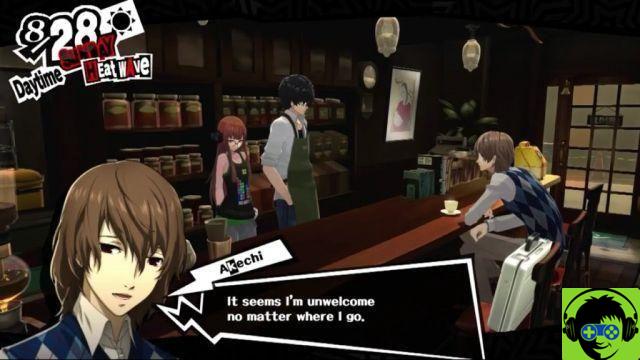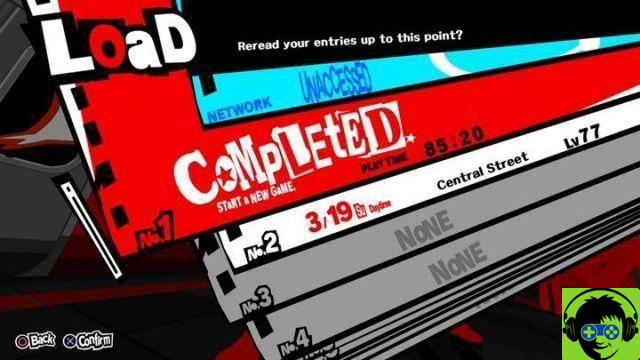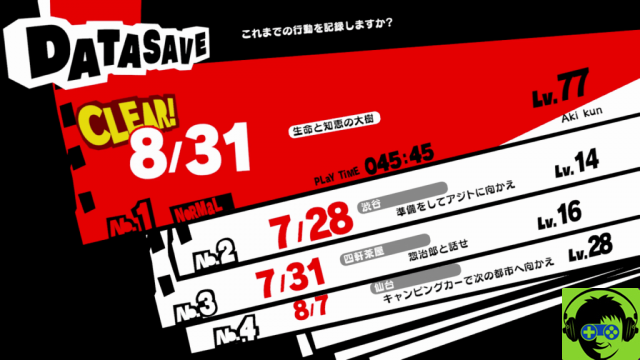How to use items in battles
In Persona 5 Strikers, you approach the shadows, or they approach you, and a battle begins right after. Hordes of enemies appear in front of you, ready to fight. You have a lot of tools on hand to deal with them, such as your Personal Skills, Master Arts, Combination Attacks, and many more. If your health is low you mostly rely on party members to use their healing skills on you, or if you have such a Persona equipped for your controlled character you can do so without their help. In case someone runs out of SP then we're in trouble, because there isn't much you can do about it. Where is it?
At any point during a battle, simply click the "options" button if you are playing on a PS4, or the "+" if on a switch. This will bring up the item menu on your screen, in order to use one of your consumables that you have in your inventory. Additionally, this is the second way to pause the game during combat, the first being whenever you've summoned a Persona. Choose the consumable you want, click on it and it will activate right away. There is no time limit for such an action, so feel free to abuse it as much as possible, before and after a huge attack from any enemy, including bosses. By using items, you can also revive deceased party members, so don't overlook such basic combat functionality.
Person 5 Grévistes officially released on February 23, 2021 on PC, PS4 and Nintendo Switch. Those who have pre-ordered the Deluxe Edition can jump into the game now.




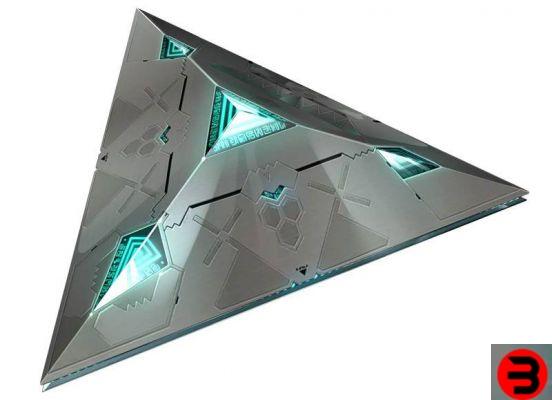




![Persona 5 Strikers - Game Trophy Guide [SPOILER]](/images/posts/cbaeff34ca85a26d8ea14fd04621ff00-0.jpg)