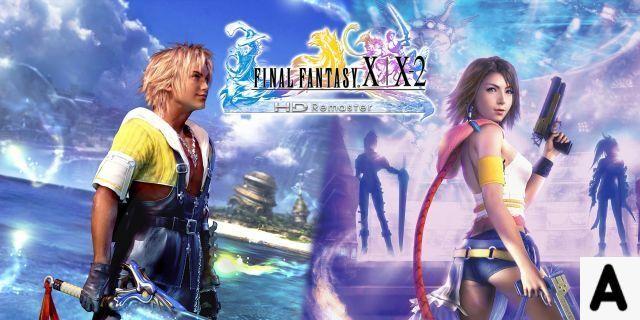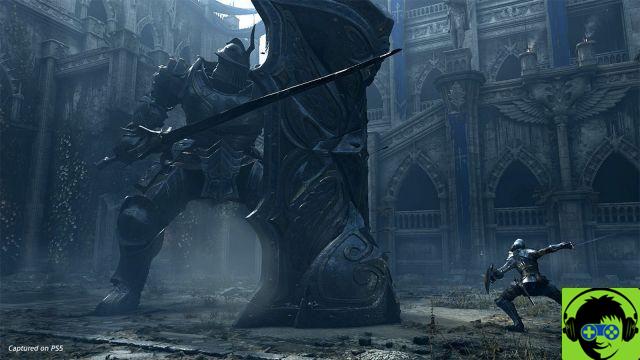Sony has revealed a key fact that makes it much easier to play PS4 games on your PS5. Do you know these external hard drives for the PS4? They work naturally with the PS5. No formatting required. No transfer. You can just take your PS4 external hard drive and plug it into your PS5. That's literally all you have to do. It's absurdly useful - and here's where you can buy one.
It is important to note that PS4 games can be played directly from the external hard drive - but that may not be the case for PS5 games. We will update this page with any new information as we find it.

The Basics - What Games Work and What You Need to Know
Over 4000 PS4 games can be played on the PS5 console - or so 99% from the library.
- Not all features will be available on PS5 - PS4 exclusive features or online features may not work as expected on PS5.
- Some games will have the Game Boost feature which improves the performance and graphics fidelity of PS4 games on PS5.
- Some PS4 games may have errors.
PS4 games not available on PS5
Only a handful of PS4 games are confirmed not to work on PS5. This list may change as new games are discovered, but it's still an absurdly small list.
- DWVR
- Afro Samurai 2 Revenge of Kuma Volume One
- TT Ile de Man - Ride on the Edge 2
- Get by with it!
- Shadow Complex Remastered
- Robinson: the journey
- We sing
- Hitman Go: Definitive Edition
- Shadwen
- Joe's Diner
Downloading and installing PS4 games on PS5
There are several ways to backup and transfer your save or game files from PS4 to PS5.
The easiest method is to just re-download your games - it won't keep your backup data. If you want to keep your backup data, check a later entry.
- Re-download your digital games:
- Log in with the same account and you will be able to access all your PS4 games in the Playstation Store - yes, even on PS5.
- On the PSN Store, select Library -> Purchased
- Look for games marked with [[Triangle]Download.
- Reinstall the physical games:
- Games you clean on a physical medium [Blu-ray] can be inserted into your PS5 where they can be reinstalled, just like on PS4.
It's just the basic way to reinstall your games. But there are even easier and faster ways to start playing. PS4 games on PS5.
Using external hard drives
If you have a PS4-compatible external hard drive, you can install games (or transfer them) to your external hard drive. Any hard drive compatible with PS4 is automatically compatible with PS5.
You don't need to convert files or reformat your PS4 compatible hard drive. It only works on the PS5 and plugging it into your PS5 will allow you to play all the games installed on the hard drive.
- How to transfer games to an external hard drive:
- Go to Settings -> Storage -> System storage
- Open "Applications" -> Select the game you want to transfer.
- press [Options] and select "Switch to extended storage"
Switching to extended storage may take several minutes. A progress bar will appear - all games installed on your external hard drive with a Disc icon also requires the physical disk, even when installed on the hard disk.
You can also save save files specifically so that you can continue playing from your previous saves even after re-downloading the game to a separate console.
- How to transfer backup files:
- Go to Settings -> Management of data saved by the app -> Data saved in system storage
- If you have PS +, select "Upload to online storage"
- If you have a external hard drive, select "Copy to USB storage device"
To copy the files back to your internal system storage, navigate to "Data Saved to USB Storage Device" or "Data Saved to Online Storage". You can then choose to copy or download the backup files.