
Materials needed:
To get started, all you need is a Raid Pass and a friend with a Remote Raid Pass. You get one free Raid Pass per day or you can purchase the following:
- Premium Battle Passes: Sold for 100 coins, works like a Free Raid Pass so that it allows you to enter a raid hall while near a raid gym. Alternatively, the Premium Battle Pass allows you to participate in premium online battles for additional rewards.
- Remote Raid Pass: Sold for 100 coins or 3 passes for 250. This pass allows you to enter a raid hall at any distance provided you can see the gym around the world or have received a raid invitation.
Once you've created a lobby and are in the team selection screen, tap the green friends icon to invite friends. A friend who has received an invite will be able to see your raid in their “Nearby” raid list at the bottom right of their screen. Tapping the raid from there will take them to your gym, in which case they'll have to use a remote raid pass to reach you. Invited friends cannot invite their own friends afterwards. Click here for more information on inviting friends.
The option to invite friends to raids started out as only available to high-level players, but has slowly diminished. Currently, trainers level 32 and above can invite their friends to participate in raids.
Note: If you created a Raid Hall with a Remote Raid Pass but travel so that the Gym is no longer visible to the world, you will be kicked from the Raid Hall.
Key tips
Reconnaissance raids lobbies
Your Raid Pass will not be consumed until the Raid Battle begins. This means you can create a raid lobby and wait a full 2 minutes, then leave the lobby if no one joins. It also means that you can join a raid lobby, invite 5 friends to the raid, and then leave before the raid begins. Any of your friends who joined the lobby without your invitation can still raid without you needing to be there! This is extremely useful in letting people in the area know that they are interested in a raid. Not to mention that you can give your friends more time to accept your invitation, or change the friends you end up inviting!
Organize your friends
The list of friends that you can invite from the raid lobby will be organized the same way you selected in the friends list in your profile. So if you've organized your friends by friendship, your best friends will appear at the top of the list of friends to invite to the raid hall. If you've sorted your friends based on who sent you gifts, they might be in an odd order when you go to send invites. This can be useful when organizing with people online: send a friend request to someone who offers to join the raid, then sort the lowest friendship first so you can find it faster. . Many people seek to raid remotely via invitations; it's a great way to make sure you have enough people to fight tough bosses while making new friends at the same time!
Schedule!
Invited friends can only join the raid if there is time left for that raid. So if you create a Raid Lobby in a Rayquaza Raid that is only 20 seconds left before it ends, your friends only have those 20 seconds to receive your invite and join the lobby. You will still be able to raid just fine because raid lobbies can exist beyond the point where a raid is over as long as they have been started in advance. However, no one will be able to join your lobby after the raid is over, even if you invite them.
Remote limits
Normally only 5 players can participate in a raid using Ranged Raid Passes. Although 20 players can be in the same Raid Lobby, only 5 of those players can use Ranged Raid Passes. So if you create a Raid Lobby with a Remote Raid Pass, only 4 of the 5 invited friends can join that raid using Remote Raid Passes. This number is increased during the events and is currently set at 10, with Covid-19 still causing problems. It's unclear when the limit will drop back to 5. Also, in the future, Niantic will likely make trainers struggling with a Remote Raid Pass deal less damage, while those with normal Raid Passes requiring your presence. physics in a gym will receive bonus damage.
No distance limit
There is no limit to how far a friend can join a raid once invited. If you have friends from overseas, you can join their raids or invite them to join yours without a problem.
Candy trade
Pokémon caught in ranged raids will count as if they were captured at this Gym location. So, being invited to a raid from afar gives you a Pokémon that you can exchange for 3 candies!
Prioritize online friends
You will be able to see which of your friends are online when you select the 5 friends to send invitations to, as long as they have this feature enabled. All the more reason to show yourself online when playing Pokemon Go; you can activate this setting from your friends list in your profile.
No friends online, no problem
Players who have allowed Pokemon Go to send notifications on their phone will be notified when you send them an invite, so even if a friend is offline, they might log in in time to accept your invite. You will also receive a notification banner when you are invited to a raid. Tap the notification to accept the invitation without you needing to access the "Nearby" list.
EX Raids
You can invite your friends to participate in EX Raids without them needing an EX Raid Pass. While EX Raids are temporarily disabled for now, be aware that when they restart, many more people will have access to them. Typically, only those who receive an invitation to participate in an EX Gym Raid can join an EX Raid.
-








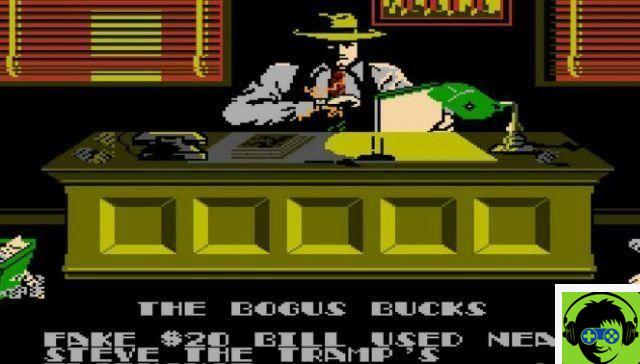


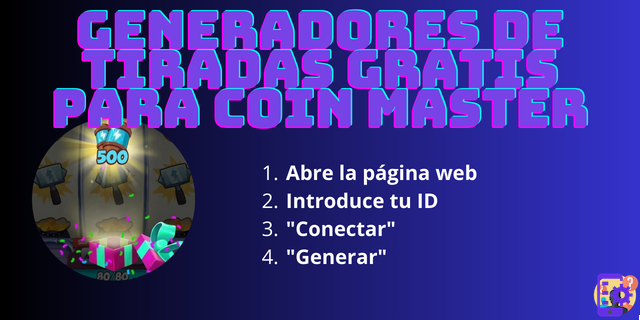


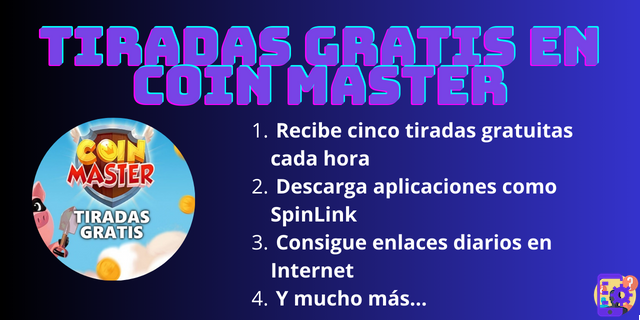

![[Guide] | Brawl Stars Tips and Tricks to Get Start](/images/posts/735acb2a1d91db98555c0158d8402fb7-0.jpg)

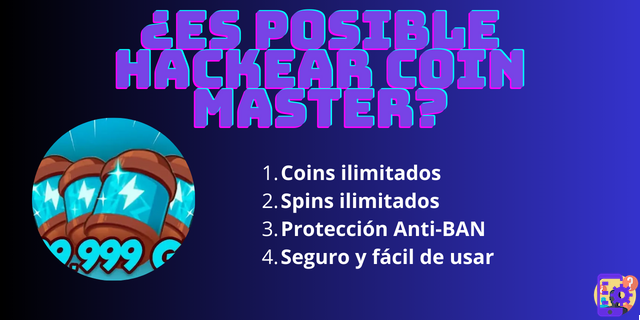
![[Guide] | Homescapes Tips and Tricks](/images/posts/e031e82da0481dac9ed04200b7f85fb2-0.jpg)






