Not long ago the WhatsApp team announced the possibility of delete messages even after they have been sent. It was a novelty in the air for some time but its introduction was greeted by a lot of positive feedback. The world of technology, however, is a constantly evolving forge, and a short time later here comes a trick that will be really appreciated by the most curious.
WhatsRemoved in fact allows you to recover deleted WhatsApp messages although this would not be possible by default.
Recover deleted WhatsApp messages with WhatsRemoved
If you are already concerned about your privacy, know that WhatsRemoved it's a totally safe app. In fact, its developers will not collect your personal data in any way to recover deleted messages on WhatsApp. Furthermore, the functioning of this magical application does not violate le policy of the well-known messaging app.
This means if you have used it in the past WhatsApp + and you have been banned for a few days, this will never happen again. You can therefore rest assured for the overall security of your smartphone and make the most of the innovative function that this app brings with it. Aren't you happy to finally be able to recover deleted WhatsApp messages from your interlocutors?
How WhatsRemoved works
To use WhatsRemoved and recover deleted WhatsApp messages, no great skills are required. You will only have to download the application, available for Android, grant access to notifications during the first launch and wait.
- When someone sends you a message that will then be deleted, WhatsRemoved will notify you with a badge notification of the elimination.
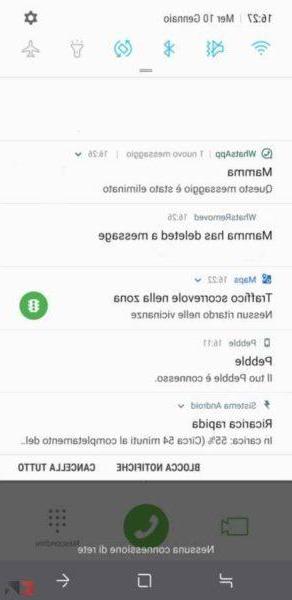
- Just tap on the notification or open the application from the drawer to see the text that was contained in the deleted WhatsApp message.
We have tried WhatsRemoved over and over and we can guarantee you that keeps all promises made. This is the ultimate application if you want to recover deleted WhatsApp messages from your smartphone. Especially since you can find it for free within the Play Store.
Download | WhatsRemoved
More WhatsApp news
However, the news regarding WhatsApp does not end here. This time it is the turn of the official team that has introduced another interesting feature in the beta version.
On the screen of audio calls in fact, a button appeared which allows you to go directly to a video type. Once pressed, a request to switch to the video call will appear on the smartphone of the person you contacted.

It will certainly not be a fundamental novelty, but it makes us understand how they are pushing the application towards a progressive optimization. Who want to be forgiven for the New Year's blackout?
- The WhatsApp tricks that you may not know
- 8 alternative ways to write on WhatsApp
- WhatsApp: share your location in real time
- How to hide WhatsApp profile photos
- Send WhatsApp photos without losing quality
- Recover deleted WhatsApp chats
Conclusions
Now that we know how to recover deleted WhatsApp messages, no one will have any more secrets for you. Just pay attention to the messages you send, because your friends may also be aware of this little trick.
WhatsRemoved turns out to be a non-essential application, but definitely useful. If curiosity is your daily bread, it certainly cannot be missing on your Android smartphone.


























