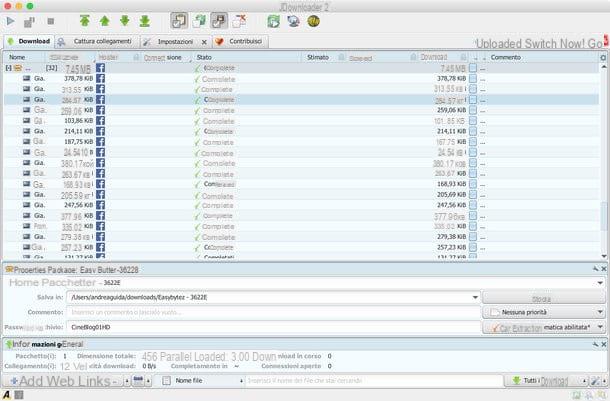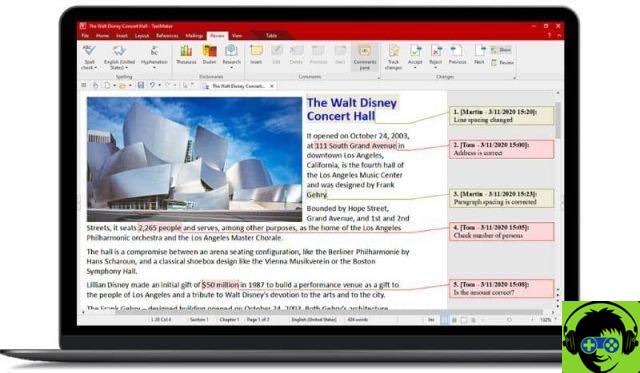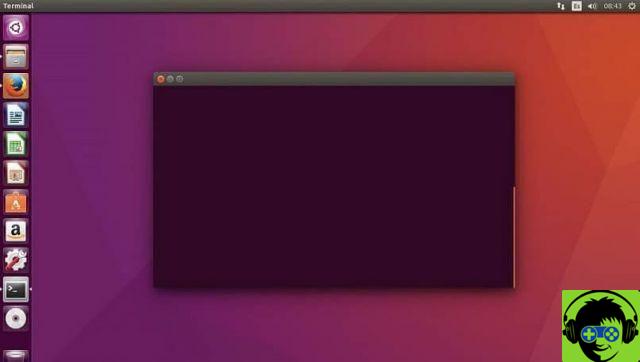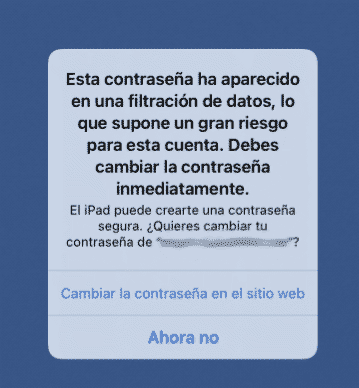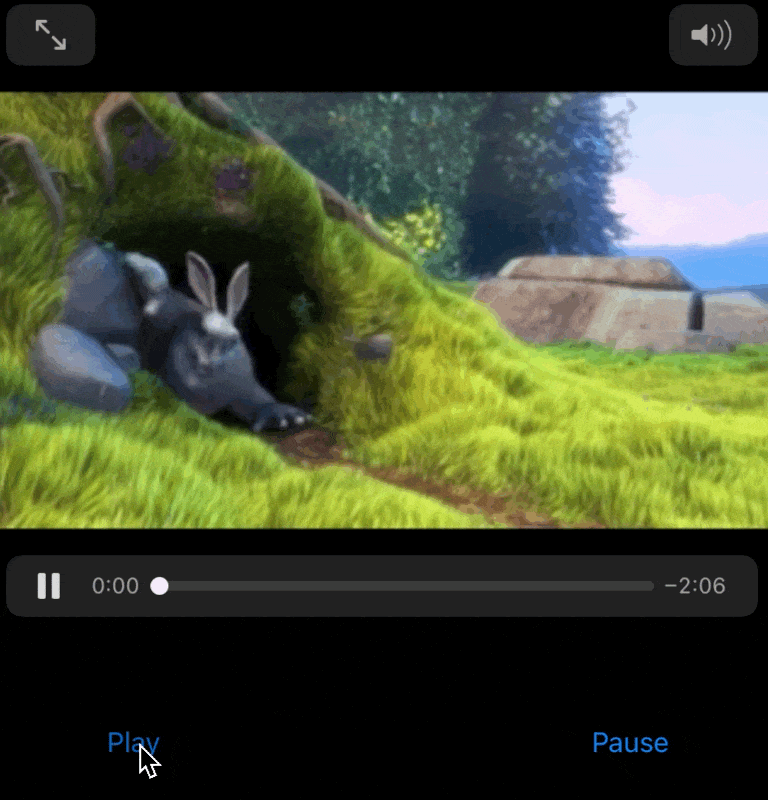When we add a Wi-Fi network to our device, it will memorize and connect to it automatically when it thinks it is the best network available at that moment and if it doesn't have another one connected at that moment.
Therefore, it is possible that our device connects to a network that is not the one we want.
⁃ We memorized our neighbor's net because he gave it to us for when we go to his house. Our device connects to that network because it finds it before ours when we get home. So, at home, even if the signal is very weak, it is still connected to that network instead of going to our home network.
⁃ We have two independent networks, one 5GHz and the other 2,4GHz. We want to use the 5GHz one but our device finds the 2,4GHz one earlier when we get home (usually it goes further) so that connects to 2,4 GHz.
⁃ We have a repeater network in an area of the house we don't normally go to, but the device connects to it instead of what we want.
These are some examples that can annoy us in our daily life. Before, the only solution was to get rid of wifi, delete it from our device.
But for some time now we have been telling our device not to connect automatically.
To do this we must go to Settings> Wifi and click on the i that appears to the right of the wifi network to which we do not want to connect automatically. Finally, simply uncheck the "Auto Connect" option.

In this way we will have the wifi in the list of known networks, the system will remember the password, but it will not connect unless we choose that network manually.