Often times it happens that search for emoticons on WhatsApp rarely used becomes an almost impossible mission because the screens are so many and we do not remember where to find it. Fortunately, it is possible to find emoticons on WhatsApp by simply typing the name of the emoticon we want to insert: this will significantly shorten the time.
This search is integrated into the application itself. In this article we show you step by step how to search for emoticons on WhatsApp by typing their name. First of all you need the latest version of WhatsApp installed, so make sure you have made all the updates.
The procedure works on iPhone, iPad, Android and WhatsApp Web.
Search for WhatsApp emoticons on Android
First, open a chat: now press the smiley icon near the WhatsApp bar and the keyboard with all the emoticons will open. Among the many icons, that of one will also emerge magnifying glass, just press it and you can start searching for the emoticon.
For example, we can write the word "cake" and the related emoticon will appear along with other suggestions. Here are some pictures:
You can easily write in English, the search will take place without problems. Once you have chosen the most suitable one, just tap it to insert it into the conversation. Really easy, don't you think?
Search for WhatsApp emoticons on iPhone and iPad
The procedure is even simpler. Open a chat and press on the classic keyboard or Google keyboard (it depends on the one you use) and then on the button for inserting emojis. At this point you can immediately enter the smileys or search through the search bar: just type the keyword, for example "cake", and you will find the desired emoticon among the various suggestions.
Here is a picture:

If the Emoji key does not appear, you need to add it: go to IPhone Settings > Generali > Keyboard > Keyboards > Add new keyboard, then select Emoji.
Search for WhatsApp emoticons on WhatsApp Web
If you use WhatsApp Web, to search for emoticons you just need:
- open any chat
- click on the emoji icon
- type in the search bar the name of the icon to search for, for example “dragon”.
Here is a picture:
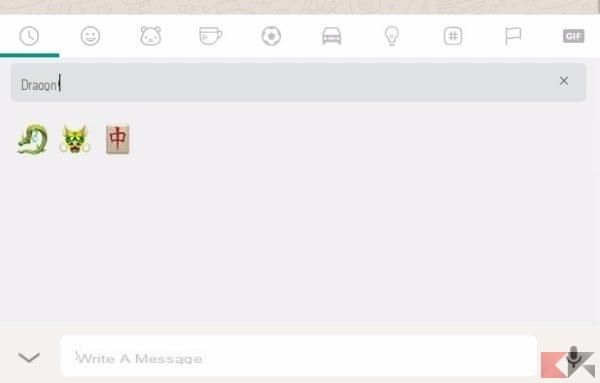
Conclusions
The procedure to search for emoticons on WhatsApp is very simple but above all very useful: it helps to save a lot of time when you need to insert a smiley in the conversation but we don't know where to find it among the many app tabs. If you have any suggestions or concerns about this, don't hesitate to leave a comment below.


























