Your computer will be less likely to be broken by anyone trying to get your personal information. In miracomosehace.com there are more articles related to Windows 10, but for now we will show you how to make sure you log into your computer safely and others safety tips.
Security tip when signing in to Windows 10
Here's one way Windows 10 ensures that by entering your details when you log in, you're doing it authentically. By following these steps you will enjoy the security when you log in to Windows:
- First, right-click on Windows 'Start' at the bottom left of the screen.
- Then, in the list that appears, find and click » Run «.

- When you click, a box appears at the bottom left of the screen with a writing bar.
- In the bar, type » netplwiz »And click OK.

- Immediately a window appears, called User Accounts.
- At the top of the window, you will see two tabs, click the one that says Advanced options.
- Look for the Secure Login section. There you will read relevant information about the type of security you will have if you access that setup.
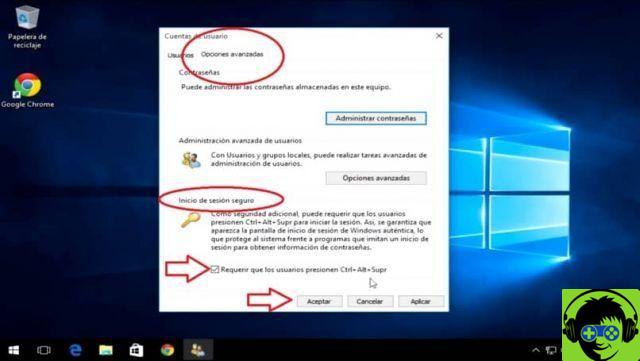
- How you will read the combination to start safely is Ctrl + Alt + Canc.
- If you agree, you must click Prompt users to press Ctrl + Alt + Del.
- Then press «OK».
Remember to always keep in mind the combination «Ctrl + Alt + Del», it is the one you will use it for start your session safely. To test this new change made, do the following:
- Go up " Start " di Windows lower left.
- Then, go to the user icon on the left side of the menu and click on it.
- You will see several options, of which you will click Shut Down.
- Wait for it to finish closing and go to the main screen.
- Now you will see that it will tell you on the screen that you need the combination "Ctrl + Alt + Del" to log in.
- Do the combination and voila. You started your session safely. The splash screen is genuine.
We want you to keep your information and personal data safe, so with these tips you can do it in just a few steps. Now we will give you more tips on what you can avoid.
What things can infect your Windows 10 PC
Normally, we don't realize that many of these sites we visit on the Internet endanger the security of our PC and they can cause this by accessing a fake splash screen. However, you can install a free antivirus on your PC to avoid these inconveniences. Here we show you what things can be dangerous:
- Fake ads.
- Attachments in emails.
- Internet download of programs and applications on suspicious pages.
- Unknown USB devices.
- Install infected programs on your PC.
When someone manages to get our user data, Windows can access almost all kinds of information from us, such as banking passwords, email passwords, and more. However, we can clear our browser cache to delete all of our data that remains recorded. That is why it is important to follow these safety tips.
More tips to keep your Windows 10 PC safe
While there are many threats, we can likewise prevent these kinds of nuisances from causing damage to your computer. Eg:
- You need to keep in mind that your computer's first line of defense is you. So make sure that the application downloads you make come from official pages, as they are much more secure.
- Avoid clicking misleading advertisements when you are on the Internet. Usually, this type of propaganda has some unreal offer, so it can be fake and contain a virus.
- Install recognized antivirus programs to further protect your computer.
- Beware of USB devices and don't accept them on your PC before scan them with an antivirus.
Remember that it all depends on you when it comes to safety. Therefore, here we help you protect your Windows 10 computer with these few tips.








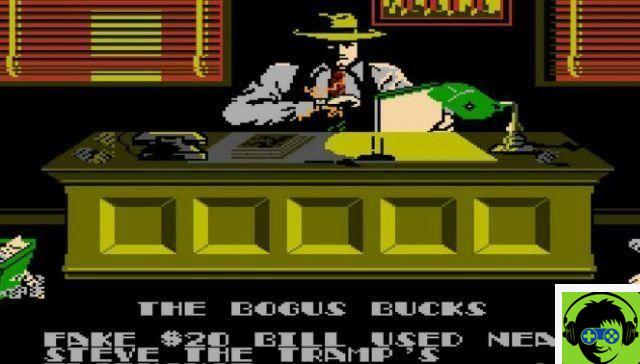


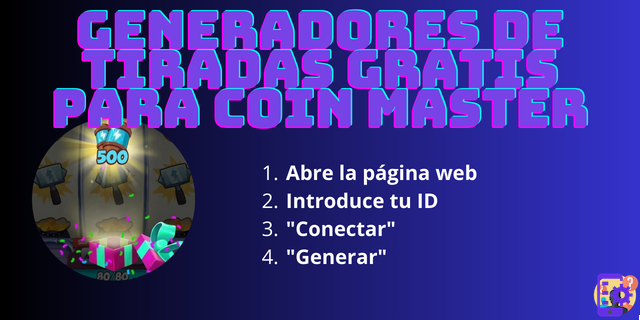


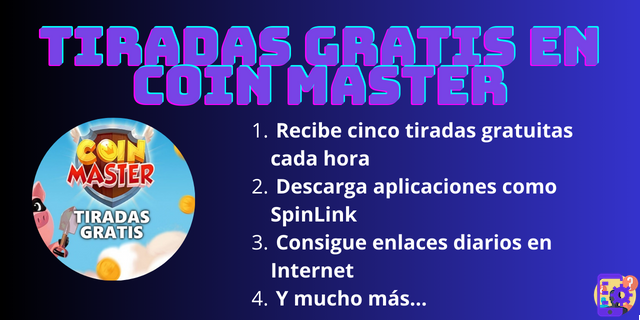

![[Guide] | Brawl Stars Tips and Tricks to Get Start](/images/posts/735acb2a1d91db98555c0158d8402fb7-0.jpg)

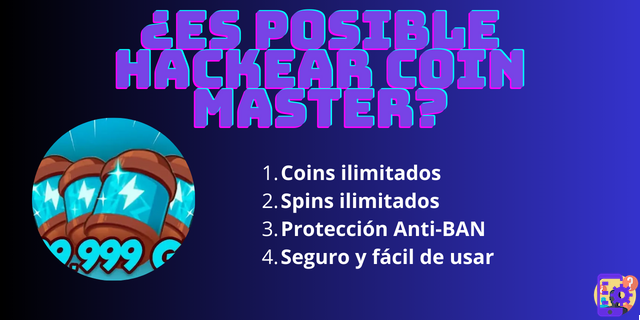
![[Guide] | Homescapes Tips and Tricks](/images/posts/e031e82da0481dac9ed04200b7f85fb2-0.jpg)






