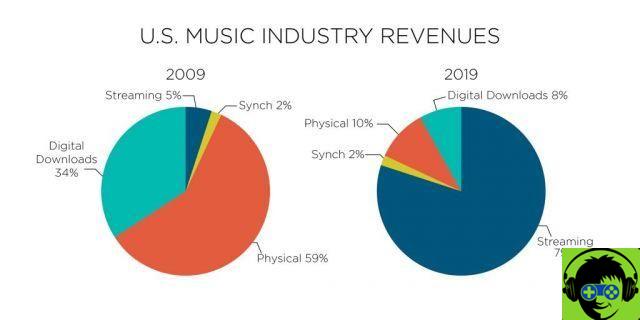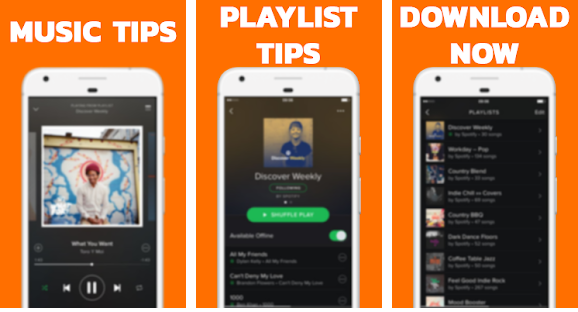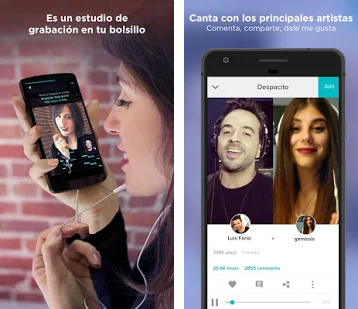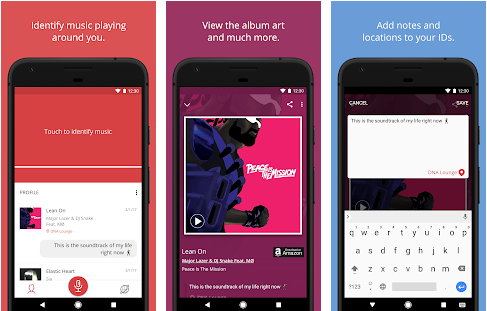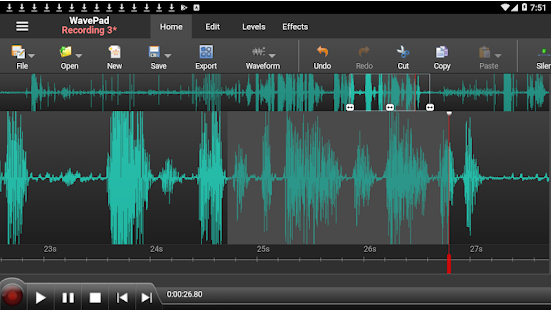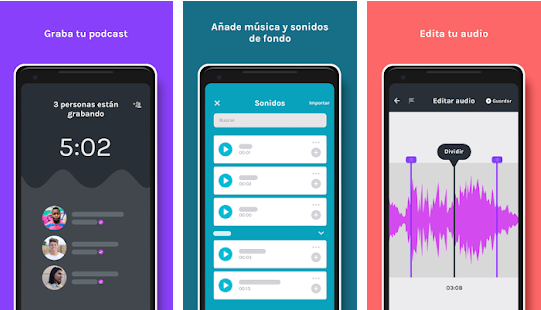Like every year in this period, Spotify it proposes once again its peculiar function Wrapped, with which the most popular music streaming platform offers us the possibility to close the year by looking back, and checking which songs were most listened to, as well as our favorite artists and genres of the past twelve months.

It is also not surprising that the main social networks are now inundated with "Wrapped" by other people, since Spotify offers us the possibility to share our music statistics with the rest of the world. And we want to explain how to do it.
So you can see and share your Spotify Wrapped 2019

In order to check your Spotify Wrapped, install the Spotify app on your mobile. However, if you wish, you can also access this utility from the Spotify website via your iOS or Android computer, tablet or smartphone.
Once inside, you'll see a tab like the one in the image above these lines, which encourages you to click for see a summary of the statistics of use of Spotify in recent months. Among these you will find the artists you have listened to the most and how many minutes of playback have you dedicated to them, the genres and the most listened to artists in every period of the year, or the songs that have marked your 2019.
When you touch this card, Spotify Wrapped will show you your stats in the form of stories in the purer Instagram style. Each of the stories will contain their own music and you can move forward or backward by clicking on the right or left side of the screen respectively.
Also, if you want to share one of the specific slides, you just have to swipe up on the story and choose where you want to share it, on Twitter, Instagram - or in a publication or in your stories - or via messaging apps like WhatsApp
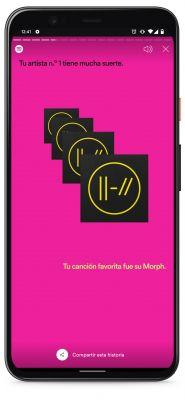
On the other hand, Spotify it will create automatically also a new playlist with your favorite songs from last year, which you can add to your music library if you wish.
But Spotify Wrapped 2019 doesn't just include music. If you've used the app for listen to podcasts like Conectando, our weekly podcast, the most listened to will appear at the end of your Spotify Wrapped.
Finally, the stories will show you some interesting statistics about you as a Spotify user, such as how long have you been registered on the platform, or how long you have a Premium subscription - if you have one -, as well as one of the data, to mine. notice, more interesting, like the minutes we spent listening to music on Spotify during each of the years we have been registered.