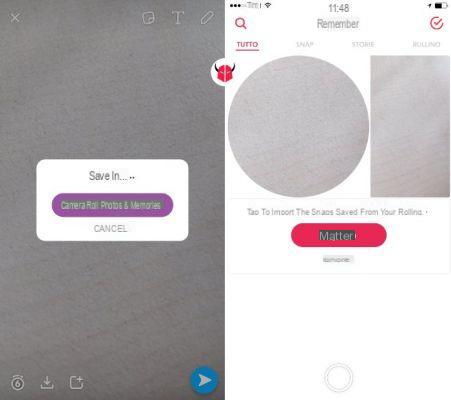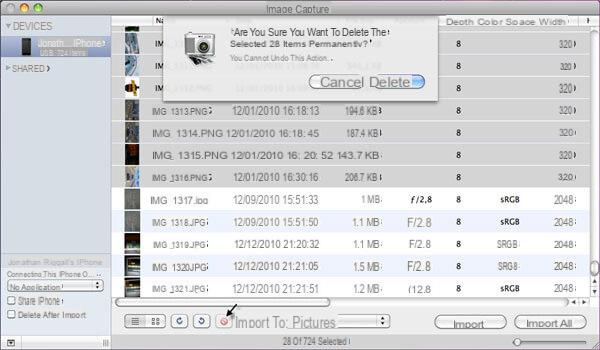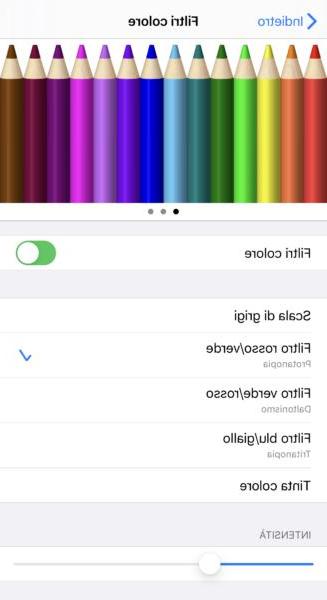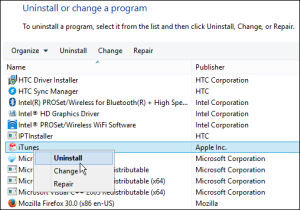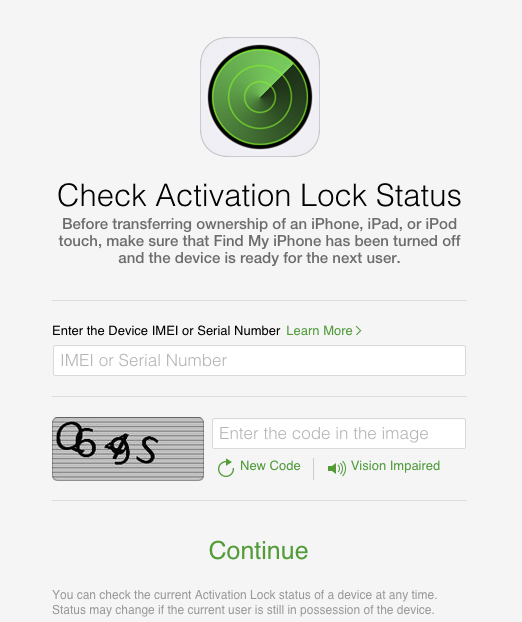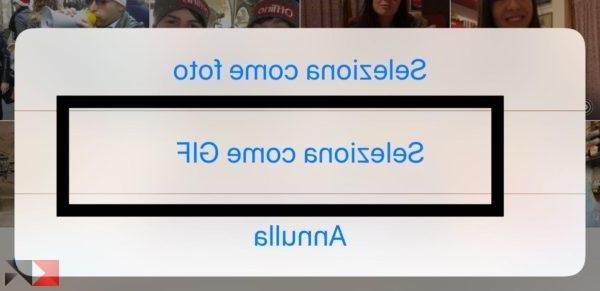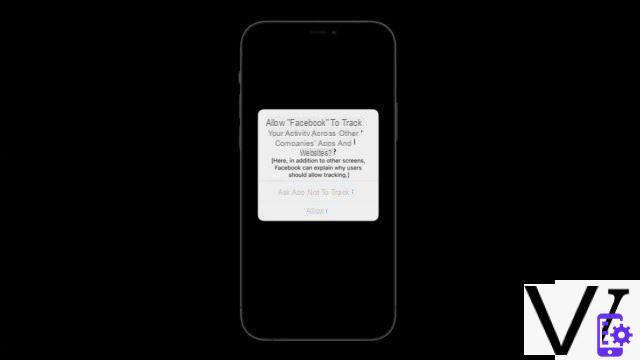After seeing how to make our shots better and edit them with Android it's time to find out the best iOS apps to take and edit photos.
Unlike devices powered by Google, where the fragmentation at the level of hardware features is really high and you go from premium devices to other low-end devices, in the Apple world this does not happen. The iPhones are in fact, although more or less recent, all high-end devices that have made the ease and quality of the shots one of their strong points. Despite this, it is always possible to improve the photos we acquire with specific apps, which with advanced algorithms and methods allow us to further improve the images.
We often underestimate how important being able to take a photo is. We rely on post processing programs expecting miracles and ignoring that if an image is shot well it often makes changes unnecessary, unless we want to apply particular filters, but we will deal with this shortly. Using the right app can in many cases going to make up for our lack of photographic technique, improving the shots making them immediately shareable.
In this guide we will therefore try to group all the best applications for iOS, both for taking and editing photos, making the user experience with the camera easier and more rewarding. We have decided not to divide the apps for shooting and the editors into two categories as now these two functions are both integrated in almost all applications.
VSCO Cam

App developed by Visual Supply Company, the company that deals with filters for Adobe Lightroom. Born to be simple and effective, it offers a series of preset filters that allow you to take and share photos very quickly. Once you have created (if you want) your account you will find yourself in front of a minimal and no frills shooting screen.
In this part of the application, all you can do is plug the screen and VSCO Cam, it will automatically optimize focus, contrast and brightness. Once the image has been saved, it will be possible to apply filters, very simple but very effective to modify the photo and then publish it. It is free to download for iOS and allows you to purchase a series of limited edition filters in-app that add further modifications.
DOWNLOAD | VSCO CAM
Prisma for iOS

One of the apps of the moment. Prisma it is certainly one of the most powerful tools for taking, editing and sharing our photos. If in the shooting part we do not find anything particular, with a simple interface and with few functions, the real gem is represented by the suite of effects that can be applied later.
There are all types and for all tastes, with the certainty of transforming your photographs into small works of art. It will also be possible to choose an image previously present in the gallery to apply the effects. Currently the filters present are about twenty, all very beautiful: they range from the Picasso style to the Mosaic one through Heisenber (yes, the Breaking Bad one). Available for free, it is definitely one of the must-haves for DIY photography.
DOWNLOAD | PRISMA
Procamera 8

One of the only shooting apps for iOS is Procamera 8. If you are not satisfied with the performance of the default camera of Apple devices, with this app you will find a mountain of more features that will allow you to “Shoot like a Pro”, as the slogan itself says. Many, perhaps too many modifiable settings for a basic user, but this is precisely the core of Procamera: giving the user the possibility to choose every possible and imaginable setting.
They range from white balance, to focus settings, from exposure to ISO sensitivity, passing through shades and color temperature. Perhaps the only flaw is the price of € 4,99, but it is difficult to ask for more from a photography application. A single tip: if you are a lover of the tip and shoot, stay away!
DOWNLOAD | PROCAMERA 8
Camera +
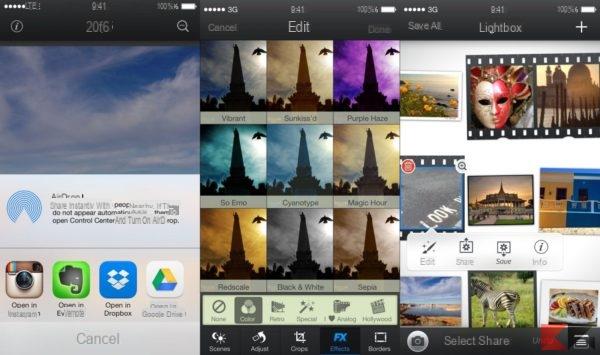
After debuting on the iPhone 4, Camera + has established itself as one of the best photography apps for iOS: has in fact introduced features such as image stabilization and exposure control before Apple itself. Now in its sixth edition, Camera + remains the first of its class, with a series of really useful functions and a customizable interface that allows you to control it to the fullest.
The style is extremely simple, with the classic central button that allows you to take the photo, the flash option and the one to select the front camera. In the lower bar we also find the ISO, focus and white balance buttons to always have immediate control over the shot we are about to take. Camera + it is also equipped with a suite of filters that will allow you to edit your photos before publishing them on social networks or simply to save them.
The only discordant note, if we can call it that, is the price of € 2,99, certainly more than justified, but that rule it out a priori if your goal is to find a free application.
DOWNLOAD | CAMERA +
TADAA

In the era of Instagram, where filters are applied to every photo to embellish them or simply to make them more special, Tadaa makes this process accessible to everyone even offline on iOS. With a simple and really functional interface it will be possible to apply live a series of filters with a single swipe.
In addition to the live function, it is possible to modify the image taken, allowing us to modify the size, brightness and detail of the image itself. About twenty filters are offered for free inside, already making it a truly complete application, while others are available with in-app purchases. Definitely a must-have for iphone owners, available for free in the App Store
DOWNLOAD | TADAA
Manual

Are you looking for a simple camera application, with a clean but still feature-rich and really powerful interface? Manual it could be what you are looking for! Inside you will find the right balance between many functions and a few graphical hindrances. Even if you are faced with a simple interface, such as in automatic mode, Manual it was not designed for fast shooting.
In fact, you can take advantage of its options, among which certainly stand out white balance, color temperature, exposure and ISO. Edits are applied through very intuitive sliders and a box that works as a magnifying glass allows you to adjust the focus of the image. What distinguishes it from other applications is certainly the attention to detail: it may not be the application you choose as default but it is certainly worth the price of 1,99 € which allows you to download it from the App Store.
DOWNLOAD | MANUAL
Slow Shutter Cam
Taking pictures with low light is certainly not easy: usually the images are either too dark or too light due to the poor optimization capacity of the applications we use. With Slow Shutter Camera we will greatly improve our night shots in an extremely simple way. To capture decent images in low light, you need to increase the shutter speed, thus allowing the camera sensor to let in more light.
Many applications let us change this setting, but only Slow Shutter Camera allows us to do it in a simple and intuitive way. With two simple controls that we can use via slide, it will be possible to increase the shutter speed and sensitivity to light. In this way we will not only be able to take excellent photos at night, but also to capture images of moving objects by immortalizing real trails of light, for example the headlights of a car. You can find it available on the App Store for 1,99 € and it is certainly worthy of rightfully entering the memory of our devices iOS.
DOWNLOAD | SLOW SHUTTER CAMERA
Rookie cam

If the photographic part of this application remains rudimentary compared to the others we have seen, the strong point of Rookie cam it is definitely in post shooting processing.
While with the other editors you can go to modify the more classic settings such as red eye reduction or brightness, here we have access to a real set of filters that work with a method similar to that of Prisma, that is, they go to deeply modify the image.
The fact remains that the simplest editing tools will always be available to improve the photo and not distort it. In the free version of Rookie cam a good number of cute and effective customizations are already available, while with in-app purchases you can add others. Definitely recommended application if we like to modify our shots in a profound way and make them small works of art.
DOWNLOAD | ROOKIE CAM
Conclusions
Among the sea of applications dedicated to photography that you can find in the Apple Store, these are certainly our favorites, the ones that allow you to take advantage of a greater number of options and more customization. The taste of photography certainly remains personal, but with the right tools we can all achieve good results!