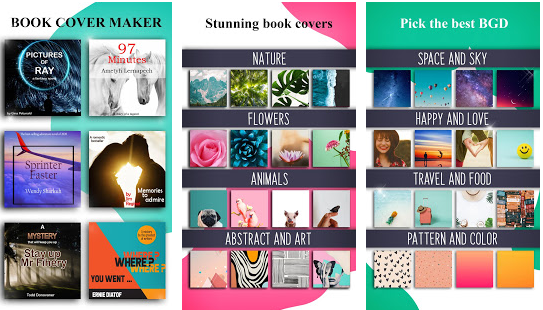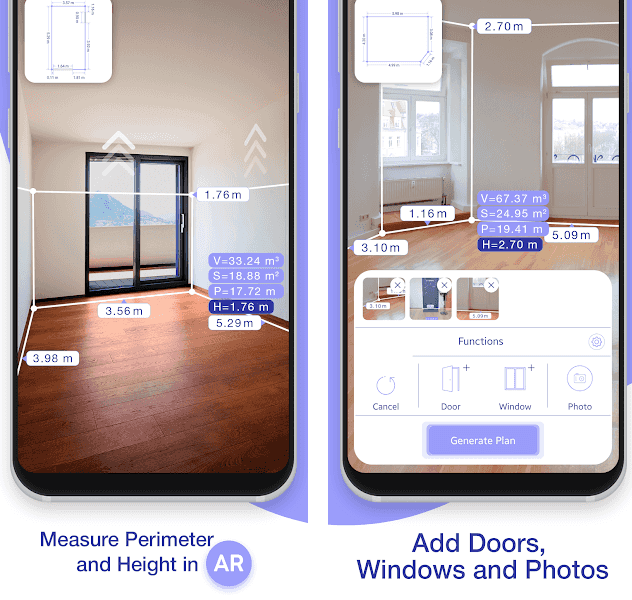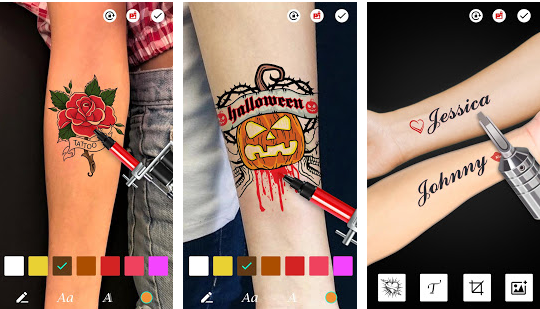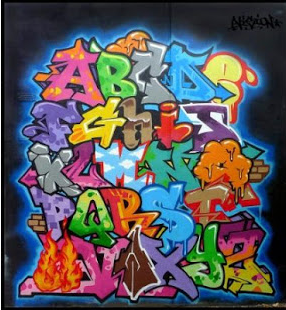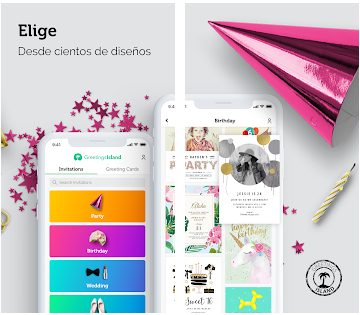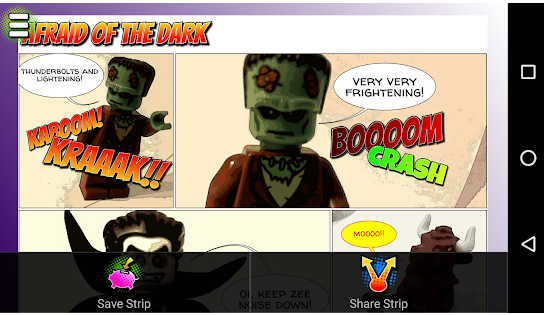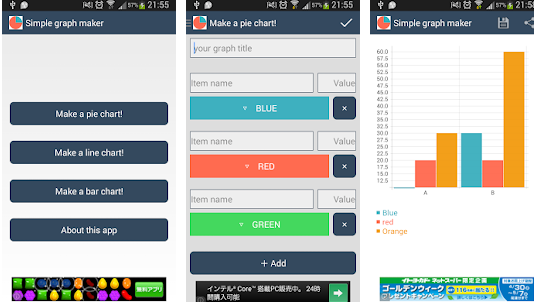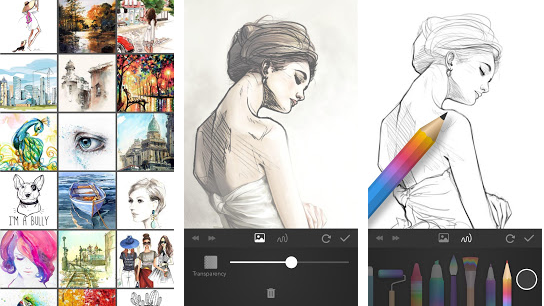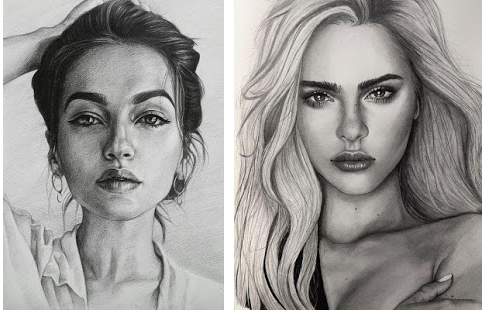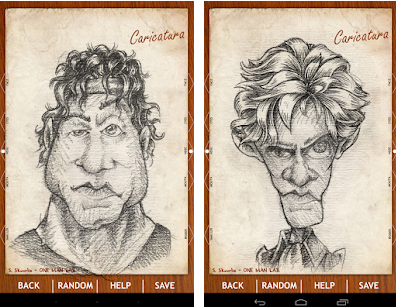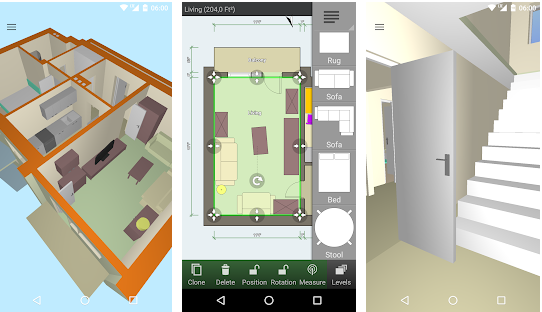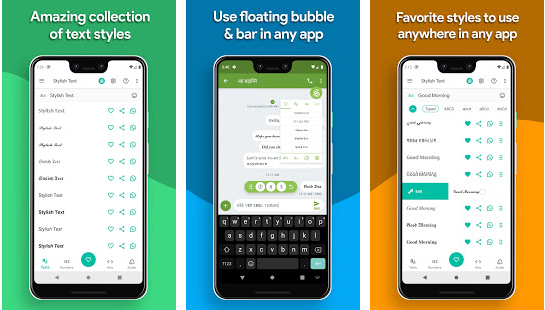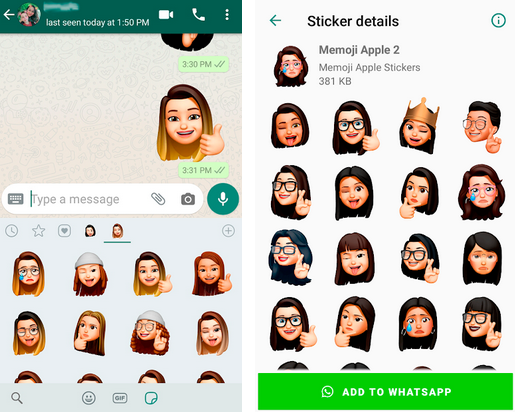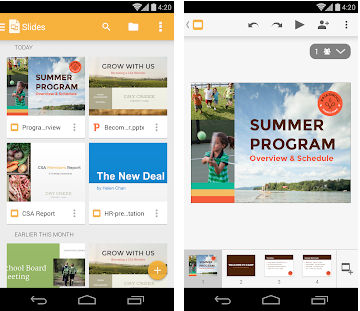If you are in a design career or simply consider yourself creative and full of ideas, we understand the feeling of wanting to capture an idea quickly and easily. Also, there are times when we donâ??t need to capture something that weâ??ve thought of, but simply want to digitally create illustrations.
In 4Appslovers we have used GooglePlay to discover which are the best apps to draw or paint in Android. Check out the most popular ones among users and download some!
Contents hide 1 Which are the best apps to draw 1.1 1. ibis Paint X: drawing and painting app 1.1.1 Ratings and reviews of ibis Paint X 1.1.2 Video tutorial for using ibis Paint X 1.1.3 ð²ibis Paint X app: download 1.2 2. Adobe Illustrator Draw 1.2.1 Adobe Illustrator Draw ratings and reviews 1.2.2 Video tutorial for using Adobe Illustrator Draw 1.2.3 ð²Adobe Illustrator Draw app: download 1.3 3. Autodesk Sketchbook: Drawing Application 1.3.1 Autodesk Sketchbook Ratings and Reviews 1.3.2 Video tutorial for using Autodesk Sketchbook 1.3.3 ð²Autodesk Sketchbook app: download 1.4 4. PaperDraw: application to draw in Android 1.4.1 PaperDraw ratings and opinions 1.4.2 Video tutorial for using PaperDraw 1.4.3 ð²PaperDraw app: download 1.5 5. Adobe Photoshop Sketch: drawing and painting application 1.5.1 Adobe Photoshop Sketch ratings and reviews 1.5.2 Video tutorial for using Adobe Photoshop Sketch 1.5.3 ð²Adobe Photoshop Sketch app: download 2 Comparison of the advantages and disadvantages of the best apps for drawing on Android
Which are the best apps to draw
When we have a thousand things to do, it is often difficult to get home motivated enough to paint or draw. This is why having an application in which we can release a little bit of our creativity whenever we want is essential.
In addition, there are people who, despite having the time, simply prefer to digitize their drawings and illustrations and need specific tools in order to do a rewarding job. Check out our selection of the 5 best applications for drawing and painting and let your imagination fly!
1. ibis Paint X: drawing and painting app
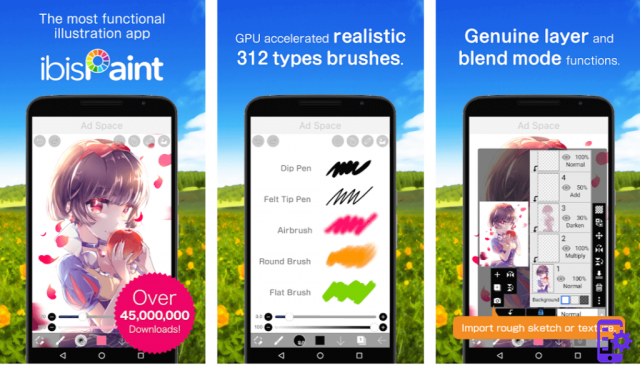
ibis Paint X is one of the best apps for drawing, no doubt! It has been downloaded more than 45 million times, has more than 2500 materials, more than 700 fonts, provides 312 brushes, 58 filters, 46 screen-tones, 27 modes of fusion and other features that make digital drawing much more practical.
Get ready to draw your way with this app! It features super fun tools like the ability to save your drawing process and stabilize your brush. Also, inside the app you will find videos that allow you to learn many more techniques for digital drawing.
Ratings and reviews of ibis Paint X
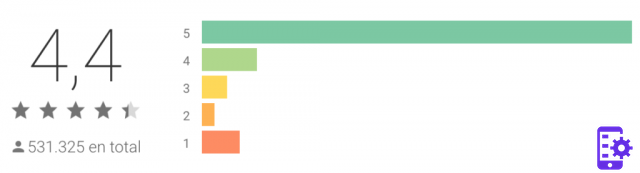
I really like it, it’s one of the best applications for digital drawing and I recommend it. Well, sometimes I get stuck when I draw a picture about 4 seconds later it goes back to normal, the padding is not working well, for example I gave the hair and paint the whole canvas and that there are no holes where the padding comes out :p I would like to fix that, the rest I like very much UwU 5 stars ð
Ver más comentarios👇
The application is very good because you can do many things you can draw, create, make and paste photos you can also be inspired by the art with this application is very good I recommend it serves me a lot on youtube because there is I can express all the art in my… I’m holding drawings and thumbnails for youtube I am improving little by little this application helped me a lot in art classes or art you can help. I’m fine with this downloaded application I recommend it
In my opinion, ibis paint X is a pretty good app because you can draw, make edits, and see the process, plus it has a great variety of things, such as pencils, or techniques. Something that surprised me a lot is that when you cut or delete a part, if you go to other apps, like cute cut, you can fill the holes and the background, or move what you have cut. Something I also liked and was impressed by was that there are several bars, rules and tools for symmetry.
I love everything from the pencils to the quality of the drawing, and you may ask, why did you put 4 stars? well I put 4 because I (the day before yesterday, yesterday and today) made an edit and I did a line on top of the drawing and without wanting to leave, well that happened to me those days, that doesn’t bother me but it happened that I entered again and I couldn’t go back (the date to go back) and I was another 2 hours to fix it. Carnito Frog
Video tutorial for using ibis Paint X
ð²ibis Paint X app: download
ð Downloadibis Paint X here ð
2. Adobe Illustrator Draw
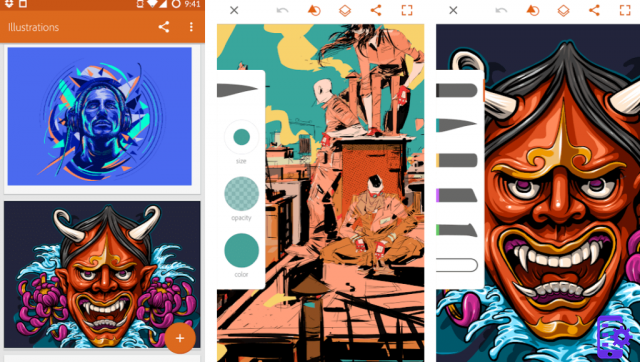
Adobe Illustrator Draw is a small version of the Adobe Illustrator program but is more focused on drawing and perfecting the details of illustration. This app won the Tabby Award in the category of creation, design and editing and the PlayStore Editor’s Choice Award .
The advantage of being connected to Adobe Illustrator is that you can pass your illustrations directly into Illustrator or Photoshop. You can also connect the app with Capture and Photoshop Sketch. It’s the perfect app for illustrators! It allows you to zoom in to x64 for precise detail, have different drawing layers, choose from 5 different brush tips and many more tools to let creativity take over.
Adobe Illustrator Draw ratings and reviews
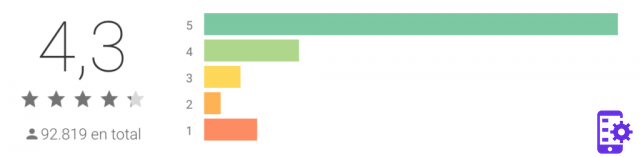
It’s very good, but it would be good if you could fix the iOS compatibility issue because it doesn’t let me work on the projects I did some time ago on that OS, besides adding some very useful features that you don’t find here on Android.
Ver más comentarios👇It is very practical, allows several actions that help in the process to illustrate from images, has a very wide availability in the size of the brushes, I recommend it very much.
It is very good because it is comfortable. But I would like that when you activate the option to not see the color change and the other tools. You can see the undo on a tip so you don’t have to turn that option on and off.
Good tool, but the interface is not completely solved. It has an “undo” gesture that comes up from time to time when trying to zoom in. It is missing to allow to rotate the canvas with the fingers or some other way easier than defining it in a menu
This app is very good it is well optimized and the quality of pixels are excellent more with the drawing tools and if you like to draw I recommend them a lot.
Video tutorial for using Adobe Illustrator Draw
ð²Adobe Illustrator Draw app: download
ðDownloadAdobe Illustrator Draw here ð
3. Autodesk Sketchbook: Drawing Application
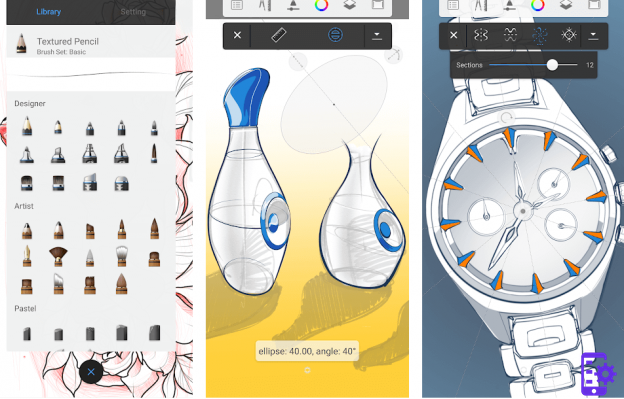
Autodesk Sketchbook is a free app that lets you create everything from quick concept sketches to detailed, finished illustrations. You’ll find many interesting tools to enhance your illustrations, including brushes of different types and thicknesses, designer and artist brushes, and brushes for special finishes.
Let your imagination fly whenever you want! You can continue your drawings whenever you want because you can store all your processes inside the app and retouch them when needed. You can use layers within your drawings and paste other past illustrations into a new one. Using it is easy and practical, What are you waiting for?
Autodesk Sketchbook Ratings and Reviews
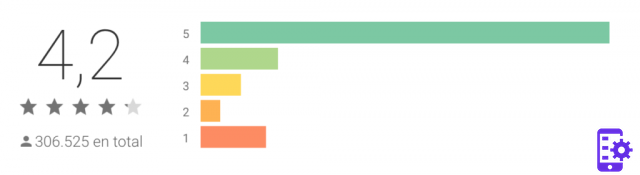
All very good, great variety of brushes and something very good is that it has the option of auto-saving, several times I was turned off by the battery and the drawing was saved, I used it 3 years and is very good, has a ruler (option of making straight lines) you can make circles and squares or angles,you can also set the size of the canvas, if you have any problem just uninstall and reinstall it, but first register because you can delete, all very good and super recommended
Ver más comentarios👇Very good application, I really love the facilities it gives, but… I have a problem that I donâ??t know if it only happens to me and that is that as I color more, I erase, etc… Colors and figures that I already drew are copied and disappear when I close the app, when I open it the drawing is normal, but if I start to color those errors reappear … And they are annoying, I hope to know what happens and if there is some solution :C
I really like this application and I have tried several and I always keep this one, none of them seems so good. But … I got the application blocked …. and when I minimized it to go to the gallery and make the drawing I was doing, it took me out of the application …. and did not let me do anything else, I tried to save the blank page in the gallery to enter it and it did not let me … WHAT CAN I DO? I don’t want to lose the drawings by uninstalling it
Excellent drawing application and software. Ideal for taking your first steps in drawing and digital art, as well as developing highly complex compositions, very competent against other applications and expensive software and equipment, all from a cell phone.
Video tutorial for using Autodesk Sketchbook
ð²Autodesk Sketchbook app: download
ðDownloadAutodesk Sketchbook here
4. PaperDraw: application to draw in Android
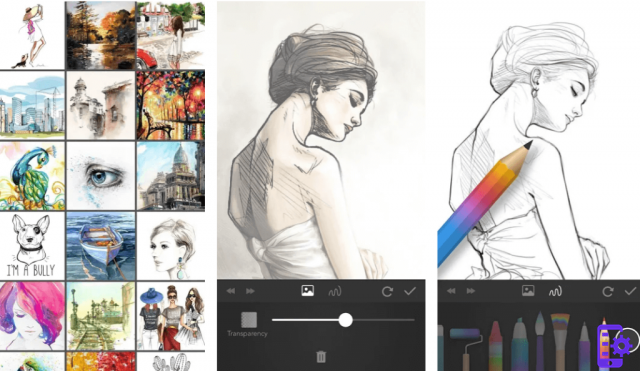
If you are interested in a finish that resembles paint, PaperDraw is for you. It was created with the intention of simulating the brush to make a drawing. Inside the app you will have different brush styles and a library of colors to use freely according to the style you are looking for.
It is a perfect application to use whenever and wherever you want because it does not need a network connection to use it and you can download it to both your mobile and your tablet. Also, if you are one of them who looks at the details in the app you can use rules, drafts and base map. And, don’t forget to sign your artwork, PaperDraw lets you sign your handwriting in pen when you’ve finished your drawing.
PaperDraw ratings and opinions
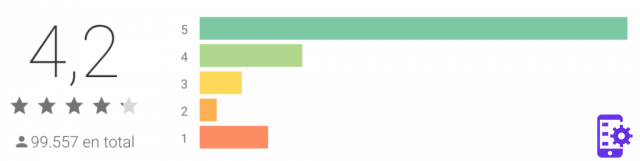
This app is super good thanks to it I have been able to improve my way of drawing has many tools and all are very useful but I give only 4 stars because there are some things that do not convince me and sometimes I am wrong and I give the arrow to go back a step but erases more than I want to erase and does not let me put back and is what bothers me the other is perfect ðð
Ver más comentarios👇Good enough to hang out. I miss some more sensitivity in the line and some corrective effect of it, but for small drawings in the mobile is very good
I’ve done super well with the app. It’s good to start learning and entertaining yourself by drawing anything you can think of. As I said it’s good (for learning) it doesn’t have many tools. But it’s a good app. At least according to what I was looking for.
It works well and it’s good for quick sketching, the way it organizes the work is very useful. I give it 5 stars because it works perfect for ONLY sketching, illustrating and coloring is not recommended.
Video tutorial for using PaperDraw
ð²PaperDraw app: download
5. Adobe Photoshop Sketch: drawing and painting application
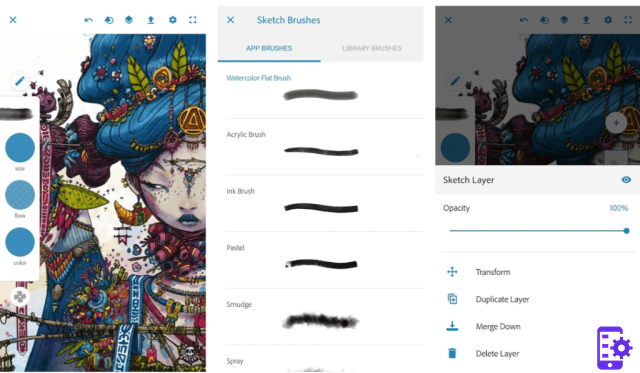
Adobe Photoshop Sketch is a version of Adobe Photoshop that specializes in sketches, drawings and illustrations. Within the app you can choose between pencils, pens, markers and erasers. But, the most interesting thing about this app is that you have the option to choose between thick acrylic, ink brush, soft pastel or diluted colors! So, you can decide exactly which finish you want your illustration to have.
In addition, you have access to 11 tools that allow you to adjust size, color, opacity and fusing settings. You can create an infinite variety of brushes by using Capture, adding a picture and drawing capad. And, just as Adobe Illustrator Draw lets you send your drawings to Photoshop or Illustrator with preserved layers.
Adobe Photoshop Sketch ratings and reviews
I think it’s very good, it does the job, but if you’re looking for a more complete tool, I thought the Autodesk Sketchbook was much better.
Ver más comentarios👇Didactic and comfortable, still, I don’t know if it’s me who doesn’t know how but the canvas formats can’t be adjusted to the size I want, beyond that, everything is fine.
Wooooo…! Greetings from Costa Rica ð¨ð- I can only say that you are alone! This is one hell of an application! Thank you very much for facilitating things to our imagination, you are the channel and the haven where the beauty of making art according to concept will rest!
Excellent app, very useful and a practical way to start a drawing process and finish it in photoshop
Great!!! Super easy to use and very useful for drawing pictures I recommend it!
Video tutorial for using Adobe Photoshop Sketch
ð²Adobe Photoshop Sketch app: download
ð DownloadAdobe Photoshop Sketch here ð
Comparison of the advantages and disadvantages of the best apps for drawing on Android
Finally, we wanted to compare the 3 best apps for drawing or painting on Android. All the apps mentioned are very good and all of them fulfill the purpose they express. Choosing only 1 can be complicated, we hope to help you with this comparison.
| IBIS PAINT X | ADOBE ILLUSTRATOR DRAW | PAPERDRAW | |
|---|---|---|---|
| HERRAMIENTAS | ✔️ | ✔️ | ❌ |
| CALIDAD DE ILUSTRACIÓN | ✔️ | ✔️ | ✔️ |
| NECESITA CONEXIÓN A RED | ✔️ | ✔️ | ❌ |
| DIVERSIDAD DE PINCELES | ✔️ | ✔️ | ✔️ |