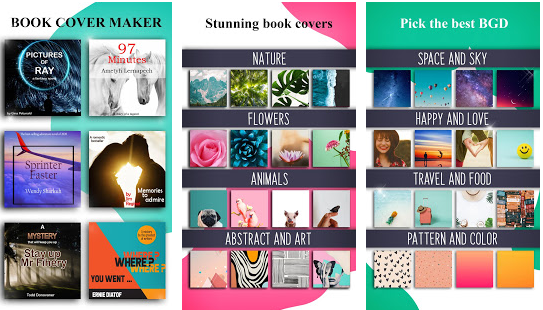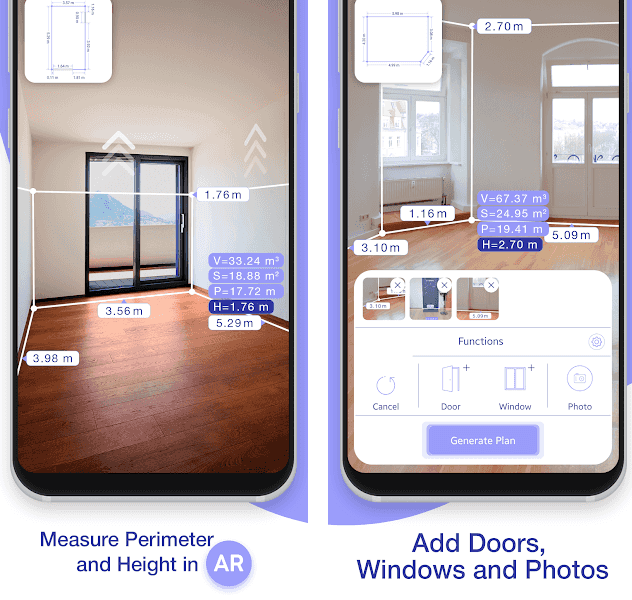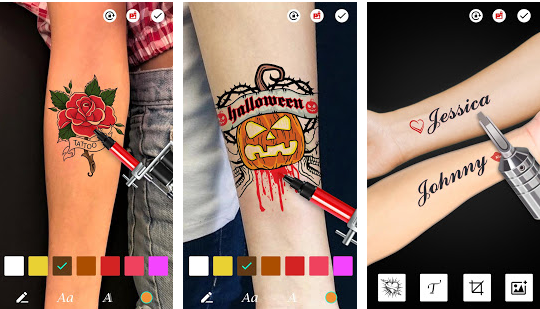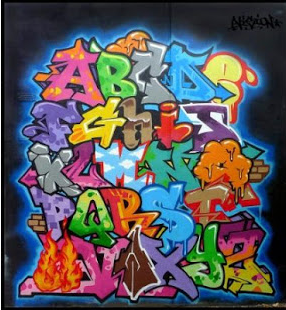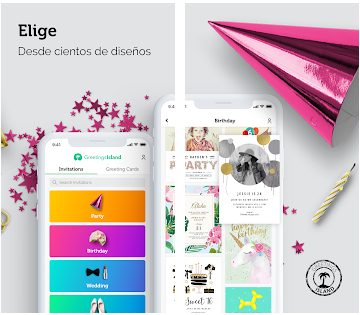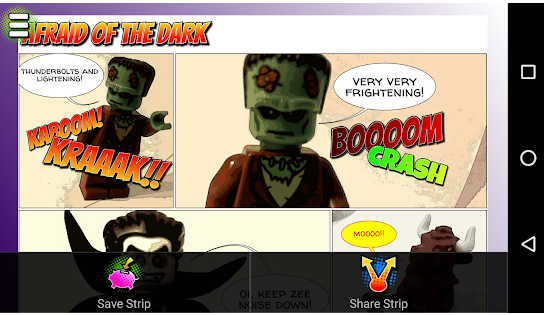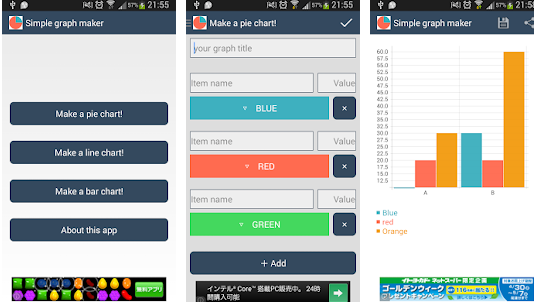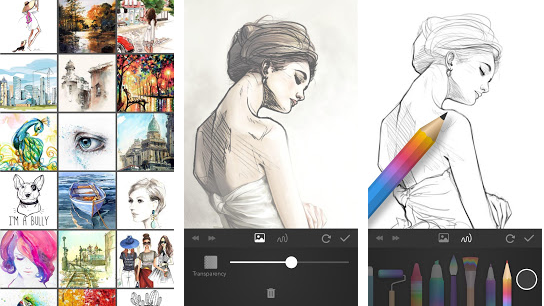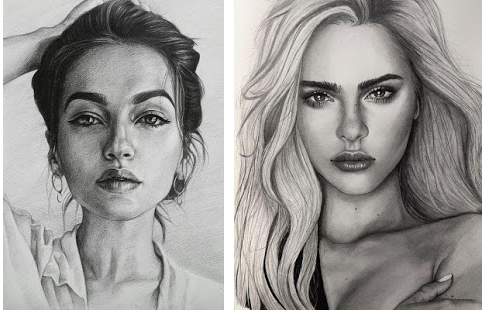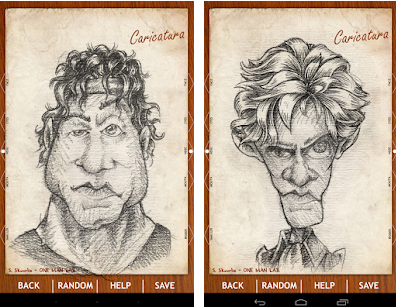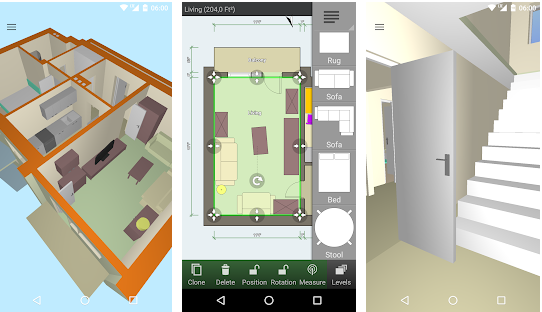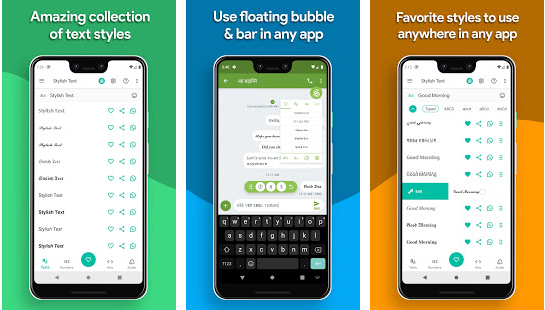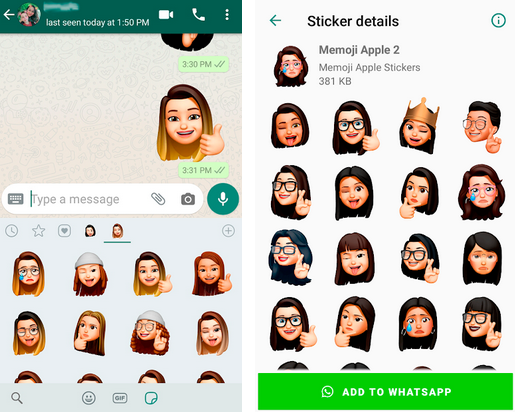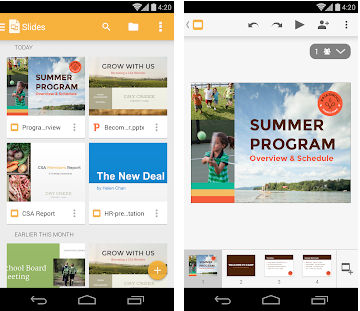Are you thinking of creating your own brand or launching a brand? If the answer is yes, then you must be thinking about what to do to create the visual personality of the brand. Paying professional designers to take on the task is an option. But itâ??s definitely not the only one.
You can be the designer of the brand you are about to launch. You can be the designer of the brand you are about to launch. You just need to commit and trust us, because at 4Appslovers we have used Google Play to find out which are the best apps to create logos in an easy and professional way. Go ahead and create!
Contents hide 1 What are the best apps for making logos 1.1 1. Canva: professional logo making software 1.1.1 Canva Ratings and Reviews 1.1.2 Video tutorial for using Canva 1.1.3 ð² Canva app: download 1.2 2. Logo Maker: app to create logos 1.2.1 Logo Maker ratings and opinions 1.2.2 Video tutorial for using Logo Maker 1.2.3 ð² Logo Maker app: download 1.3 3. Logopit Plus: application to create logos in Android 1.3.1 Logopit Plus ratings and opinions 1.3.2 Video tutorial to use Logopit Plus 1.3.3 ð² Logopit Plus app: download 1.4 4. 3D Logo Maker: application to make logos 1.4.1 Ratings and reviews of 3D Logo Maker 1.4.2 ð² 3D Logo Maker app: download 1.5 5. InstaLogo: app for creating professional logos on Android 1.5.1 Ratings and opinions of InstaLogo 1.5.2 Video tutorial for using InstaLogo 1.5.3 ð² InstaLogo app: download 2 Comparison of the advantages and disadvantages of the best apps for making logos on Android
What are the best apps for making logos
Your imagination can reach all the places you set out to reach and fulfill all the goals you need. Only if you trust it. Although designing is not easy, it is not an impossible task. If you have the necessary tools at your disposal, it is not as difficult as we think.
The brand logo always talks about its personality and essence, that is why when creating them we must have very clear what is the idea we want to convey – so we can create quality designs without having to be a designer. Check out our selection of the 5 best applications for creating logos and wear the designer’s costume whenever you want.
1. Canva: professional logo making software

Canva is, without a doubt, one of the best apps for creating logos. You can use it both as an app and on your website. Wherever and however you want, Canva is there to help you create. You can start designing from scratch or use one of the templates they have for you. There are 60,000 free templates available that were created by professional designers.
With Canva, you’re free to let your imagination run wild as you write quotes or phrases and change the font with over 500 choices of fonts, sizes and colors. You can also edit images with the app or create presentations. Share your creations directly from the app to any social network.
Canva Ratings and Reviews
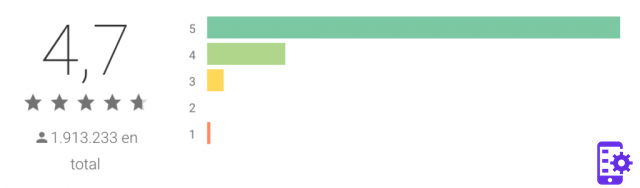
Wonderful option for creating posters, cards and brochures, WhatsApp status and networking stories, and more. Even with movement. It has a PRO or premium option where you pay for more options. If you’re not into design, everything they offer is good enough. But if it is to work 10â??s very little money for all that it brings. I love it. I hope they keep it that way.
Ver más comentarios👇
I love it, one week using it and I love it; the truth is that the free version is very good, you have many options and you donâ??t have to pay the premium but the truth is that if you feel like having it to know what else you can do, I love â??ï¸ I will pay just to play much more with the app, love it.
The best app I’ve seen so far, at first it’s hard but once you get the hang of it it’s IMPRESSIVE. I recommend it a lot, it is helping me a lot in making logos, cards ect for my business.
It is excellent. You can do everything in a very professional and simple way. To my mind it doesn’t lack anything. All the templates, images, text, and other tools allow me to create modern designs. I really liked it and it is very useful.
Video tutorial for using Canva
ð² Canva app: download
ð DownloadCanva here ð
2. Logo Maker: app to create logos

Logo Maker is one of the best applications to create professional quality logos quickly. The app itself helps you create your logo in a unique and creative way, as it has a great selection of arts, colors, backgrounds and textures for you to use as you prefer. Creating a professional logo has never been easier.
Also, during the creation you can add classified art, stickers, graphic elements and shapes that help make your logo a unique design. With this app you have all the tools to break the pattern and create something no one expects. What are you waiting for?
Logo Maker ratings and opinions

It is super good although it has watermark gives you the option to remove it, has different stikers, the letters are not very varied but are nice, like the different funds, recommended 100%.
Ver más comentarios👇I love it, it’s easy to use, practical, and it helped me a lot with my logo.
It turned out to be a very good app, you get everything you need to create your own brand. Good one!
Very good app, I give 4 stars because it has blocked many options, but overall very good.
Video tutorial for using Logo Maker
ð² Logo Maker app: download
ðDownloadLogo Maker hereð
3. Logopit Plus: application to create logos in Android
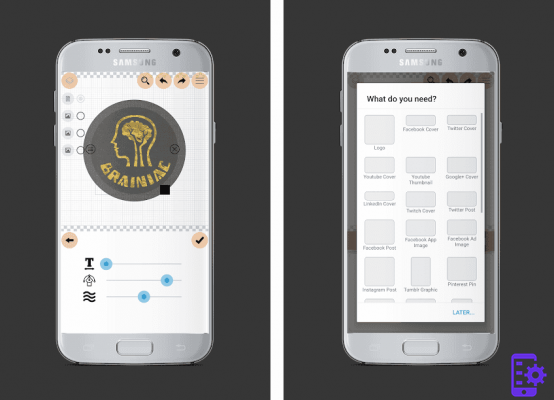
An app without limits of creation, this defines Logopit Plus. Where you can create original logos and designs with thousands of graphic elements and free editing options. In the app you will find icons separated by industry, textured images to color your logo and custom filters. You have up to 700 font options!
And it doesn’t stop there, as you can add 3D depth for even more originality. Change color, apply gradient color, add textures, borders, shadows , and more. All for free. However, if you still can’t get enough, the app comes with premium and exclusive logo packs, check them out!
Logopit Plus ratings and opinions
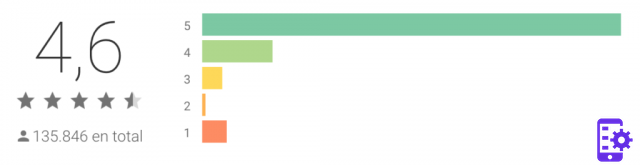
Excellent app, very good for people with a lot of creativity! Very easy to use. It would be nice if you could cut out the images you want to add either from a photo or any image. That’s all!
Ver más comentarios👇In general terms it is a complete application, simple and easy to use, allows the user to create a lot of logos, images, thumbnails and other options. Widely recommended.
Excellent tool, really do not regret downloading it also is super intuitive little by little you will know how to handle it to perfection and get the most out of it. It really is EXCELLENT!
Very good and I would like it to improve the quality or at least in the pay mode it has better resolution but still very good!
Video tutorial to use Logopit Plus
ð² Logopit Plus app: download
ðDownloadLogopit Plus here ð
4. 3D Logo Maker: application to make logos

Design an exemplary logo in minutes and totally free with the 3D Logo Maker app. All its templates are designed to help you create a logo faster, more quickly and with higher quality. Just choose the design you prefer and add your phrases or name. Then you only need to edit the colors, fonts and sizes to your own style.
You have 10,000 logo designs to choose from. And let’s not forget your specialty: 3D logos. Dare to create logos with depth to give an original effect. You can create logos without limits because the app is totally free and you can download them directly to your Android or save them in the app.
Ratings and reviews of 3D Logo Maker
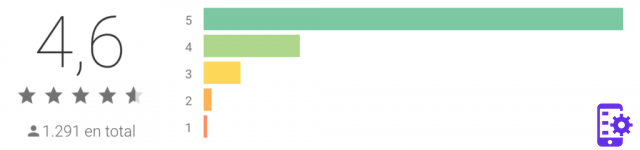
Excellent application, very complete and has very professional predictions
Ver más comentarios👇It’s great, even if it lacks more personalization
It’s the best thing about it and it’s great features. I love it.
Good basic option for creating logos
Very easy to use and practical
ð² 3D Logo Maker app: download
ðDownload3D Logo Maker here
5. InstaLogo: app for creating professional logos on Android
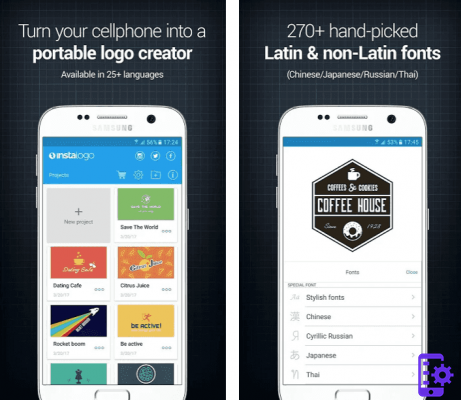
InstaLogo is perfect if you’re looking for an app that not only helps you create a brand logo, but also helps you create anything that has to do with visual communication. With InstaLogo you can create logos, flyers, posters and monograms. You can import your own forums or use any of the designs offered.
There are 270 Latin and non-Latin fonts available, and you can import your own. You can change the color, text and background. You can also add professional effects for an even more perfect finish. Save your creations in any way you like: PNG, JPEG, or PDF. All for your convenience.
Ratings and opinions of InstaLogo
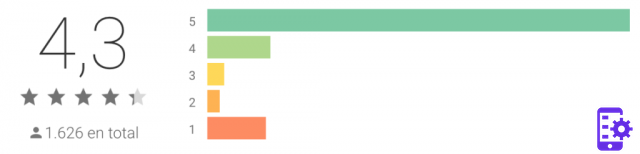
It’s very good.
Ver más comentarios👇It is good but you should put more colors there is only green yellow orange pink blue and sky blue there is no black purple white and many more fix that and I give you 5
It is very practical and generates quality logos, but can improve the color palette including metallics among othersðð
I haven’t approved it much but I think it’s very cool
I’m using the free version and I’ve done a quality logo, so far the app is great.
Video tutorial for using InstaLogo
ð² InstaLogo app: download
ðDownloadInstaLogo here
Comparison of the advantages and disadvantages of the best apps for making logos on Android
Finally, we wanted to compare the 3 best applications for creating logos. This way, we speed up your choice between the apps. Taking into account that many of them are similar or share similar features, which one will be the best among them? Find out!
| CANVA | LOGO MAKER | LOGOPIT PLUS | |
|---|---|---|---|
| VARIEDAD DE HERRAMIENTAS | ✔️ | ✔️ | ✔️ |
| NO ES SOLO PARA CREAR LOGOS | ✔️ | ❌ | ✔️ |
| CALIDAD PROFESIONAL | ✔️ | ✔️ | ✔️ |
| SUSCRIPCIÓN NECESARIA | ✔️ | ❌ | ❌ |