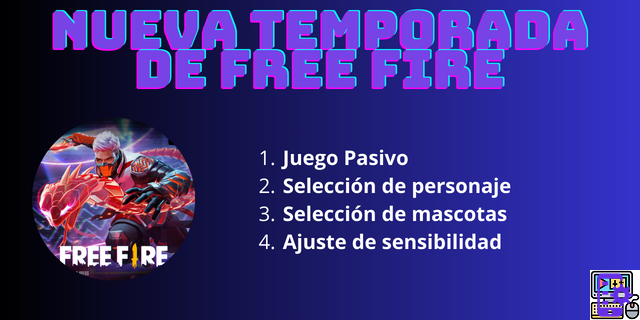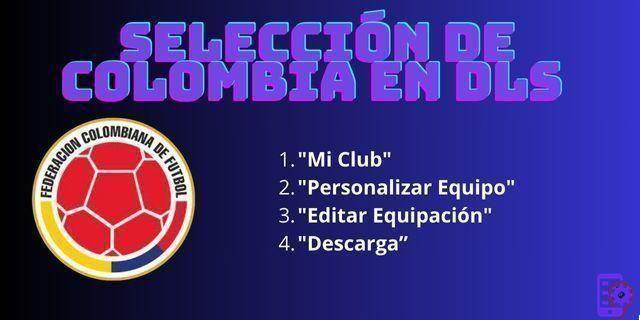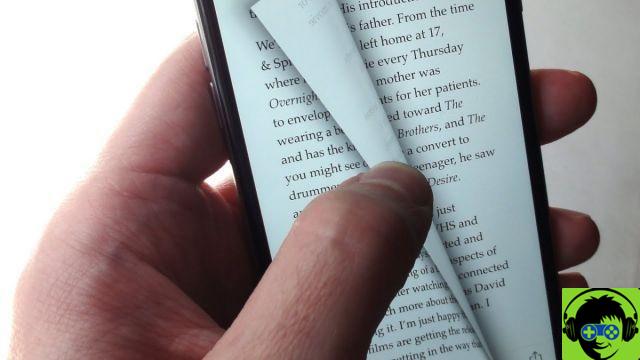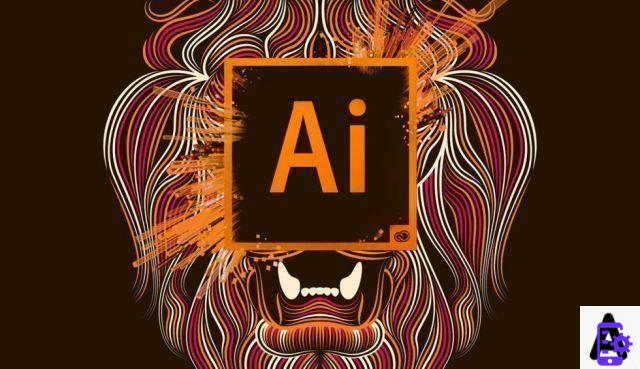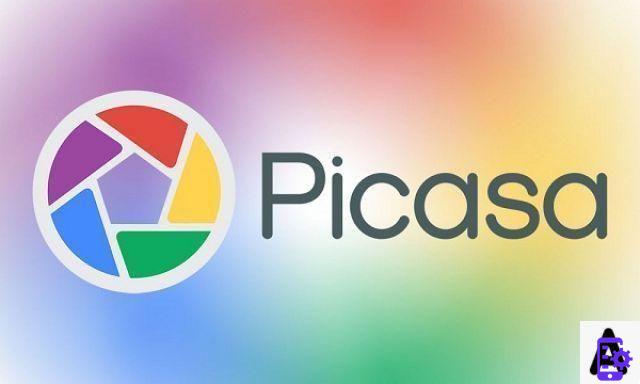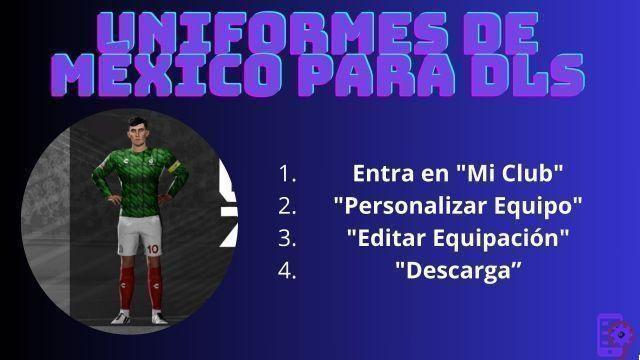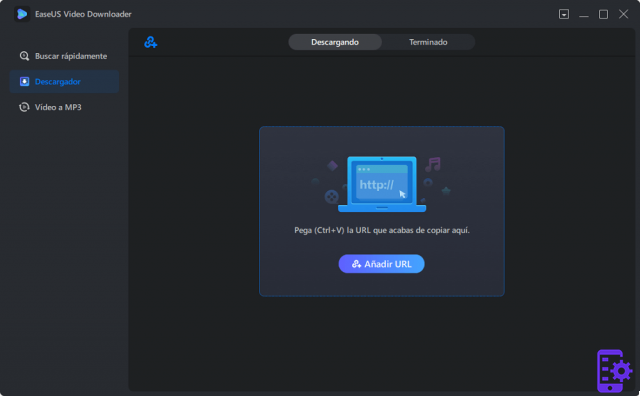Red Dead Redemption 2 is available for PC, and already modders have started working on the game. They haven't had time to go wild like in the GTA V scene, but they have plenty of time.
The most popular mods for Red Dead Redemption 2 so far are hints and graphics tweaks, but there are some already that completely turn the game around. Here are some of the best software you can get for the PC version.
A first warning: Rockstar has made it clear that using mods in an online game will result in a ban. Use these mods only if you are playing Red Dead Redemption 2's solo.
A flawless stay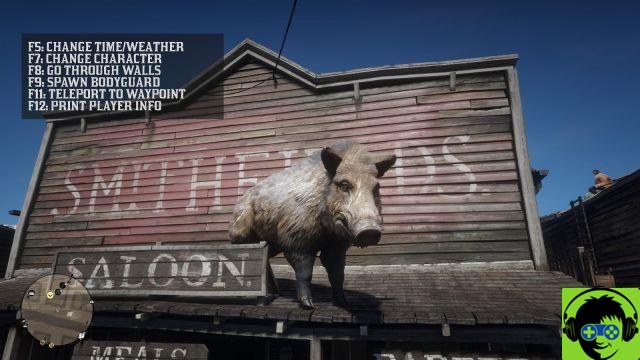 A flawless stay
A flawless stay
Lenny's Simple Trainer 0.5
With Lenny's Simple Trainer, you can activate divine mode to give yourself unlimited ammo or money, teleport around the map, and do a lot more. A notable feature of the mod lets you swap out models, which allows you to switch characters with any NPC in the game. This mod includes animals. Despite its long list of features, Lenny's SImple Trainer is simple to use, with keyboard shortcuts for its important functions.
Simple slow motion
Simple Slow Motion lets you slow down the speed of your game with the quick press of a button. This mod basically gives players unlimited Deadeyes, but the mod creator says they did it just to appreciate the game's more detailed physics engine. As the videos on the mod page show, Red Dead Redemption 2's action is really successful at half the speed and you can even adjust the slowing effect to your liking.
A flawless stay A flawless stay
A flawless stay
Improved photo mode 0.2
Red Dead Redemption 2 already has a great photo mode for taking screenshots, but Improved Photo Mode takes it even further. This mod removes camera movement restrictions from photo mode. When you step inside, you are free to fly wherever you want in the game world and get some truly amazing photos that you couldn't do without.
Longer days
One of the ways that Red Dead Redemption 2 makes its world seem so realistic, its cycle of day and night makes it feel like time is passing. However, some players felt the days were too short to look natural. Longer days lets you decide how long a day lasts. You'll need to do a bit of math to get the new day length into this mod's config file, but it seems like a good price for ultimate control over time.
Related, related, related: Where to find the brindle Arabian horse in Red Dead Redemption 2 PC
Reshade Presets
Reshade presets alter the visual elements of the game, including its lighting and color, to change the overall aesthetic without changing any elements or adding new textures. To use one, you must first download Reshade and add the files it extracts to your Red Dead Redemption 2 folder, then choose the preset you want.
The perfect preset for Reshade is a matter of personal preference. Three of the most prominent options currently are Reshade Photorealistic RDR2, Photo Realism Reshade, and Real Western Reshade. Check out the images on each edit page to determine which one works best for you, and keep in mind that more drastic visual changes can result in performance losses. Whichever you choose, these three presets make Red Dead Redemption 2 look like a whole new game.
Real Western Reshade A flawless stay
A flawless stay
Photo-realism Reshade
 A flawless stay
A flawless stay
Real Western Reshade
 A flawless stay
A flawless stay