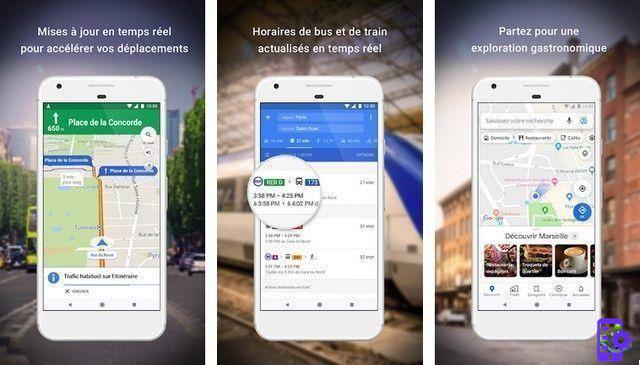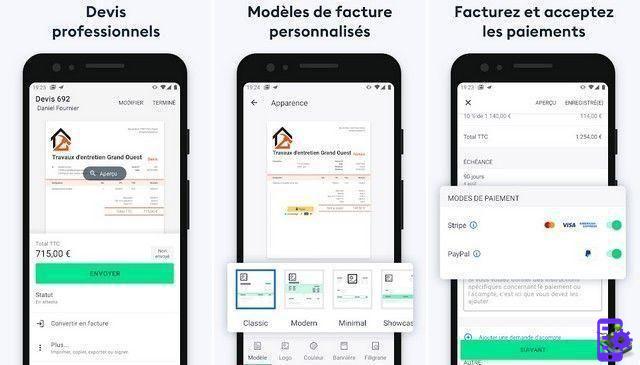There is no doubt that if someone wants to make video calls, the best option is Skype. One of the most popular applications not only because it is free, but also because it works wonders.
An ideal tool for talking to friends and family no matter where they are. But obviously Skype is not the only app and we can find many applications for making video calls that work the same or better than Skype, obviously all totally free.

In addition to sending text messages, WhatsApp also allows video calls
WhatsApp is not only the most used messaging app in the world, but it can also be a great alternative to Skype if what we are looking for is make video calls with our friends and family.
It's not as comprehensive or professional as Skype, but it can serve us perfectly to make video calls in a timely manner, especially since practically everyone has WhatsApp installed on their smartphone.
Messenger

It won't be the most professional app, but Messenger also allows video calling
Facebook is one of the most user social networks in the world and obviously had to have a chat tool. Messenger is the chosen one and it is that in addition to allowing us to talk to all our contacts, there it also helps to make video calls.
The problem with Messenger, as with WhatsApp, is that it is a much more leisure-oriented tool and when talking between acquaintances of the same group and that if again we are looking for a more serious or work environment oriented platform, it is better to choose another alternative.
Enlarge

One of the best Skype alternatives today
For reasons that are not relevant to this article, Zoom has become overnight one of the leading applications for making video calls and perhaps the best Skype alternative for more professional meetings.
Ideal for business video calls, conferences and even teaching students. In addition to all this, allows you to share files directly from cloud services such as Google Drive or Dropbox.
FaceTime
The FaceTime Problem? Only allows video calls between Apple users. That is, if your group of friends, family or work environment has an iPhone, iPad or MacBook, you can use this interesting tool, that if you are Android… sorry.
FaceTime is completely free and it is available as standard on any Apple device, being able to make video calls with up to 32 people. Something that honestly isn't bad at all.
Google Duo

Google Duo is one of the most used Google communication apps.
Obviously Google could not miss the appointment and the Mountain View company has also of a great tool for making video calls among many people.
Google Duo is easy to use, compatible with any Android and iOS device, allows conversations with up to 12 participants and, of course, it's completely free.
Discord
Although Discord has always characterized itself as a video calling platform aimed at gamers, the truth is that its use is much more widespread.
It is a free, very complete and recommended tool for both leisure activities and business meetings, and allows conversations up to a total of 50 participants. Now, it may not be the easiest for everyone to use.

Instagram can also be used to make video calls, not just to post your photos
Really good. Instagram is not only the perfect social network for our posture photos, but it can also be an ideal tool for making group video calls between friends.
It's not the most comprehensive, it forces everyone to have an Instagram account and of course there are much better alternatives, but be careful, to get out of a traffic jam it can come in handy.