After talking to you about WhatsApp Web, it's time to talk about too WhatsApp for PC, that is the program that will allow you to chat from a computer without necessarily having to use your smartphone. Whatsapp for PC and Mac it is convenient even if it is far from what someone expects: this tool is nothing more than a big WhatsApp Web in a program screen.
Whatsapp for PC can be downloaded and install on Windows PC or Mac and allows you to connect through a browser screen to your WhatsApp account to talk to your contacts in the address book directly from your computer.
Unfortunately, however, in order to work, the WhatsApp app must be active, installed, functioning and under a data network or Wi-Fi on your smartphone. In conclusion, you cannot use WhatsApp for PC if your phone is turned off or without an Internet network.
This is because the messages you exchange are fully synchronized between your smartphone and computer, and you can see all the messages on both devices. Any action you take on the phone will be reflected on WhatsApp for PC and vice versa.
WhatsApp for PC and Mac: requirements and downloads
The program weighs about 60 MB and is compatible with:
- Windows (from Windows 8 version onwards)
- MacOS (from Mac OS X 10.9 onwards)
Before continuing, you must make sure you have the latest WhatsApp version available on your smartphone or tablet.
By downloading WhatsApp PC and Mac you can also use Whatsapp on your desktop or laptop. First thing to do to try WhatsApp PC and Mac is of course download and install it on your operating system. As already mentioned it is compatible with MacOS and Windows.
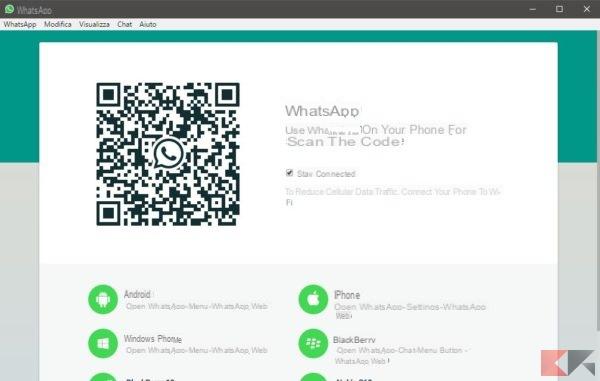
Once the program has started, you will need to use the camera of your smartphone to scan the QR code and thus synchronize WhatsApp for PC with the app installed on yours Android, iPhone o iPad.
Important: ARM processors and Linux based systems are not supported.
Once connected you will find yourself in the classic Whatsapp Web screen, because in fact WhatsApp for PC is only a version disconnected from the Whatsapp Web browser. This means that it will only work if your smartphone is turned on and connected to WhatsApp, with an active Internet connection.
How to use WhatsApp for PC and Mac
In practice, WhatsApp for PC is nothing more than a convenient way to use Whatsapp without having to resort to the smartphone or the Internet browser.
Immediately on your computer, the program will update and show you the interface with messages and contacts. When you receive a message, WhatsApp for PC will play a sound alert and you will see a notification with a preview of the message. In addition, the unread message notification counter just like it happens on your smartphone.
It is not yet possible to make WhatsApp calls or video calls from a PC but you can:
- Send messages to your friends or about groups
- Create new groups
- Change your profile (picture, status)
- Change settings (such as notifications and privacy settings)
In short, we hope over time it will improve considerably both in characteristics and in its operation.
Other useful guides
In addition to our article on what is it and how it works WhatsApp for PC, we have created a series of very interesting related articles that we report below.


























