Whatscan is a free application for Android smartphones (on iOS it has been removed) capable of simulating the web version of the aforementioned social network and therefore possessing two direct accesses to the same account on the same device (which was otherwise made impossible by the developers). In this guide we will therefore go to see how to download it and use it on smartphones.
Before starting, we would like to clarify that in this guide we will explain how this service can be used to spy on third party accounts (which obviously is not lawful and must not be done) and also how to protect yourself from any account "theft".
How to download Whatscan
Due to its unlawful nature, the Whatscan app has been removed from the App Store and Google Play Store, however, on Android smartphones it is still possible to download tramite APK. To do this, all you need to do is click on this link and continue with the installation.
How to use Whatscan
Just as mentioned above, Whatscan only simulates the behavior of WhatsApp Web on smartphones. In this way it will therefore be possible to access two different users from the same device (thus bypassing the limits of the service).
Once you open the Whatscan app, a simple QR code, which will obviously have to be downloaded from the device on which the official service is present. Let's see how to do it right away.
- Open WhatsApp on the smartphone in which the account to be duplicated is present
- Click on the three points at the top right
- Continue with "WhatsApp Web"
- Frame the Whatscan QR code (present on your personal smartphone) with the camera (which will open automatically)
At this point, everything can be used correctly just like on desktop browsers. Needless to say, by configuring the app using a third party's smartphone, all the messages you exchange with your main account will automatically appear in this web version as well, making the spy's life a breeze.
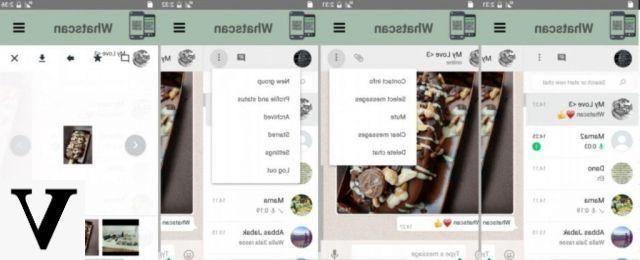
How to protect yourself from Whatscan
Obviously, also in this case there are methods to understand if someone is actually using this technique with our account.
The simplest method (available on Android) is based on exploring the notification curtain. If in fact "WhatsApp Web currently active " (and we weren't the ones who opened it on PC), then it will mean that someone is actually using Whatscan with our account. By clicking on the same notification it will then be possible to log out.
For the second method instead, you will need to follow the procedure below.
- Open WhatsApp on your smartphone
- Click on the three dots at the top right
- Choose "WhatsApp Web"
- Check the various accesses made under the section "Connected computers"
- click "Disconnect" in case of suspicious access
Doubts or problems? We help you
Remember to subscribe to our Youtube channel for videos and other reviews. If you want to stay up to date, subscribe to our Telegram channel and follow us on Instagram. If you want to receive support for any questions or problems, join our Facebook community or contact us on Instagram. Don't forget that we have also created a search engine full of exclusive coupons and the best promotions from the web!


























