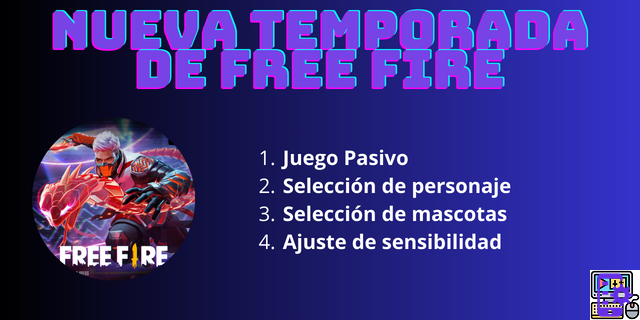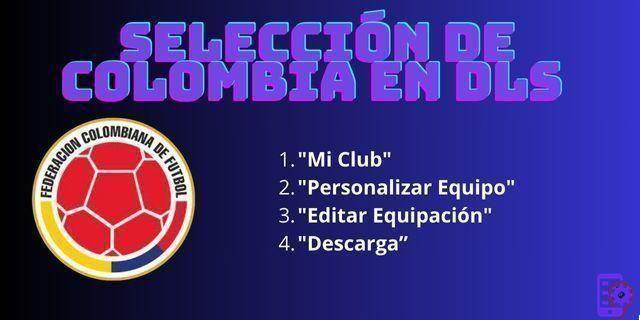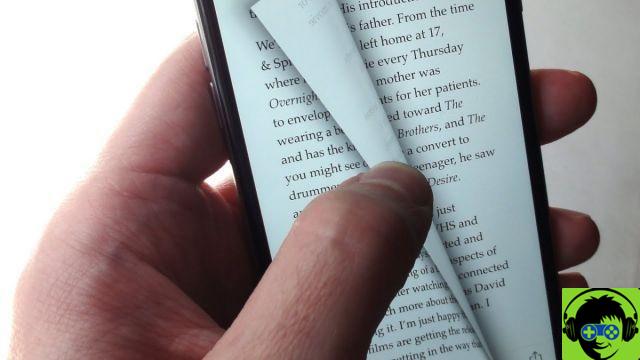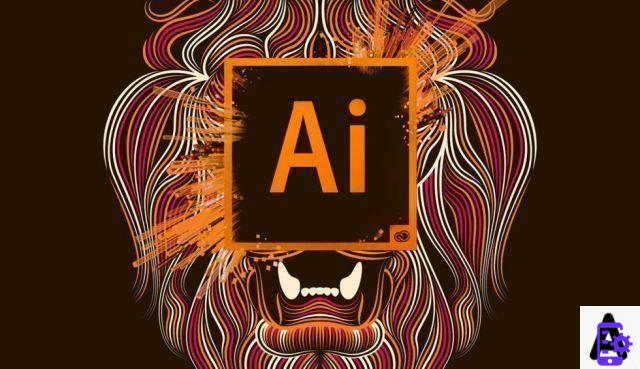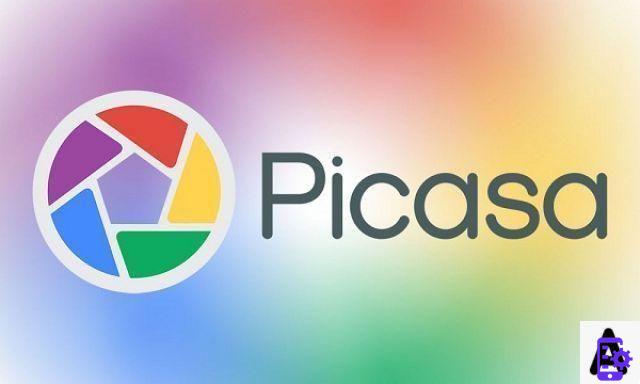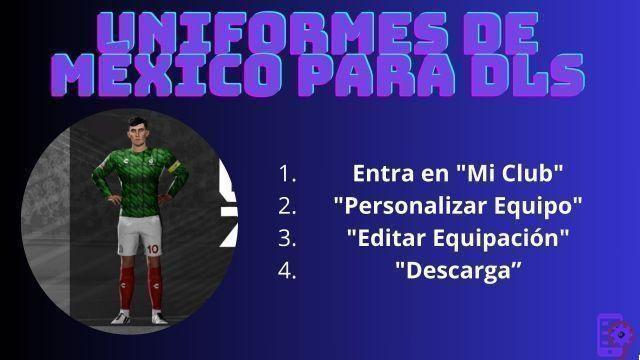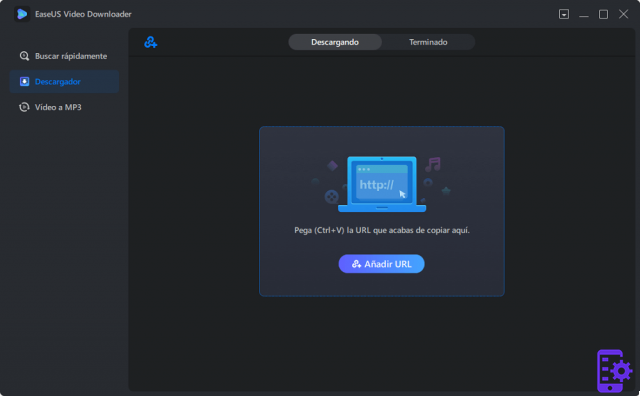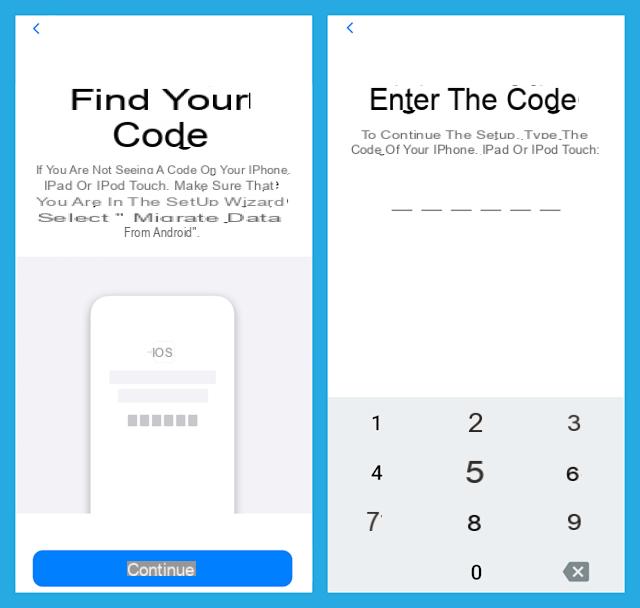
Smartphones have now completely replaced the dear old pendrives and therefore allow total storage of all favorite files. In addition, on Android and iOS devices, there is obviously the advantage of being able to send the same files to other devices using some very simple applications and without necessarily having to create a cable connection. Therefore, today we are going to see some of these services, in order to facilitate the whole process.
The best app to send files on Android
So let's start with the best service to use on Android smartphones. It is about "ShareMe", previously known as “MiDrop” and developed directly by Xiaomi. The strong point of this platform is certainly its being integrated into all the devices of the aforementioned Chinese company, but obviously there is also the free application dedicated to all other Android devices, on the Play Store.
To be able to use it, simply open it and use the main screen to select the files to send, stored on the smartphone. All other Xiaomi devices (or those that have the same application) nearby will automatically appear on the screen, so you can proceed instantly with the transfer.
In addition, there is also the possibility of framing a QR code, useful for establish a direct connection with other users, even without necessarily having to download the app on the receiving device. This will therefore also allow sending to Windows, macOS, iOS and iPadOS devices.
The best app to send files on iOS
When it comes to sending files between iOS devices, the most recommended method is obviously the one that looks at AirDrop. However, if you are looking for a specific application that allows you to do the same thing, we recommend “SHAREit”, free on the App Store.
Furthermore, the same service can also be used on Android, which will allow a rapid exchange of files between devices with different operating systems. Obviously, even in this case it will be completely free and can be downloaded directly from the Play Store.
Also in this case, the transfer will simply take place through a direct connection between the two devices that will have the application open, or by framing the QR code that will appear on the screen. To prepare smartphones for the exchange, it will be necessary choose whether to send or receive using the keys on the main screen, and then proceed with the selection of the files to be exchanged. All absolutely simple and fast.
Other apps to send files on Android and iPhone
Before closing with the guide, we want to propose additional applications available for download and useful to complete the file exchange objective. Some of these will be probably already present on your smartphone, while for others it will be sufficient to download from their respective digital stores.
Telegram
Let's start with a service that in all likelihood you will already know, but which hides a convenient option that you may not know. In fact, in addition to allowing the exchange of messages and photos, Telegram perfectly supports the sharing files of any type and size. Furthermore, there will also be the possibility of using the chat with “ourselves” to send files personally between one device and another.
WeTransfer
The WeTransfer application can be considered more as a kind of smartphone interface based on the online service of the same platform. This is in fact accessible both on the App Store and on the Play Store, but it can also be used simply by using the official website. In any case, if you want to learn more about its use, we recommend that you take a look at the written guide to specifically analyze its functions.
Send Anywhere
An alternative service very similar to WeTransfer is Send Anywhere. This means that, using the application for Android, the one for iOS and also the official website, it will be possible exchange files and documents between smartphones, tablets and PCs, using the generation of simple download links.
Pushbullet
Pushbullet aims to create a network capable of connect all devices equipped with the same service. Its application, available for Android, Chrome (extension), Firefox (extension) and Windows PC, manages to generate a single interface between all devices, also allowing you to read the notifications received on your smartphone directly from your computer. Obviously, the file transfer function between all the aforementioned devices will not be missing.
Doubts or problems? We help you
Remember to subscribe to our Youtube channel for videos and other reviews. If you want to stay up to date, subscribe to our Telegram channel and follow us on Instagram. If you want to receive support for any questions or problems, join our Facebook community or contact us on Instagram. Don't forget that we have also created a search engine full of exclusive coupons and the best promotions from the web!