Siri, as well as Google Assistant and Alexa, is one of the reasons why users are unable to be completely calm while using the iPhone or any other device of the Cupertino company. You have certainly heard of the “Recordings” made by voice assistants, which are certainly a cause for concern regarding their privacy. For this reason, Apple has decided, with the release of iOS 13.2.2, to add the ability to remove the history of requests made to Siri directly from the settings of the iPhone, iPad and iPod Touch. Let's see how to do it right away.
Remove Siri history on iPhone and iPad
Just as anticipated, to remove the recordings made by Siri during the classic use, it will be necessary to have at least version 13.2.2 of iOS, and for this reason we invite you to check its presence from the system settings. In any case, our advice is to constantly update the device in possession, in order to avoid any problems and be sure of the success of the operation.
- Open the application "Settings" su iPhone, iPad o iPod Touch con iOS 13.2.2 o versioni successive
- Continue with "Siri and search"
- click "History of Siri and Dictation"
- Remove everything with "Delete the history of Siri and Dictation"
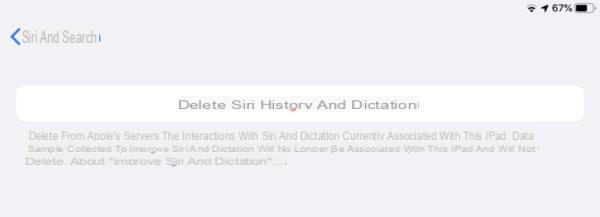
Just as described by the option itself, the registrations could also come from the voice dictation which is generally used after clicking on the microphone icon on the system keyboard. However, by deleting the aforementioned history, the data from that input method will also be removed.
Doubts or problems? We help you
If you want to stay up to date, subscribe to our Telegram channel and follow us on Instagram. If you want to receive support for any questions or problems, join our Facebook community.


























