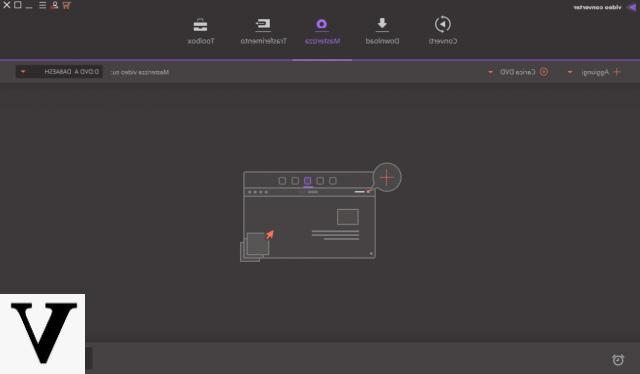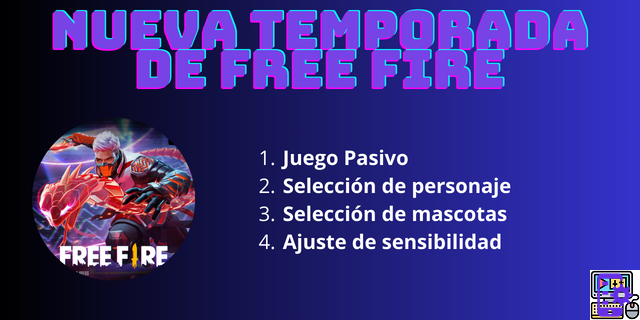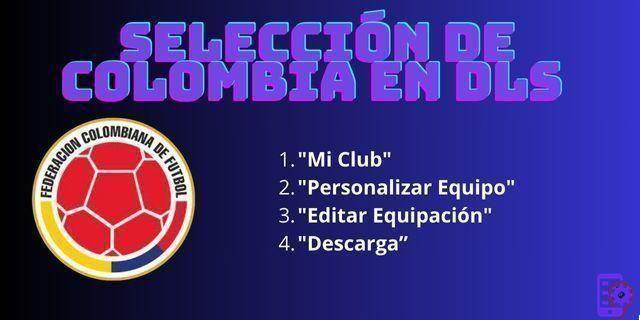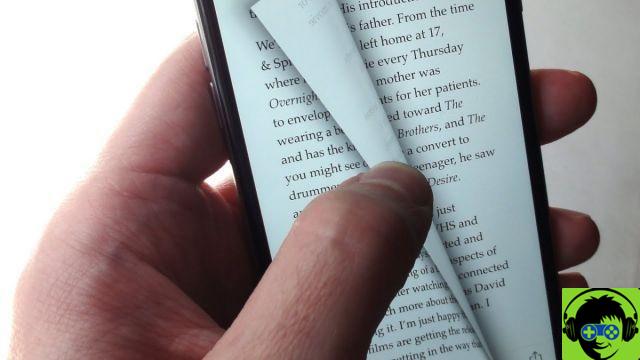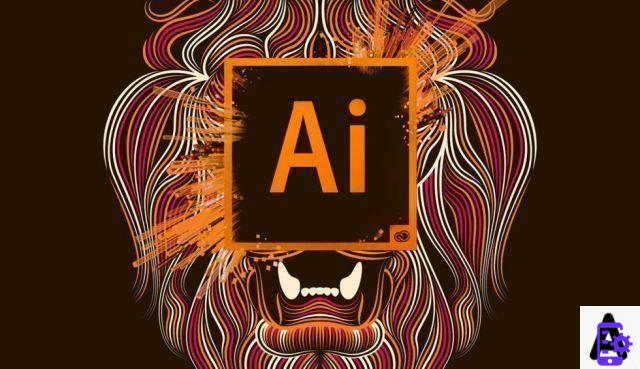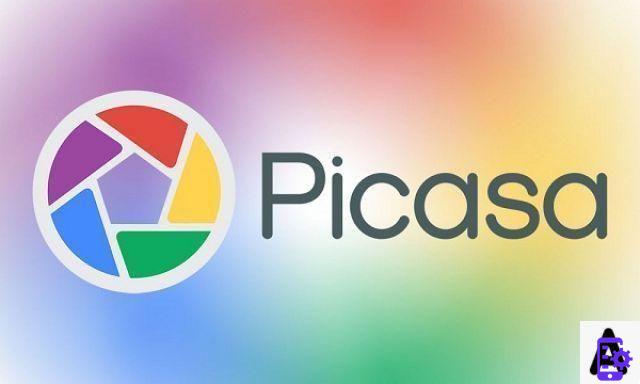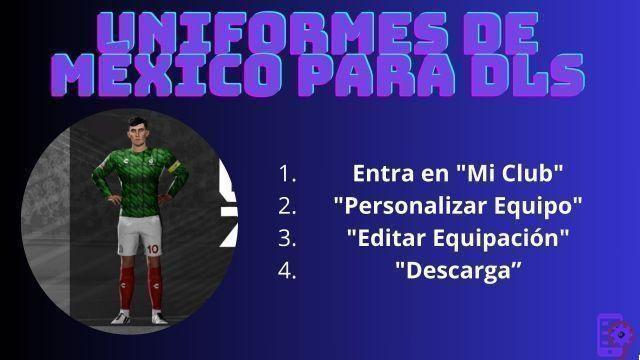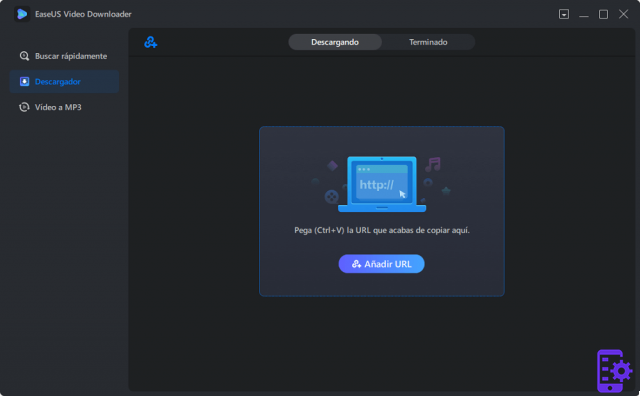La DVD burning it is always a "hot" topic among users because sooner or later the need to do this operation certainly arises. Nowadays it has become very easy to record a video, and burning those videos to DVD is perhaps the best way to preserve movies for the long term. Burning these videos to DVD is also a good way to protect the videos themselves. Below we will show what we believe to be the best programs to burn DVD on PC and Mac, and we will also see some solutions for Ubuntu and Linux users.
Here is the index of the topics of this article:
- Burn DVD on Windows
- Burn DVD on Mac
- Burn DVD to PC / Mac with UniConverter
- Burn DVD on Ubuntu
- Burn DVD on Linux
- Burn DVD with VLC
- Burn Music to DVD
Programs to burn DVD on Windows
1. UniConverter
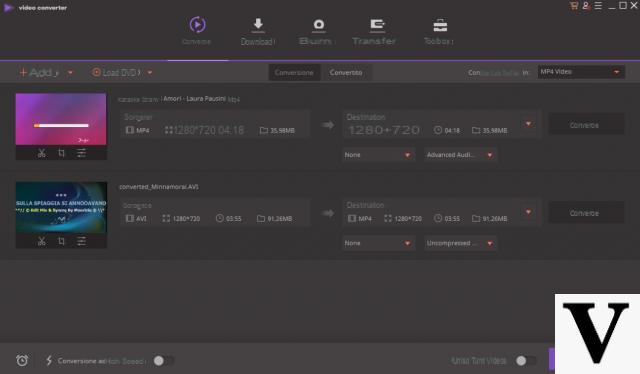
UniConverter is a powerful DVD burning program for Windows and Mac computers. This DVD burner allows you to burn HD and FHD videos to DVD, burn ISO files to DVD and easily burn local videos (saved on your computer) to any DVD. Further down this article read the guide on how to burn DVD with UniConverter
2. DVD Creator

DVD Creator is another very popular software and considered among the best CD, DVD and Blu-ray disc burners. While using this program, you just need to drag and drop files to the interface and select the quality. The software can be used to combine files to create presentations, movies and other content. All popular SD video formats are supported, including AVI, MPG, MPEG, WMV, RM, MOV, DAT and others. Image slideshow can be created from different formats like BMP, TIFF, GIF and others. The software's built-in editor supports a number of features such as rotation, cropping, contrast adjustment, adding special effects, adding text watermarks, and more for customization.
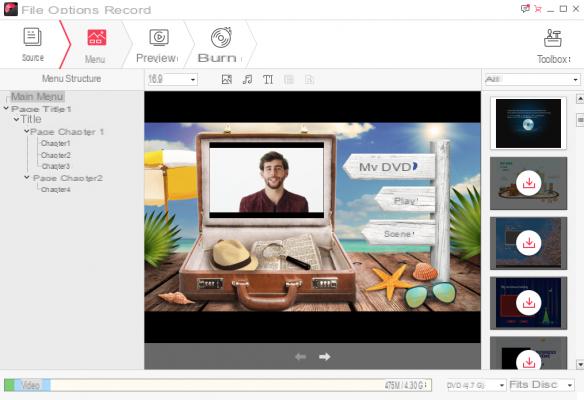
DVD Creator comes with 40 models of menu DVD static and dynamic free. Other features include real-time preview, video and background music volume adjustment, video aspect ratio settings, and more.
3. Nero DVD Software

Nero needs no introduction when it comes to CD / DVD burning programs. This popular program allows you to burn all kinds of discs, including CDs, DVDs and Blu-rays. Using Nero DVD Burner, you can also create ISO images and burn the video disc structure and disc images to the new media. Filters and other software adjustment options offer better sound quality to audio CDs. Its Gracenote technology ensures you have the original cover on MP3 CDs and DVDs. Nero CoverDesigner helps create visual works of art. Other features include lossless CD, DVD and Blu-ray copying, data protection, splitting data across multiple discs, and others. Nero is compatible with the Windows operating system and is software paid. Nero DVD Burner free download is available on the official website.
Programs to Burn DVD on Mac
#1. Burn
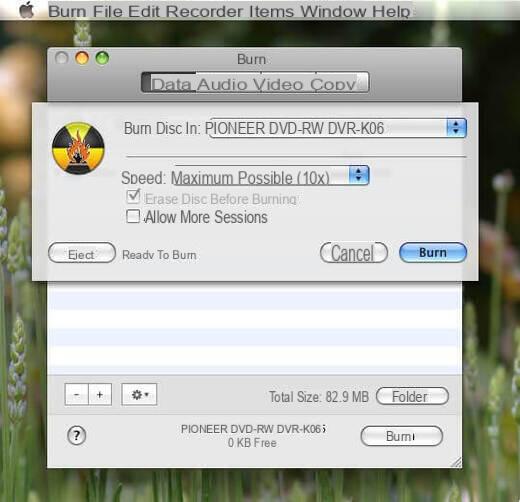
Burn Energy Drink is a well-known DVD burning software that has advanced features and is simple to use. This app is capable of burning all types of files once added to the interface and has 4 modes: data, audio, video and copy. For videos, the software allows you to create a range of discs such as CDs, DVDs and DivX. You can also create interactive menus for customizing your video disc. You can organize and store all your music files in one place using Burn as it allows you to create MP3 discs. Advanced features such as MP3 tags and CD-Text are also supported. The audio and video files can be converted to the correct format, and the software also allows you to copy the disc or use the disc images to recreate the discs. Burn is a free open source program downloadable from the official website.
#2. Disco

One of the best DVD burners free available for Mac system is disc. Just as its name implies, the software supports a number of interesting features. This program takes care of all the basic burning tasks and its various utilities. Large files are automatically detected by Disk and can be placed on additional disks. For professional users, there are seamless multi-session support features, various disc image burning options, and different file systems. Also works as a DVD burner a double layer and also supports audio burning. Additional specifications include automatic splitting of multiple files across multiple discs, creation of disc images from files and discs, automatic indexing of all burned media, indexing of created disc images, support for CD / DVD rewritable disc and other.
#3. Disc Burner
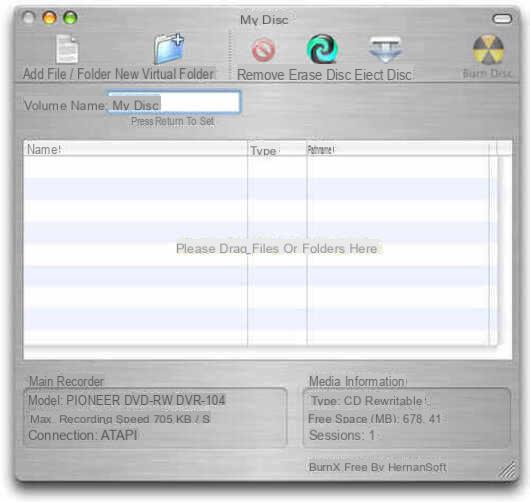
Disc Burner for Mac is a complete DVD burning program that allows you to burn music, videos, photos and data to CD or DVD with simple steps. This program also pays attention to the privacy of your data, so you don't have to worry about losing data anymore.
How to Burn DVD on PC and Mac with UniConverter
UniConverter (also famous with the name Video Converter Ultimate) is a powerful video converter and DVD burning program that allows you to burn video to DVD with simple steps. In this part, we will introduce in detail how to burn DVD with UniConverter.
The program allows you to burn DVDs on all Windows PCs and Macs (even the latest versions). First download and install the program from the links below according to your computer's operating system:


After installing and starting the program, click on the BURNER tab at the top: