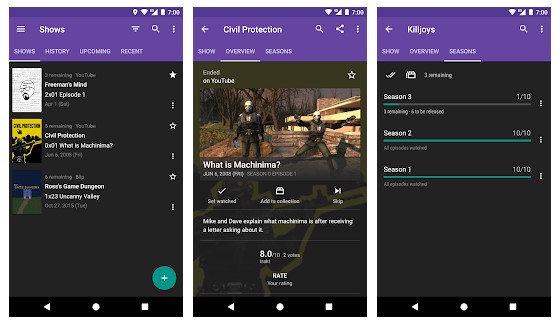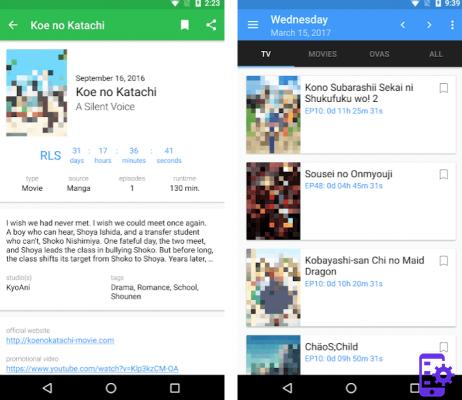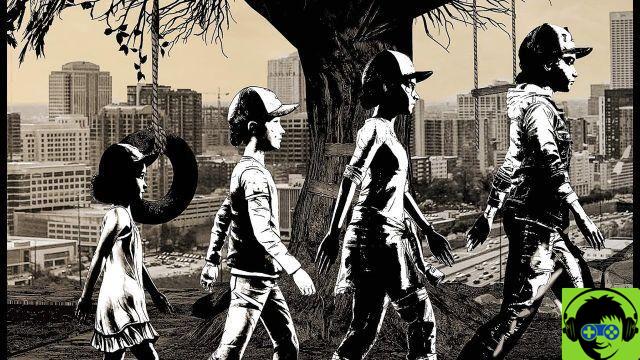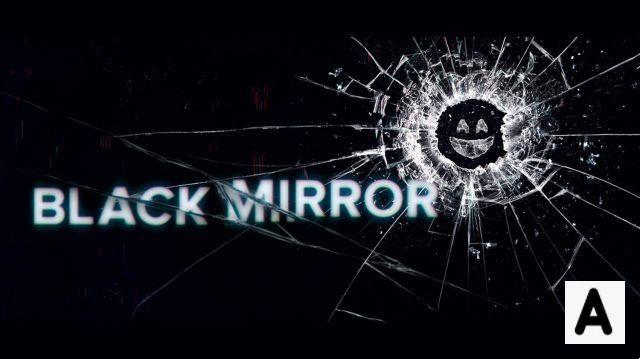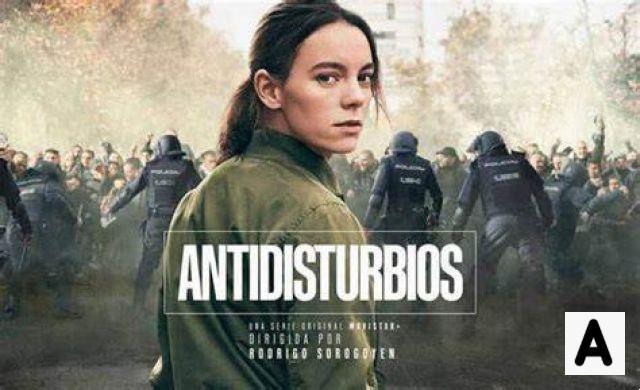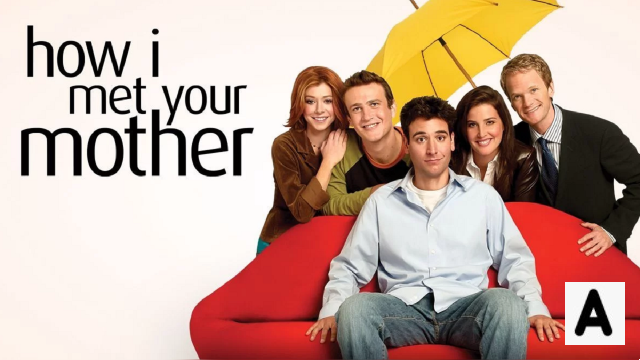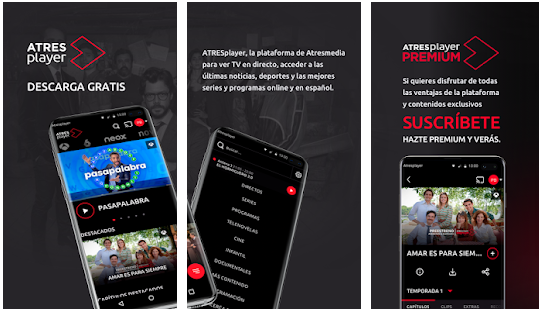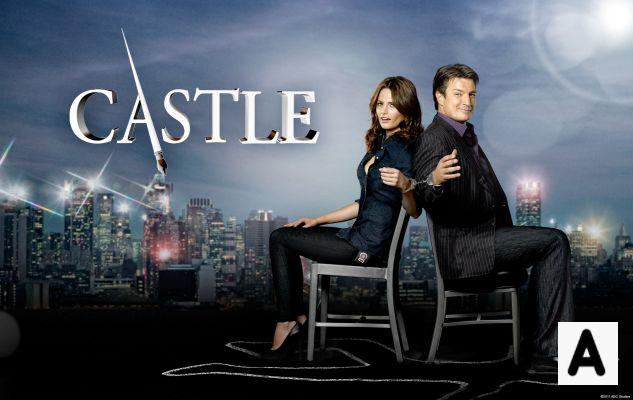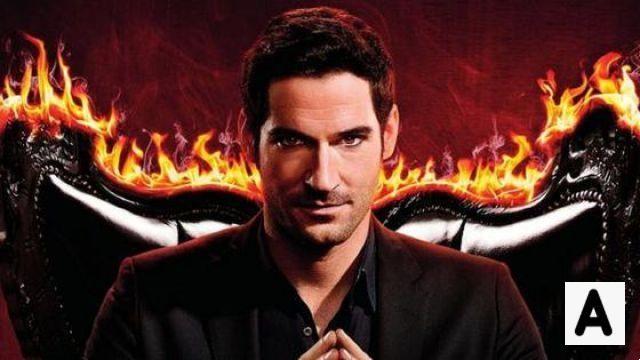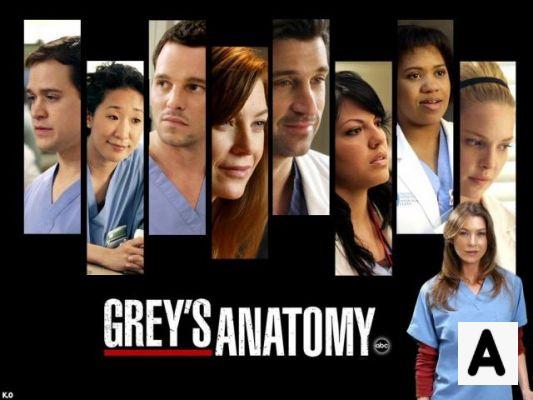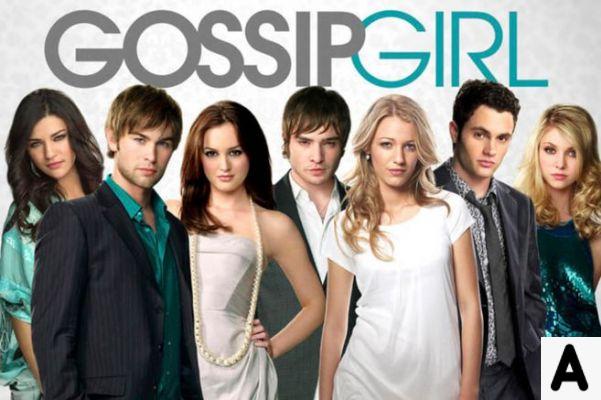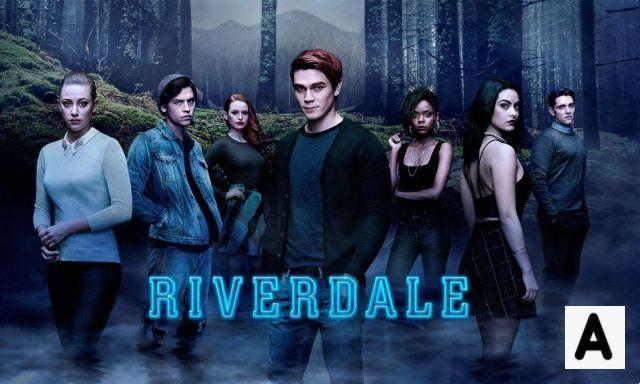Disney Plus has a fun catalog for both Disney fans and those who love the Marvel universe. In addition, the platform is equipped with a feature that will allow you to see the content you like the most without being connected to the Internet. For this same reason, today we will explain how to download Disney + movies and series. It is much easier than you think!
In addition to helping you download Disney Plus movies and series, we will also teach you some settings so that you can get the most out of this feature. Don't worry, there is no limit to the number of movies or series you can download. However, you need to log into the platform at least once every 30 days.
So you can download movies and series from Disney +
If you wish download the Disney Plus series for free, you can do it easily by following these steps.
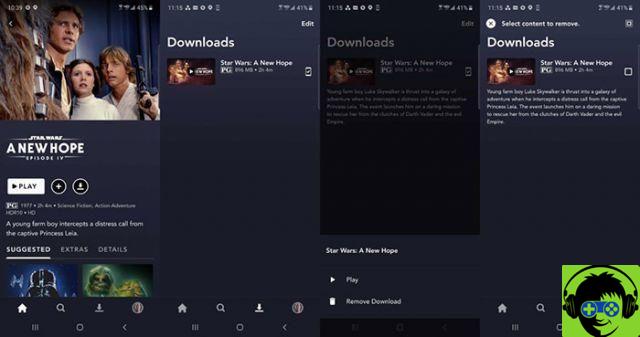
How to download Disney Plus movies
- Go to the movie or episode of the series you want to download and press the down arrow icon. Tap it to start the download process.
- When you want to watch downloaded movies or TV shows, Tap the download arrow icon in the app's bottom menu.
- To start watching one, tap the small phone icon to the right of the selected video.
- After tapping the icon, you will see a pop-up menu with two options: Play and Delete Download. Tap Play to start watching the video o Remove download to delete it from your device.
Did you understand? Downloading Disney Plus movies is the easiest thing to do. You just have to follow a few simple steps and in seconds you will be saving that content you liked so much on your mobile. Also, you don't need the help of an external app or online service. Well, everything is easily accomplished from the Disney Plus application!
On the other hand, we encourage you to check out this list of the top 25 Disney Plus movies you can see right now. You will love some!
Download settings
Were you trying to configure the quality of the Disney + series and movies you want to download? Then do the following.
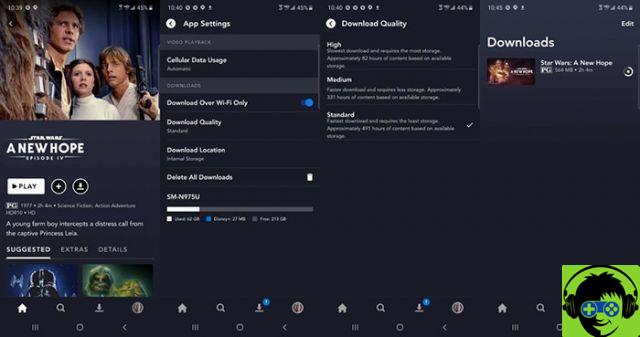
Disney Plus download settings
- Log in to Disney + e tap your account icon at the bottom right in the app.
- Toccata Settings in the menu.
- Select the option Download quality.
- Here you will see three options: High, Medium and Standard. High is the highest possible quality, Medium is good quality, and Standard is the setting to use if you want to download low quality videos. Tap the option that suits you best according to your needs!
eye! Note that each quality setting has different download speeds and storage limits. The better the settings, the slower the download will be. It should also be noted that movies and series with high settings are the ones that take up the most storage space on your device.
How to change download locations
Here's what to do to change the location of everything you download on Disney +.
- Vai everyone App settings and tap the Download location option.
- Go from the internal memory of your mobile phone to an installed microSD card.
It's done! When you download movies and TV shows on Disney +, they will be stored in the selected location.
How to limit downloads to Wi-Fi connections
If you don't want to waste your mobile data when downloading movies on Disney +, the best thing you can do is limit your downloads to a WiFi connection. As? Go to the app Settings and select the Download over Wi-Fi only option. It couldn't be easier!