It can happen that when you want to send a message to one of the contacts WhatsApp, we realize that it does not appear in the contact list: WhatsApp contacts are gone. This can cause annoyance, especially if you need to send an urgent message. To fix this, just follow a few simple instructions to find your contacts again. The guide is aimed at both those who use Android and those who use iOS or Windows Phone.
UPDATE: WhatsApp recently introduced WhatsApp statuses and removed the entry contacts leaving only the voices CHAT, STATUS e CALLS.
To access the contacts, and update the contact list, you have to go to the CHAT item and press the message icon at the top. Now from the menu key choose the item UPDATE, as shown in the picture:
This way you can update your contacts again if they don't appear. However, if, despite this, you are unable to view the contacts in your address book, then you must continue reading the article.
First of all, try these simple tricks if your friend does not appear in the WhatsApp Contacts list:
- Make sure your friend is using WhatsApp Messenger.
- Make sure you have your friend's number in the phone book. If you live in a country other than yours, be sure to save your number in the international format complete with area code.
- Make sure you have the latest version of WhatsApp. You can download it here.
- Make sure you have allowed WhatsApp to access your phone contacts in your device's security or authorization settings.
- In the address book of your smartphone, make sure that all contact accounts (eg SIM, Google, Phone) are set to “visible” or “viewable”.
- In the phone book, check that all contact groups (eg Friends, Family) are "visible" or "viewable".
- Also try to make your contacts "invisible" and then set them to "visible" to force the update. After doing this, open WhatsApp and go to Contacts > Menu > Update.
Alternatively, you can choose to view all contacts, not just the "visible" ones. To do this, from Whatsapp go to Settings > Contacts > Show all contacts.
Now let's look more specifically at some of these problems and their solution.
Contact in the address book but not on WhatsApp: international prefix problem?
It seems a trivial thing, but without country code before the phone number WhatsApp does not "capture" the number, preventing us from automatically displaying it in our contact list. In fact, the WhatsApp authentication system associates our phone number in full, including the international prefix, to the account.
So if we add our friend to the phone book like this:
327 xxx xxxx
This number cannot be interpreted by WhatsApp, which cannot therefore be reached by the app (even if present and active on WhatsApp).
This instead is the interpretable format:
prefisso 327 xxx xxxx
By adding the international prefix for the city (prefix), our contact will be automatically associated on WhatsApp as well, as visible below (always if the contact uses the app of course).
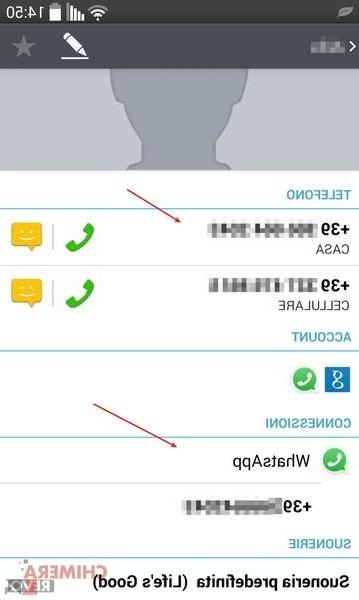
Contact saved with another name on the SIM?
WhatsApp has a feature whereby if a contact is present both on the SIM and on the internal memory of the device, prefers the settings (and name) assigned on the SIM Card, avoiding local contacts (or those present on Google). So if we have correctly saved a number locally with the name "Love" but the latter is already present on the SIM Card with the name "Lover", WhatsApp will see the contact but will automatically assign the name "Lover".
This obviously could lead to believe that the contact on WhatsApp is not there, or worse to make mistakes due to the wrong association.
In this case the only advice I can give is to clear the contents of the SIM Card and leave only the Google sync to keep the phone numbers; if we want to keep a backup of the numbers we can delete everything and regularly import the local contacts on the SIM Card, so as to assign the right name.
If you have any problems, please leave a comment and we will try to help you.


























