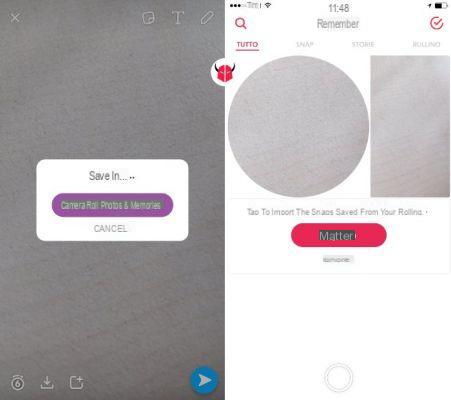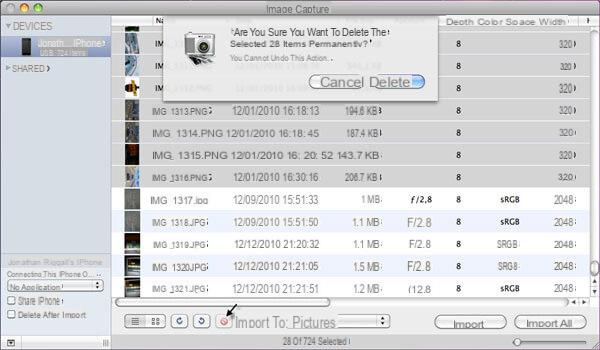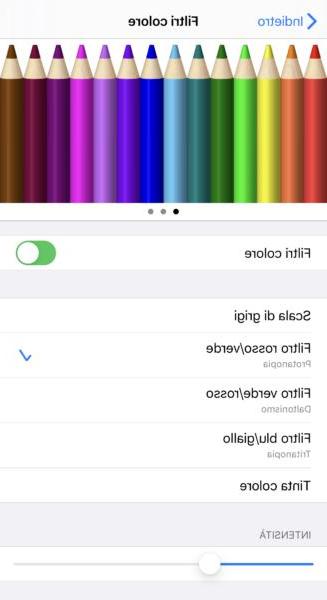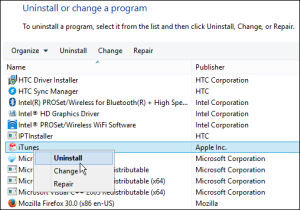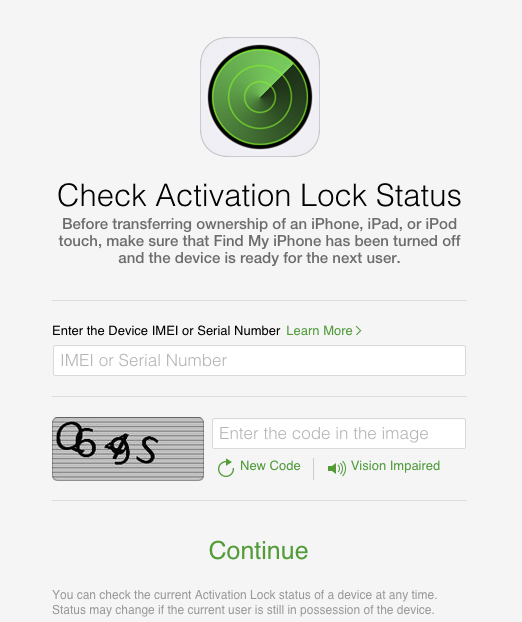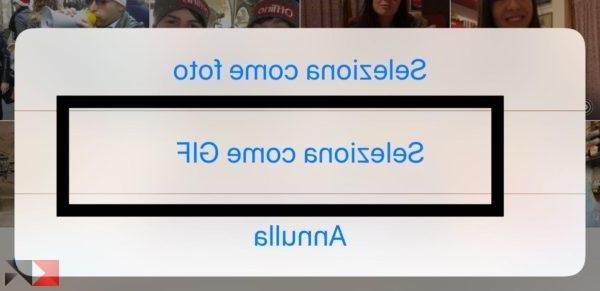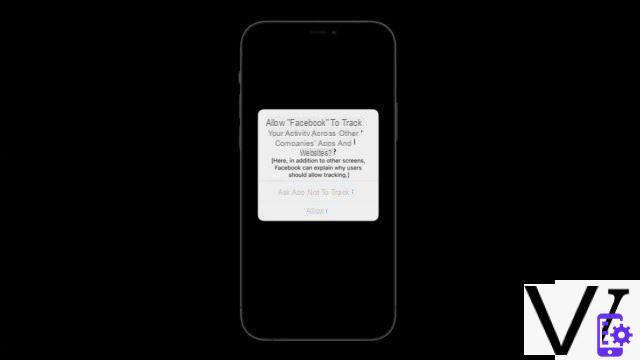With the arrival of the version 13.2 of iOS on the new iPhone 11, iPhone 11 Pro and iPhone 11 Pro Max Apple, the new technology linked to Apple's computational photography, namely the Deep Fusion. This new photo processing technology, designed for the A13 processor of the new iPhones, was announced in September, during the presentation of the latter. If you have updated your iPhone 11 or 11 Pro to the new version of iOS and want to find out how to use Deep Fusion, you are in the right place. In this article we will tell you about what it is and how to activate Deep Fusion on iPhone.
What is Deep Fusion and how it works
As previously mentioned, Deep Fusion is the new photo processing technology that harnesses the power of the A13 processor fitted to the new iPhones. In order for this new technology to activate and be used during your shoot, you need to make sure that the conditions are right. The necessary conditions for the latter to be activated are two, namely: there must be enough light not to require the intervention of night mode and there must not be so much light as to require the help of smart HDR.
So, once you have verified that the conditions are suitable and have opened theWhatsapp camera, iPhone will activate Deep Fusion thus starting to memorize, in a memory, a series of frames even before pressing the shutter button. The frames captured throughout are eight, four are acquired underexposed and four are instead acquired with a correct exposure value. Finally, once the appropriate shutter button is pressed, a photo is acquired with slightly longer exposure.

At this point the process of creating the photo begins which, using the nine photographs taken as a source, in a single second of processing creates a totally new photo with greater detail and reduced noise. Unlike the various systems existing to date, Deep Fusion is able, thanks to the power of A13 bionic, to return the photo by taking the best pixels of all shots, thus resulting in not a processed photo, but a photo created from scratch using pixels from other photographs.
The result of this elaboration will not be very evident and much will also depend on the situations; the differences of this new technology are in fact evident in the details of the shots.
How to activate Deep Fusion on iPhone
To ensure that the Deep Fusion works on your iPhone, as well as make sure that there is enough light not to require the intervention of the night mode and there is not enough light to require the help of smart HDR, you will need to disable a particular function. To do this you will need, if you have not already done so, to update your iPhone 11 or 11 pro ad iOS 13.2. At this point you will have to go to Settings I will select the voice Camera. Once this is done, you will need to disable the entries Take photos outside the box e Capture video outside the box; in this way your Apple device will be ready to use Deep Fusion.
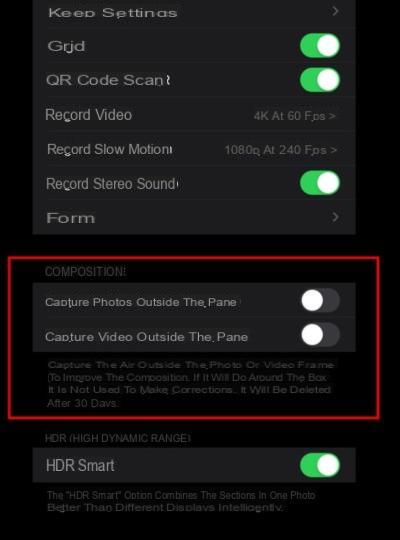
Deep Fusion Considerations
Although marginal, the improvements made to the shots thanks to Deep Fusion there are and are most noticeable on photos that have a lot of noise and are lacking in detail. Deep Fusion it is therefore not a new shooting mode such as portrait or landscape mode, it is just a way, more complex than HDR, in which a photo is treated since, unlike the latter, it acts on individual pixels. Nevertheless, Deep Fusion it requires enormous computing power and, although difficult to notice, with the right example you can make it clear how powerful this technology is.
Doubts or problems? We help you
If you want to stay up to date, subscribe to our Telegram channel and follow us on Instagram. If you want to receive support for any questions or problems, join our Facebook community.