If you have important chats on Whatsapp that you don't want to miss, or that you need to send to someone, the best thing is to save them in PDF. Although there is no special button in the messaging app, it can be done with a little trick that is also very simple.
In this article we show you how to save and export WhatsApp conversations to PDF, a very simple procedure to follow and within everyone's reach.
Create a PDF of a Whatsapp chat
The first thing to do to create a file containing all our messages is to open the chat that interests us. Then you have to click on three dots at the top right (or the menu key) and then up other. Here you will have four options, but the one that interests us is "send chat via email".
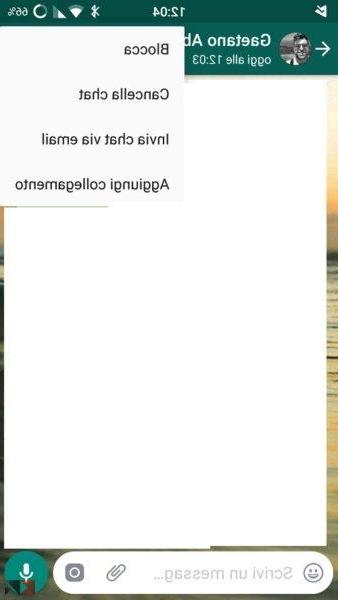
Clicking on it will open the email app you use, with your account. Just enter the address of the recipient (even your own e-mail if you then need to create the PDF) and send the e-mail. This will contain a attachment .txt with the selected chat.
Download that file to your computer and right click on Open with and choose Word. After that, go up fillet, save with name and select PDF. Name the new file and select the destination folder, and you will have your conversation in PDF.
You have many ways to create PDF files (even directly from mobile). What we have described is just one of many procedures. Below you will find some of our dedicated articles:
What is saved of the WhatsApp conversation?
The messages that are saved in a WhatsApp conversation are the ones you see in the chat with the person. Any messages that you have deleted will not be present.
Furthermore, when saving the conversation you can also decide whether to send the media files (we do not recommend it). In short, exporting WhatsApp chats to PDF is not difficult but just take advantage of a very simple trick hidden among the app's features.


























