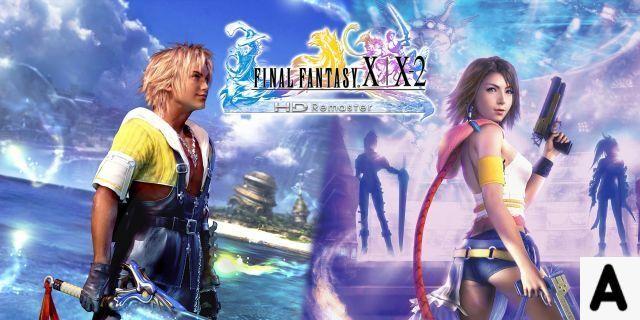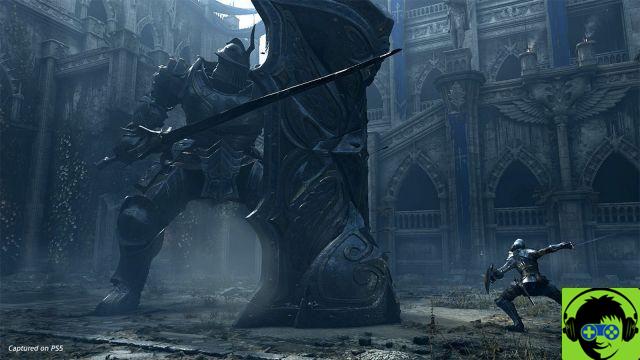Help to view files MKV su Xbox One - Help to stream MKV content from your PC or tablet to view it via xbox one! Unfortunately it is not possible to view MKV files with XBOX ONE only, so we will need the help of a PC with Windows 7, 8 and 8.1 operating system.
Here's what we need to start streaming from PC:
-Install the exact codecs for our 32bit or 64bit computer architecture.
-Install both versions, first the 32bit and at the end of each installation tick the "Suggested Settings" option and then click "Yes" when asked "This is for Xbox 360 or Play To".
-Now turn on XBOX ONE and download the VIDEO app if you don't already have it installed on your console.
-Click the right mouse button on the desired MKV file and choose "Play to Xbox-SystemOS" to display a command window where you can manage the file.
-On Xbox will automatically start the Video app and you can start enjoying the chosen file.
Hopefully in the future MKV reading will be implemented automatically on the console.