Get ready, today's article we will dedicate it to see how change Whatsapp number on iPhone without losing data. However try to be calm and do not be alarmed, the steps that you will have to follow are of a unique ease, therefore, strength and courage.
Don't be afraid, the well-known instant messaging application Whatsapp has also thought of this, by inserting in the application, an option that allows you to easily change the phone number, luckily without losing your account, groups, chat history and so on. So, without going around it too much, let's go and see how it's done.
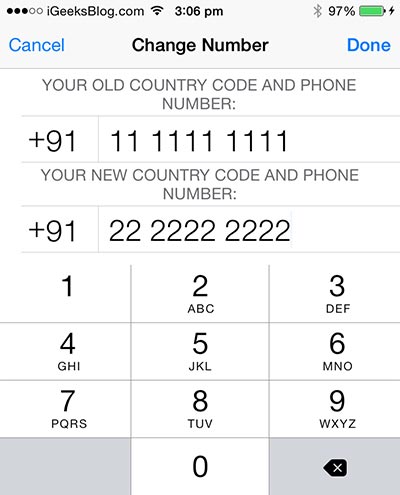
Here's how to change WhatsApp number on iPhone without losing data:
Small clarification before continuing with the procedure: make sure that the new phone number is already active and above all it is able to receive messages and phone calls on your Apple iPhone.
- First start Whatsapp on your Apple device;
- Now tap on settings;
- Touch the Account item;
- Go ahead on Change Number;
- Now you will see a message from Whatsapp that will give you brief info on what happens when you change the Whatsapp number;
- Tap on forward;
- On the next screen, enter the old phone number in the very first box and the new phone number in the second box;
Small note: it is mandatory to enter the telephone numbers with the country code, followed by the number from the actual telephone number
- Tap done to confirm this change;
- At this point, wait for a message from Whatsapp, the SMS will contain a 6-digit verification code;
- On the next screen, enter the 6-digit verification code and verify your new Whatsapp number.
The question we now ask you is the following: what happens when you change the phone number on Whatsapp?
Once the number has been verified, the new phone number will immediately be registered as the number Whatsapp on the phone and the old account info will immediately be moved to the new number.
After the migration to the new Whatsapp phone number, the account associated with the old number will be deleted. Contacts will no longer be able to see your old number on their app contact list.
Since the old account will be permanently deleted, all data between your profile, chat history, groups etc and your account will be migrated to the new account. If you have any problems ask. Until next time.
38

























