Deleting your WhatsApp or Telegram account can be a painful process since they are the most used messaging services and on which you have most likely shared a lot of content. The process is still quick and easy, but keep in mind that once completed, it will no longer be possible to go back.
Even if you are absolutely sure you don't want to recover your account, back up any information you may deem necessary. It is better to be safe than sorry.
-
Index
Whatsapp
What happens after I delete my WhatsApp account?
As mentioned before, once your WhatsApp account is deleted, you cannot recover it. Even though WhatsApp takes 90 days to delete the information it has on its servers, there is no way to access your data.
By deleting your account, you will no longer be able to receive messages from others.
WhatsApp claims to only keep your information so they can continue to have it for legal purposes. For example, to address fraud and any other illegal movement.
Furthermore, all information shared with other Facebook companies will disappear. All those Google Drive WhatsApp backups you created will no longer be available.
By deleting your WhatsApp account, your profile will not appear in groups and friends lists. It will be as if you never existed on WhatsApp.
How to delete a WhatsApp account
Deleting a WhatsApp account is very simple and only takes a few steps. Go to the main WhatsApp page and tap on the three dots at the top right. Select your settings, followed by the Account option. The last option at the bottom will be the Delete my account option.
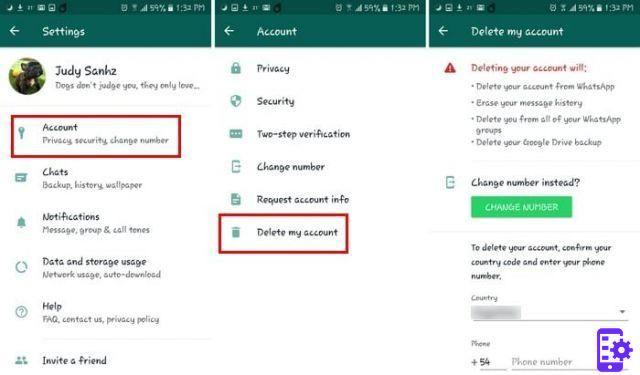
After choosing the latter option, you will see a small list of things that will happen if you decide to cancel your account. Make sure the country you are in is displayed correctly and the area code for your country as well.
Once you have entered all the information correctly, tap the red button Delete my account.
How to temporarily disable your WhatsApp account
Has the device been lost or stolen? In that case, you don't want to delete your WhatsApp account permanently. What you can do is write to WhatsApp support explaining that you just want to deactivate your account and not delete it due to the loss / theft of your phone
You will need to provide your phone number in its international format. Your account will be deactivated as soon as you send the email. To reactivate your account you will have to do it via a phone call or text as when you first installed it.
If you have a tendency to forget things, send a reminder to activate your account. WhatsApp will automatically delete your account if you don't enable it within 30 days.
2. Telegram
What happens when i delete my Telegram account?
Just like WhatsApp, when you delete your Telegram account, all your messages disappear forever. Your account will no longer be included in contact lists, groups, channels and all your messages will be deleted.
After deleting the account, it is no longer possible to recover it. If you return to Telegram later, you will not be able to recover all your data from your previous account.
Any channels / groups you may have created will not be deleted and will continue to function normally. Any users you have assigned admin privileges will retain their status, but if you are the only admin, Telegram will randomly assign the location to someone in the group.
If you return within a few days, Telegram would make you wait a few days before you can return with the same number.
How to delete the Telegram account
There is a way to cancel your telegram without you having to do anything. The only downside is that you have to wait six months for that to happen, as Telegram will automatically delete your account if it stays inactive for that period of time.
To speed up the process, you will need to delete your account from the Web portal of Telegram; Currently, there is no option to delete your account directly from the app.
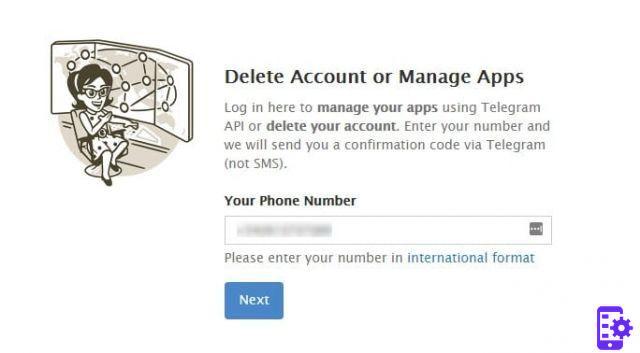
Enter your phone number in its international format. Next, you will get a code that you will need to enter. On the next page, click the Delete account link.

Fill in the box that will ask you to explain the reason for your departure. After that, a red Yes, delete my account will appear next to a green one that says No, I'll try it again. Choose wisely. After clicking on the red button, there is no way to go back.
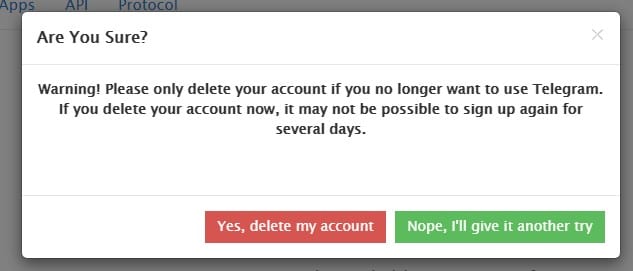
143


























