You want to deactivate or possibly delete your account Whatsapp but you don't know how to do it? No problem, today's guide will be dedicated to seeing how how to delete your WhatsApp account or disable it by following simple and quick steps.
Deactivate or delete the Whatsapp account, the most widely used instant messaging service around, is child's play even if you know little about technology in the field of technology.
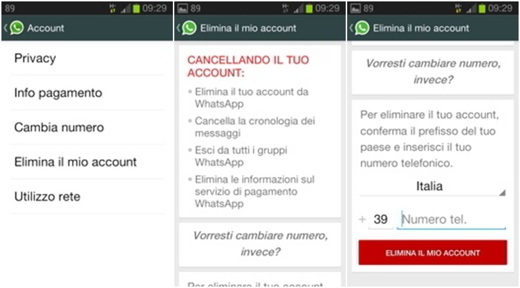
We advise you to deactivate or delete a Whatsapp account only and exclusively if your smartphone with Android operating system is broken or in the worst case has been stolen in order to make the application inaccessible. So let's see two very effective methods to block or possibly delete your account on the popular app Whatsapp.
Let's see first how to delete an account on WhatsApp:
This first option is valid only for those who want to remove their account once and for all Whatsapp. If you decide to delete, all contacts, chats, all past activities will be permanently deleted from your Whatsapp account, including pending backup copies. In a nutshell, without taking it long, everything will be eliminated:
WhatsApp groups and contacts
Message history
Contacts synchronized
And backups are Google Drive
Having said that let's see then how to delete whatsapp account, follow the instructions below and that's it:
- On Whatsapp go to settings - account - Delete account;
- Confirm your choice by pressing on delete account;
- Enter the required info on the display and go ahead: It is possible to easily transfer your account to a new number, if you already have a device and a new SIM;
Now let's see how to deactivate an account on WhatsApp:
disable your Whatsapp account, what you need to do is pretty simple just send an email to whatsapp. Here are the steps to follow:
- Use your email client to send a message to the following address: [email protected];
- The email subject must be this: “Lost / Stolen: Please deactivate my account”;
- Regarding the body of the email, put: “Lost / Stolen: Please deactivate my account (your full international informed telephone number).
- Once you have written the email correctly, send it and wait, your account will be immediately disabled. Among other things, it is advisable not to send any more emails with the same request. If absolutely necessary, the app support team will contact you.
In conclusion, we remind you that you have 30 days to re-enable the account before it is permanently deleted.
167


























