In case you've accidentally removed a number, it's important to know how to recover deleted contacts from WhatsApp. The messaging app syncs your contact list with your phone's calendar. Therefore, to recover a profile in the app, simply restore your list on Android or iOS.
On Android, this procedure is done via Google contacts, which stores the calendar linked to your Google account. on iOs instead, use iCloud to manage the contacts saved on the device. Either way, you need to keep your calendar in sync with Google and Apple respectively.
So, if you have lost a name from your calendar and messaging app, don't worry. Keep reading the article to know how to recover deleted WhatsApp contacts! If by any chance you have never synchronized your phone contacts with Google, further down you will also find a software solution capable of recovering data from WhatsApp (including contacts)
Index
- How to Recover Deleted WhatsApp Contacts on Android
- How to Recover Deleted WhatsApp Contacts on iPhone
- How to Recover WhatsApp Contacts with FoneLab
- How to recover deleted video on WhatsApp
How to Recover Deleted WhatsApp Contacts on Android
- In your browser, go to contacts.google.com and sign in with your Google account. Then click the gear icon in the upper right corner of the screen;
- Then select "Cancel changes";
- In the next window, choose a time window and click on the second "Cancel". Google Contacts can revert changes to the contact list made in the last 30 days, as long as the profiles have not been permanently removed from the trash.
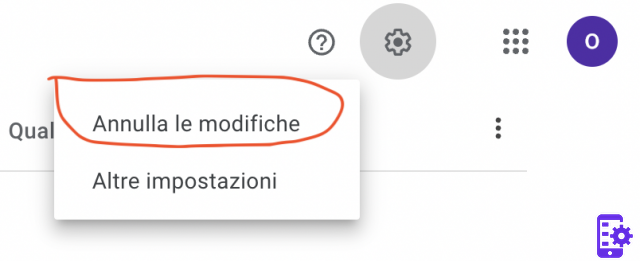
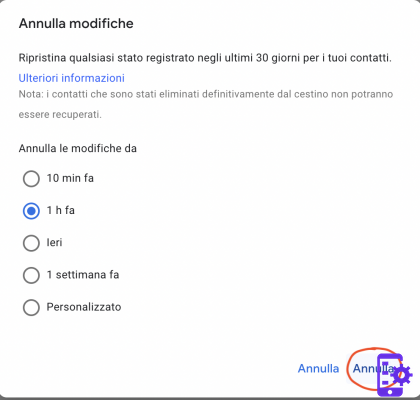
- After the reset, wait a few minutes for Google Contacts to complete the process. Then open WhatsApp and click the icon to start a new conversation.
- In the contact list, tap the three dots icon and select "Update". After this step, the contact name should have been restored to the WhatsApp list.
How to Recover Deleted WhatsApp Contacts on iPhone
To recover deleted contacts from your address book on iPhone, you need to log in to icloud.com on a computer or tablet. Then follow the steps below:
- Log in with your Apple ID and click "Account settings";
- Go to the section "Advanced"And select"Reset contacts";
- iCloud will display a window with the latest versions available. Choose one of the options and click "Ok" to recover. Finally, wait a few minutes for the change to be made and reopen WhatsApp.
How to Recover WhatsApp Contacts with FoneLab
If you can't find WhatsApp contacts with the methods described above don't despair. In fact, there are programs capable of scanning the memory of the mobile phone and recovering data deleted but still present in the memory. FoneLab per iOS is a software specialized in data recovery from iOS devices (iPhone and iPad). Let's see how it works right away!
First download and install the free demo version of FoneLab for PC or Mac:


After installation you will see this main interface (in Italian language):
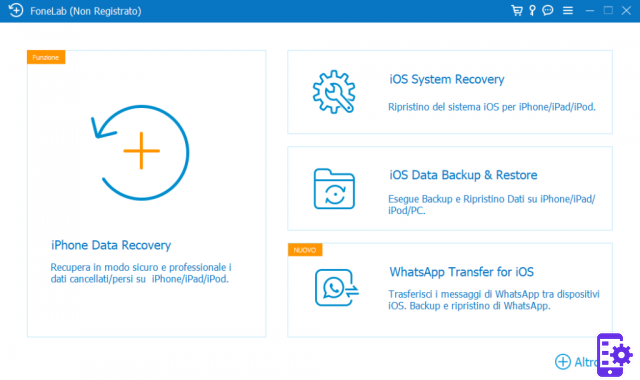
Click on iPhone Data Recovery to access the data recovery function from the iPhone. The program will ask you to connect the iPhone to the computer via USB cable.
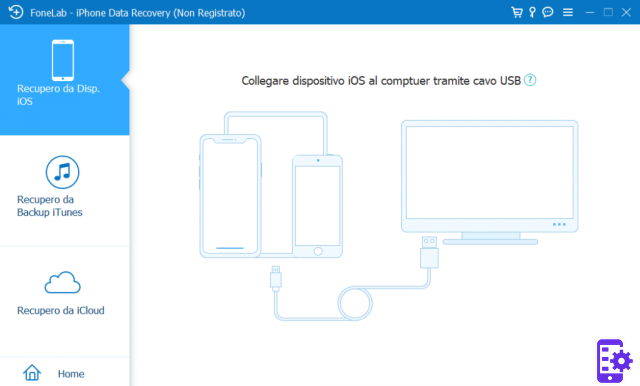
After connecting the iPhone to the computer and once it is detected by FoneLab, click on Start Scan and choose the data to search in the device memory (including WhatsApp data and contacts). Wait for the scan to finish and finally you will be able to access the section Contacts where you will find all the contacts (both those saved and visible on the iPhone and the deleted ones that you thought you had lost). Proceed to recover and save this data so that it is safe with you again!
How to recover deleted video on WhatsApp
Want to know how to do a to recover a deleted video on Whatsapp? Take a look at the article next to it for a step by step guide: Recover Deleted Whatsapp Videos
Did you like our article? Let us know in the comments!
5

























