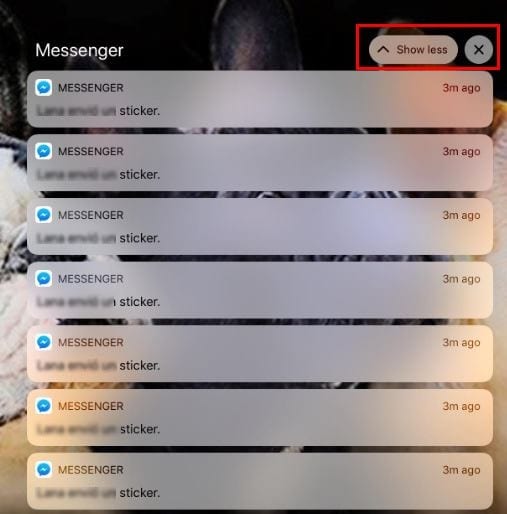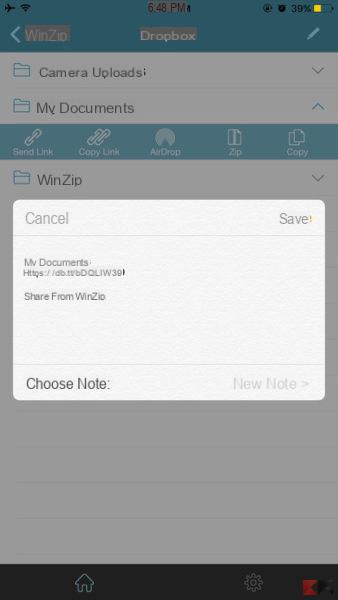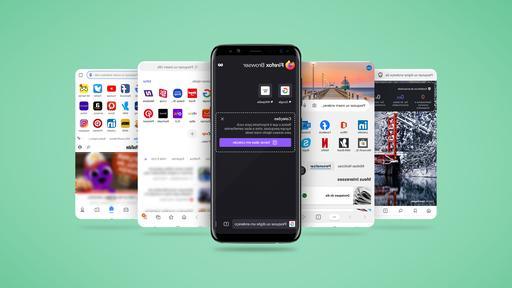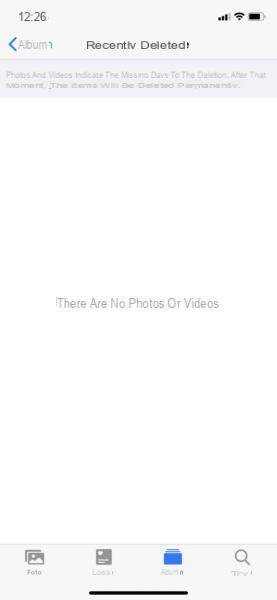Whenever users update their iPhone, iPod touch or iPad to a new iOS firmware version, the most important thing they focus on is the performance of the device, and then they see the new features and improvements that have been made. Although Apple has introduced a new feature called Low Power Mode as early as iOS 9, which "should" give users an extra three hours on their device, and has reduced the weight of the firmware to 1GB (from 5GB in iOS 8), many users continue to experience performance issues e low battery life on iPhone.
It is difficult to understand what is causing the battery life problems, because each has their own usage patterns and different behavior from the other. However, by making some changes to the iOS device settings you can actually improve and speed up the iOS 9 system. Here are some tips for getting a better experience with your iPhone or iPad running the latest iOS version.
Index
- 1. Disable Automatic App Update
- 2. Activate "Movement Reduction"
- 3. Termina Pushing Email
- 4. Disable automatic download from the App Store
- 5. Activate Low Power mode
1. Disable Automatic App Update
Background updating of apps is a useful feature. It helps the applications to update constantly but it must be said that it consumes a lot of battery and reduces the performance of the device.
Removing this feature could definitely give your iPhone or iPad a boost in performance and save some battery life.

1. Go su "Settings -> General -> App Background Update
2. The function is activated by default; proceed by setting it to Off.
Of course, the disadvantage of turning off this function is that you will have to manually launch the individual applications and update them as you go.
2. Activate "Movement Reduction"
For years, Apple has been adding various wallpaper enhancements with new visual effects. It sure is nice to see live visual effects as a floating background. However, continued use of such visual effects leads to a decrease in device performance.
By activating the "Movement reduction”Disable these unnecessary visual effects and reduce user interface movement, including the parallax effect of icons.
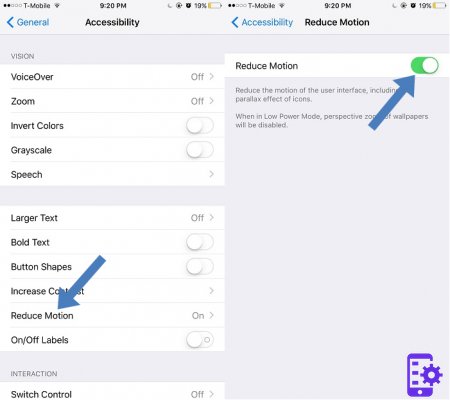
1. Go to "Settings -> Accessibility."
2. Scroll to the center and find “Reduce Motion”. Activate it.
3. Termina Pushing Email
Push email is another known cause of short battery life. This feature allows you to constantly check if you receive a new email and send the notification when there is a new message. There are two types of email updates: Push and Fetch. Unlike Push mode, Fetch allows you to set a certain time to check for new emails rather than checking every moment.
1. Start the application Settings.
2. Go to "Mail, Contacts, Calendars -> Download new data"
3. Choose every 15 minutes, every 30 minutes, every hour, or manual.
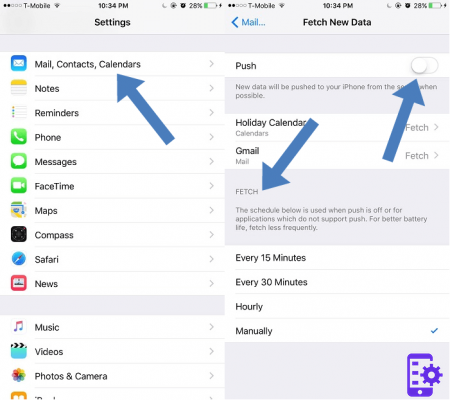
The recovery time is customizable. If your primary communication tool is email, you can set the recovery time every 15 minutes. Otherwise it is better to set it to "Manual".
4. Disable automatic download from the App Store
App Store auto download is another useful feature for iOS users, but it also reduces battery life and sometimes wastes internet data. Automatic downloads automatically update apps to the latest version. This is handled in the background, so you don't know how much data it is using and how many resources it occupies.
1. Go to “Settings -> Apps and iTunes Stores”.
2. Select updates to Off under “Automatic download”.
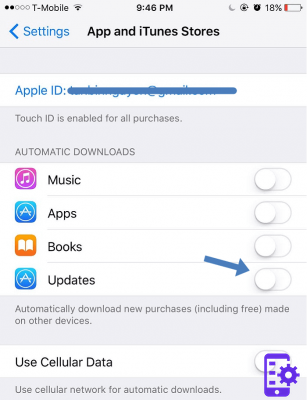
5. Activate Low Power mode
Low Power Mode is a newly released feature from Apple. This feature allows new users to conserve the battery life of their device by turning off the most battery-intensive features on the iPhone.
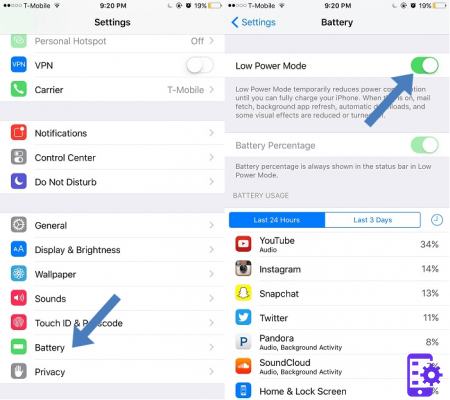
Once Low Power Mode is activated, the following functions will be disabled:
> Visual effects such as motion and contrast enhancement
> Receive email messages
> Disabling automatic downloads and updates