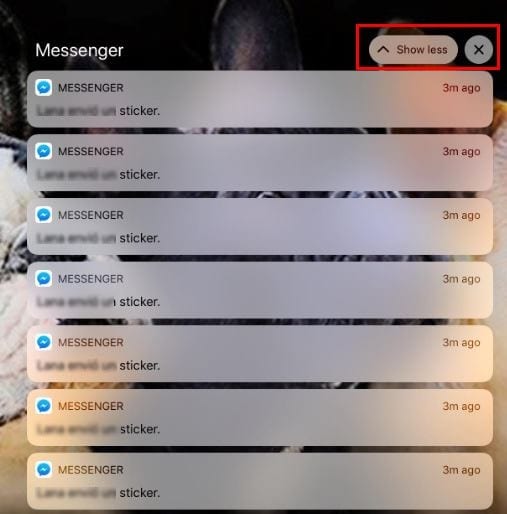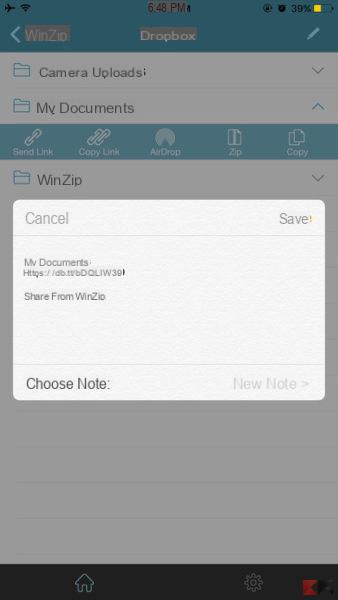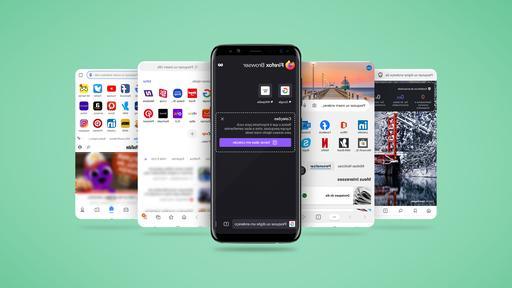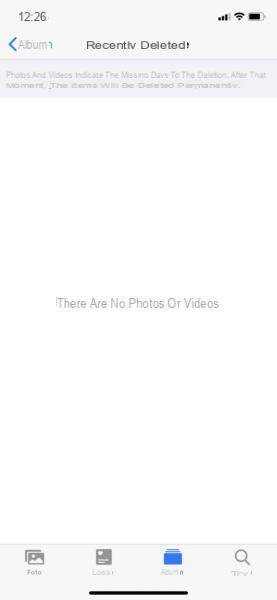If your iPhone X's battery has started draining faster than usual, there are a few options you can consider before seeking Apple support.
Although the autonomy of this model is not bad at all, it can happen that it occurs an abnormal battery drain. Unfortunately, this is a common problem, especially after the release of new updates.
So if you want to find out how to increase iPhone X battery, or rather, his autonomy, you are in the right place. Today we will analyze the best techniques to be used to deal with this unexpected event.
Increase iPhone X battery
Unless your model is equipped with a defective battery, you should be able to cope with the low battery life on your own. You will not need special tools, but a iPhone X and a PC with internet connection.
We will then see how to optimize consumption also thanks to the great news that this model has brought with it, il display OLED, it is in fact a kind of revolution at Apple and can be used to our advantage.
Restart iPhone X
We know, every time we propose this solution you laugh. In reality it is a really useful and functional "trick". Turning off the smartphone you will go to reset all those processes that remained in memory and which may be the cause of the battery drain.
Restarting an iPhone X requires a different procedure than other models. To complete it we advise you to read a article specially prepared for this eventuality.
Download the latest updates
As with other common problems, you can increase the battery life of iPhone X simply by updating it. In fact, Apple periodically releases updates aimed at solve problems that show up on your devices.
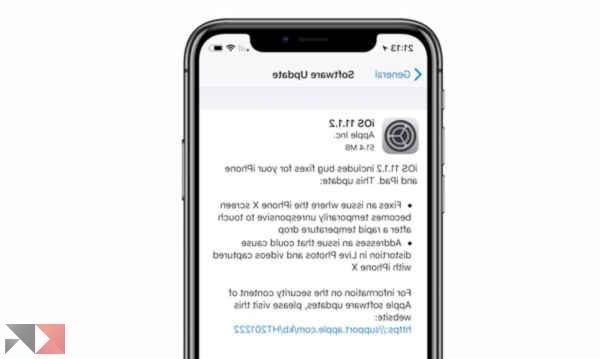 Increase iPhone X battery 1">
Increase iPhone X battery 1">
Before performing an upgrade, remember that it is it is a good idea to save a backup of their personal data. In this way you will go to "cover" against any malfunctions hidden in the new version of iOS.
Use the power saving mode
If you have owned an iOS device for a long time, you know for sure that to activate the energy saving mode can increase the battery of iPhone X. If this is your first Apple device, you will find out how useful this option is.
 Increase iPhone X battery 2">
Increase iPhone X battery 2">
Usually this option is activated automatically once the 20% of the charge. However, if you want to increase the autonomy, you can choose to do it manually.
- Just go in settings / battery / and activate energy saving mode.
However, remember that some features are reduced in this way. Let's talk for example of "Hey Siri” and automatic downloads. You can also access this item using the control center.
Take advantage of the OLED display
As we said at the beginning, one of the revolutions of the iPhone X concerns its display. Compared to the models IPS always used by Apple, a beautiful is mounted in this smartphone OLED panel.
Due to its intrinsic characteristics, we can exploit this detail in our favor to increase autonomy. The methods to be used are many. Among all we recommend that you use the mode greyscale or that invert colors. To understand more about these choices to make, we refer you to one guide which deals with this very topic.
 Increase iPhone X battery 3">
Increase iPhone X battery 3">
This way you can increase the battery of iPhone X to arrive at the end of the day without problems.
Check the consumption of applications
As for the other models, it may happen that the applications installed on the iPhone X lead to abnormal battery consumption. Usually the number one suspect is Facebook. In this case, however, you will not be able to do anything other than uninstall the app and use the browser version.
- To go into more detail and see the consumption of the individual applications, you have to go to settings.
- Here you go in battery and check the consumption graph that will appear on the screen.
 Increase iPhone X battery 4">
Increase iPhone X battery 4">
To increase the battery life of the iPhone X, in this case we recommend that you try delete and reinstall the applications that consume the most.
Manage networks correctly
One of the components that causes the most battery consumption in modern smartphones is the Data connection. It would be impossible to ask you to deactivate it but with some tricks we can increase the autonomy of the iPhone X.
For example, if you find yourself in an indoor place, where there is no field, but you have the Wireless, you can safely activate the flight mode and leave the wireless connection on.
Conversely, if you are away from home all day and do not have WiFi available, deactivating it will definitely save you a lot in terms of energy consumption.
Check the brightness of the display
The screen of the iPhone X, in addition to being beautiful, is also very bright. you'll never have a problem viewing content, even in direct sunlight.
 Increase iPhone X battery 5">
Increase iPhone X battery 5">
We usually recommend, to increase the autonomy, of activate automatic brightness. In this case, however, given the characteristics of the smartphone, it is likely that this is too high. Try to adjust it manually. This will give you optimal vision and even a little more battery at the end of the day.
Choose the right background
Wallpaper can also help increase the battery life of iPhone X. Just like the AMOLED in fact, a dark image helps to reduce energy consumption.
Other than that, we advise you not to use dynamic wallpapers. As beautiful as they may be, a moving image increases the energy demand of the screen. This way you can end up with a dead battery sooner than expected.
Raise to activate? No thanks!
If your goal is to increase the battery life of the iPhone X, there is another option you need to check. The function turn up to activate in fact, it leaves the sensors active and amplifies the consumption of the battery.
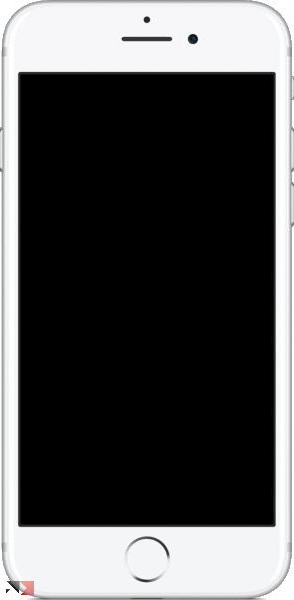 Increase iPhone X battery 6">
Increase iPhone X battery 6">
To deactivate it, go to settings / display and slide the corresponding switch to the left. Don't expect miracles, but a slight increase in charge duration is always welcome.
Disable geolocation
Do you use your iPhone X little or nothing for your travels and is GPS a function that you can periodically give up? Know that geolocation is one of the functions that consumes the most battery when it is active. Thankfully, to turn it off, simply go to settings / privacy and tap on location. Here you can choose whether to disable it for all applications or only for some.
 Increase iPhone X battery 7">
Increase iPhone X battery 7">
How to reset
None of the above options worked and you failed to to increase the autonomy of the iPhone X? Maybe we will have to go a little more extreme route that will reset the device as if it just came out of the factory.
- To do this go to settings / reset and tap on initialize content and settings.
But remember to back up your data first, so you don't lose photos, videos and more.
And if you want to have a little extra autonomy always at hand, you can think about buying one battery case per iPhone X. It is an economical solution, which can come to double the battery life.
[amazon_link asins=’B0761PMRXQ,B077LPWY8J,B075MBVJ5G,B07795NP5D,B075JF5MN1,B075LP89MK,B076P8FWY8′ template=’CR-ProductCarousel’ store=’chimrevo-21′ marketplace=’IT’ link_id=’c8f7132a-f7c6-11e7-aa16-a520d239f3b4′]
Conclusions
Now that we have seen how increase the battery of iPhone X, we hope that you will be able to enjoy your new gem in all its splendor. And if you want to learn even more about this fascinating device, we have some tips that could really help you.
- Force restart iPhone X
- How to close apps on iPhone X
- Best iPhone X cases
- IPhone screen replacement: the costs
- Replace iPhone battery: costs
- Lost iPhone: what to do
- Wireless charger: buying guide
Don't forget to follow us on ours too Facebook page. Every day you will find new guides, reviews and news that tech lovers can't miss.