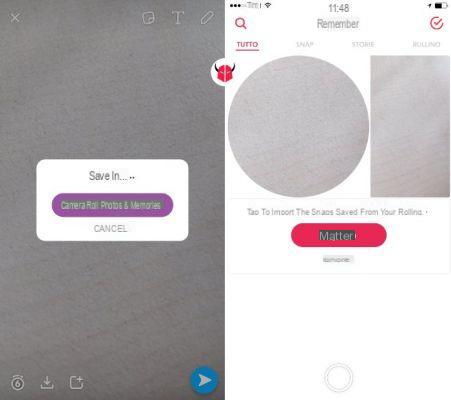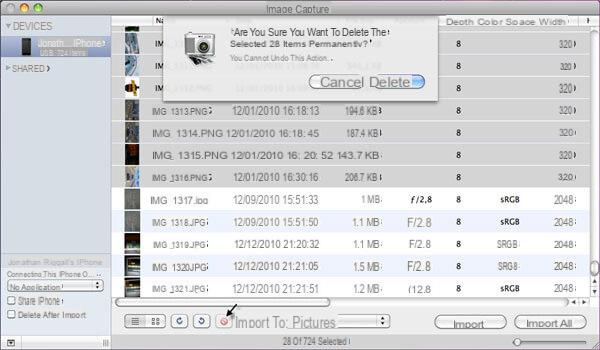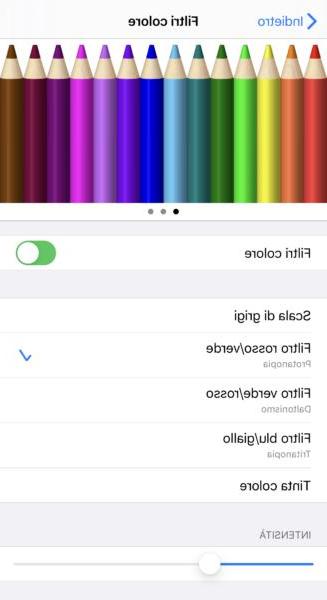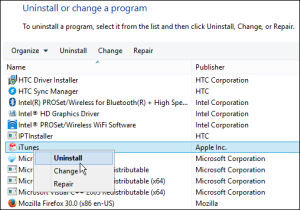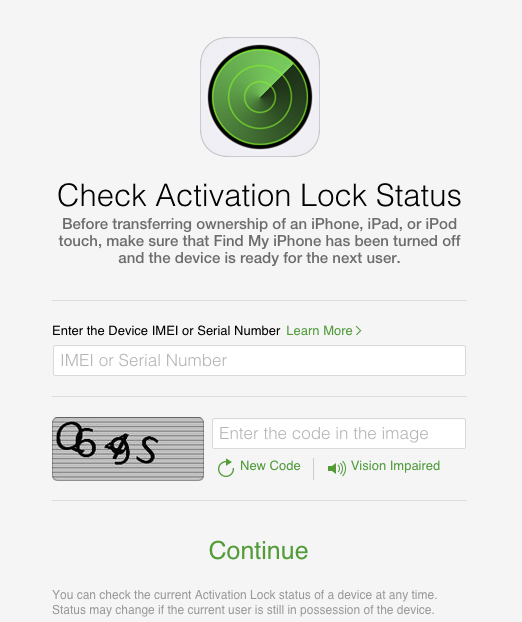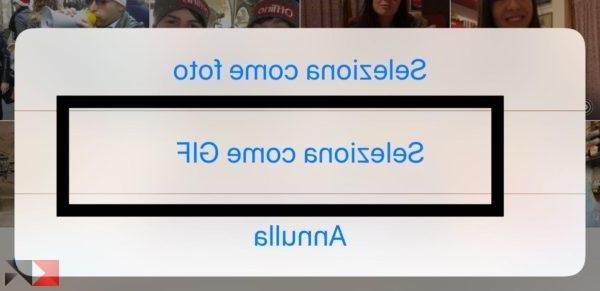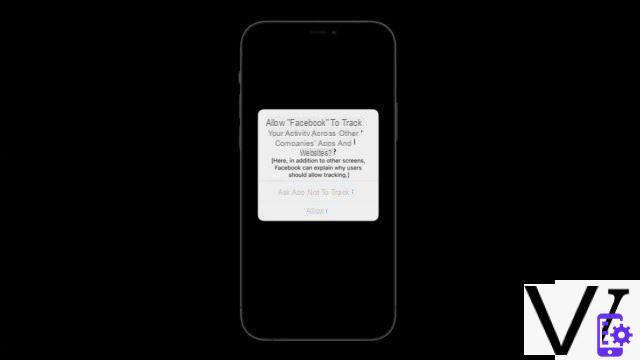If no ringtone is heard when you receive a call on the iPhone, there are a few things that can cause the problem. Here is a list of things to try.
Index
1. Ringer / Silent Switch
You may have set the ring / silent switch to silent mode. That switch is above the volume button. If you see this orange colored switch, it means it's set to vibrate. Press it to activate the ringer.

2. Increase the volume
Make sure you don't overlook the volume buttons on the side of the iPhone that control the ringer. From the Home screen, press the " Volume Up ”And make sure the volume is set to an appropriate level.
3. Try to restore
Sometimes you may need to reset your iPhone to get it back to working properly. You can do this by pressing the "Switching"And" Volume Jun”(“ Power ”and“ Home ”on older devices) for about 5 seconds. After holding the keys, the iPhone should turn off. When you turn it on, do another test and check that the ringtone is heard.
4. It is stuck in headphone mode
Another common problem with iPhone users experiencing ringer abnormalities is that the device is stuck in “Headphone Mode”. This happens when the iPhone appears to detect headphones connected to the device. If so, try putting the headphones on and off and check that the headphone plug input is clear and clean.
14.288