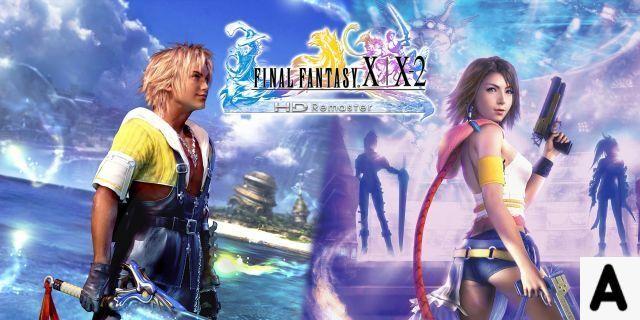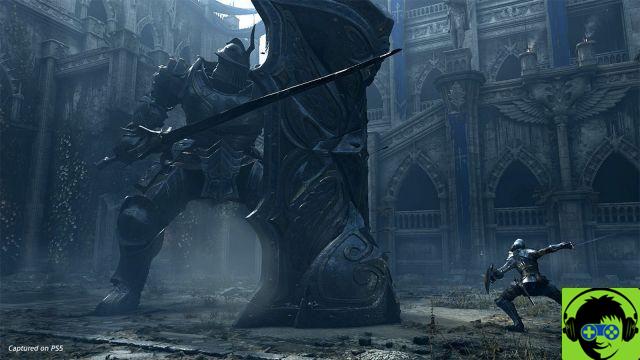NBA 2K20 is the next iteration of the popular basketball simulator used by millions of players around the world. In this guide, you will find details about basic and advanced commands. Below are the controls to manage offense / defense, shooting, passing, bullet defense, etc., depending on the layout of the PlayStation 4 and Xbox One. These will be the same on PC if you're using a PS4 or Xbox controller, but for more details on Nintendo Switch, you'll have to look in the in-game menu.
NBA 2K20 Basic Violation Check Guide
Below is the list of basic violation checks for the PS4 and Xbox One. This list also includes controls for shooting, dribbling, and passing.
PS4 Commands for Basic Offense
- Left Stick - Player Move
- Right Stick – Pro Stick: Dribble Moves / Tir / Passage
- L2 - Post (hold) / Move dribble (tap)
- R2 – Sprint
- L1 - Call in play (press) / Pick Control (on hold)
- R1 – Icon Pass
- X - Pass / Skip Pass (an attente)
- Circle - Bounce Pass (tap) / Flash Pass (double tap) / Receiver Control (hold)
- Square - Pull (press for Pump Fake / Hop)
- Triangle - Air Pass (press) / Alley-oop (press twice) / Walk forward to basket (hold)
- Up on D-Pad - HUD Game
- Right on D-Pad - Emphasis Point
- Left on D-Pad - Offensive Strategies
- Down on D-Pad - Substitutions
- Tactile click - Timeout
- Options – Pause
Xbox One Orders for Basic Offense
- Left Stick - Player Move
- Right Stick – Pro Stick: Dribble Moves / Tir / Passage
- LT – Post Up (maintenir) / Dribble Moves (tap)
- RT – Sprint
- LB - Call in play (press) / Pick Control (on hold)
- RB – Icon Pass
- A - Pass / Skip Pass (pending)
- B - Bounce Pass (tap) / Flash Pass (double tap) / Receiver control (hold)
- X – Shoot (taper pour Pump Fake / Hop)
- Y – Skip Pass aérien (tap) / Alley-oop (tap double) / Lead to Basket (hold)
- Up on D-Pad - HUD Game
- Right on D-Pad - Emphasis Point
- Left on D-Pad - Offensive Strategies
- Down on D-Pad - Substitutions
- Back button - Timeout
- Menu - Pause
PS4 controls for filming
- Jump Shot: Press and hold Square. Or move and hold the stick straight then release
- Bank Shot: Move and hold the stick straight, then release
- Free throw: Hold Square or move and hold stick straight, then release
- Normal layout: move and hold the right stick up while driving
- Runner / Floater: Move and hold the right stick down when driving short distance
- Reverse Layup: move and hold the right stick to the right while driving along the right baseline
- Euro Step Layup - Move and hold the right stick to the left when driving with the ball in the right hand. Or double-tap Square while driving while holding the left sticker towards the other hand.
- Cradle Position: Move and hold the straight stick while driving with the ball in the right hand. Or double tap Square while driving holding the left stick towards the ball hand.
- 2-handed dunk: R2 + Move and hold the stick straight while driving
- Dominant / Handless Dunk: R2 + Move and hold the right stick left or right. The direction of the right stick determines the dipping hand
- Flashy Dunk: R2 + Move the right stick and hold it down (while driving)
- Pump Fake: Touch Square or quickly move and release the right stick
- Hop Gather: R2 + Move and hold the right stick down or left. Or press Square while dribbling with the left stick deflected
- Spin Gather: Turn the right stick clockwise, then hold it while driving with the ball in your right hand. Or hold R2 + Double Tap Square
- Half Spin Gather: Rotate the right stick in a right-to-right quadrant and then hold it as you drive with the ball in your right hand.
- Step by step: wrong pump, then hold right button in any direction before the wrong pump ends. Or wrong pump, then press and hold Square
- Shooting change in flight: throw the dunk / layup, move the right stick in any direction in the air
- Putback Dunk / Layup: Press Square or Move and hold the right stick in any direction when attempting an offensive rebound.
Xbox One controls for filming
- Jump Shot: Press and hold X. Or move and hold the stick straight then release
- Bank Shot: Move and hold the stick straight, then release
- Free throw: Hold X or move and hold the stick straight then release
- Normal layout: move and hold the right stick up while driving
- Runner / Floater: Move and hold the right stick (when driving short distance)
- Reverse Layup: move and hold the right stick to the right while driving along the right baseline
- Euro Step Layup - Move and hold the right stick to the left when driving with the ball in the right hand. Or press X twice while driving while holding the left stick towards the other hand.
- Cradle Position: Move and hold the straight stick while driving with the ball in the right hand. Or press X twice while driving holding the left stick towards the ball hand.
- 2 Hand Dunk: RT + Move and hold the right stick up while driving
- Dominant / Handless Dunk: RT + Move and hold right stick left or right. The direction of the right stick determines the dipping hand
- Flashy Dunk: RT + Move and hold right stick (while driving)
- Pump Fake: Press X or quickly move and release the right stick
- Hop Gather: RT + Move and hold the right stick down or left. Or press X while dribbling with the left stick deflected
- Spin Gather: Turn the right stick clockwise, then hold it while driving with the ball in your right hand. Or hold RT + Double tap X
- Half Spin Gather: Rotate the right stick in a right-to-right quadrant and then hold it as you drive with the ball in your right hand.
- Step by step: wrong pump, then hold right button in any direction before the wrong pump ends. Or wrong pump, then press and hold X
- Shooting change in flight: throw the dunk / layup, move the right stick in any direction in the air
- Putback Dunk / Layup: Press X or move and hold the right stick in any direction when attempting an offensive rebound.
PS4 controls for dribbling
- Sprint: hold R2 and move the left stick in any direction
- Signature Waist Chains: Perform standing dribbling moves in quick succession to trigger larger signature size combo moves
- In and Out: R2 + Move Right Stick then quickly release
- Hesitation: move the right stick to the right, then release it quickly when dribbling with the right hand
- Hesitation (evasion): R2 + Move right stick to right then quickly release when dribbling with right hand
- Crossover: Move the right stick to the left, then release it quickly when dribbling with the right hand
- Crossover to Hesitation Escape: R2 + Move Right Left stick then release quickly when dribbling with right hand
- Cross-legged: Move the stick to the right, then quickly release it when you dribble with your right hand.
- Behind the back: move the right stick down, then quickly release
- Behind Enveloping Back Escape: R2 + Move Right Stick Then Quickly Release While Dribbling
- Stepback: R2 + Move Right Hold down then quickly release while driving
- Spin: turn the right stick clockwise, then release it quickly when dribbling with the right hand
- Half Spin: Rotate the right stick in a quadrant from right to right then quickly release it when dribbling with the right hand
- Hard Stop / Stutter: Tap L2 while driving to quickly change gears to smash a defender and set up an open shot. It is also useful for freezing them and dropping them to the hoop.
- Hold Off Defenders: Holding L2 allows you to use your body to protect defenders while dribbling. Use it against fleeing defenders to prevent them from bypassing you, making it easier to finish at the edge
- Triple Threat Side Strike: Move right stick to the right, then quickly release (with left pivot foot established)
- Triple Threat Forward Attack: Move right stick up, then release quickly (with left pivot foot established)
- Triple Threat Quick Jab: Move the right stick up then quickly release
- Triple Threat Mid-Transition: Move Right Stick Up Left Then Quickly Release (With Left Pivot Foot Established)
- Full Triple Threat: Pass Right, Then Stick Quickly (With Left Pivot Foot Established)
- Triple Threat Pump Scythe: Move the right stick down, then release it quickly
- Lateral reluctance to triple threat: R2 + Move right Stick it left or right then release it quickly
- Triple Threat Attack Hesitation: R2 + Move Right Stick up left or right then quickly release
- Triple Threat Start Dribble: R2 + Move Right Stick up, then quickly release
- Triple Threat: Recoil R2 + to the right Hold down then quickly release
- Triple Threat Failure: Rotate right stick clockwise then release quickly (with left pivot foot established)
- Triple Threat Cross Spin-Out: Rotate Right Stick counterclockwise then quickly release (with left pivot foot established)
Xbox One controls for dribbling
- Sprint: Hold RT + Move Left Stick in any direction
- Signature Waist Chains: Perform standing dribbling moves in quick succession to trigger larger signature size combo moves
- In and Out: RT + Move Right Paste up then quickly release
- Hesitation: move the right stick to the right, then release it quickly when dribbling with the right hand
- Hesitation (evasion): RT + Move right stick to right then quickly release when dribbling with right hand
- Crossover: Move the right stick to the left, then release it quickly when dribbling with the right hand
- Crossover to Hesitation Escape: RT + Move Right Left stick then release quickly when dribbling with right hand
- Cross-legged: Move the stick to the right, then quickly release it when you dribble with your right hand.
- Behind the back: move the right stick down, then quickly release
- Behind the Back Wrap Escape: RT + move the right stick then quickly release it while dribbling
- Stepback: RT + Move Right Hold down then quickly release while driving
- Spin: turn the right stick clockwise, then release it quickly when dribbling with the right hand
- Half Spin: Rotate the right stick in a quadrant from right to right then quickly release it when dribbling with the right hand
- Hard Stop / Stutter: Press LT while driving to quickly change gears to smash a defender and set up open fire. It is also useful for freezing them and dropping them to the hoop.
- Holding Defenders: Holding LT allows you to use your body to protect defenders while dribbling. Use it against fleeing defenders to keep them from getting around you, making it easier to finish at the edge
- Triple Threat Side Strike: Move right stick to the right, then quickly release (with left pivot foot established)
- Triple Threat Forward Attack: Move right stick up, then release quickly (with left pivot foot established)
- Triple Threat Quick Jab: Move the right stick up then quickly release
- Triple Threat Mid-Transition: Move Right Stick Up Left Then Quickly Release (With Left Pivot Foot Established)
- Full Triple Threat: Pass Right, Then Stick Quickly (With Left Pivot Foot Established)
- Triple Threat Pump Scythe: Move the right stick down, then release it quickly
- Lateral reluctance to triple threat: RT + Move right Stick left or right then quickly release
- Hesitation Triple Attack Attack: RT + move Right Stick to top left or top right then release quickly
- Triple Threat Start Dribble: RT + Move Right Stick up then quickly release
- Triple threat: recoil + move right Hold down then quickly release
- Triple Threat Failure: Rotate Right Stick Clockwise, Then Quickly Release (With Left Pivot Foot Established)
- Triple Threat Cross Spin-Out: Rotate Right Stick counterclockwise then quickly release (with left pivot foot established)
PS4 orders to pass
- Normal Pass: Press X. The left stick chooses the receiver
- Bounce Pass: Press Left Circle The left stick selects the receiver
- Lob Pass: Press Triangle Left Stick to select the receiver
- Skip Pass: Hold X to target a farther receiver
- Fake Pass: Triangle + Circle while standing or driving
- Jump Pass: Square + X while standing or driving
- Pass icon: Press R1 then press the desired receiver action button. The left stick selects the receiver
- Flashy Pass: Check twice. The left stick selects the recipient.
- Alley-oop: Double Tap Triangle. The left stick selects the recipient.
- Alley-oop to Self: double-click on Triangle + move the left stick to the hoop
- Go to Cart: Press and hold the Left Triangle button to select the receiver. then release to pass
- Full receiver control: hold down Circle, use the left stick to move the selected recipient, then release Circle for the message to pass (full receiver control must be enabled in the controller settings).
- Touch Pass: Press X before the first receiver receives the ball. The left stick selects the receiver
- Pro Stick Pass: R1 + Right Stick
- Give and Go: Hold X to maintain control of the passer, release A to retrieve the ball.
- Rolling Inbound: Triangle during baseline entry when no defender is present
Xbox One Controls for Passage
- Normal pass: press A. A left stick selects the receiver
- Bounce Pass: Press B. The left stick selects the receiver.
- Lob Pass: Press Y (the left stick chooses the receiver)
- Skip Pass: Hold A to target a farther receiver
- Fake Pass: Y + B (standing or leading to the hoop)
- Jump Pass: X + A (standing or en route to the hoop)
- Icon Pass: Press RB then press the desired receiver action button. The left stick selects the receiver
- Flashy Pass: Press B twice. The left stick selects the receiver.
- Alley-oop: Press Y twice. The left stick selects the receiver.
- Alley-oop to Self: double-click on Y + move the left stick to the hoop
- Go to shopping cart: press and hold the Y key. The left joystick selects the receiver. then release to pass
- Full receiver control: hold B key, use the left stick to move the selected recipient, then release B for the message to pass (full receiver control must be enabled in the controller settings).
- Touch Pass: press A before the first receiver receives the ball (the left stick selects the recipient)
- Pro Stick Pass: RB + Right Stick
- Give and Go: hold down A to retain control of the passer, release A to retrieve the ball.
- Rolling Inbound: Y during the baseline when no defender is present
NBA 2K20 Basic Defense Controls Guide
Below is the list of basic defense controls for PS4 and Xbox One. This list also includes controls for base defense, ball defense, and off-ball defense.
PS4 controls for base defense
- Left Stick - Player Move
- Right Stick - Hands in the Air / Contest / Taking the Charge
- L2 - Intense D.
- R2 – Sprint
- N1 - Defensive strategies (tap) / Double team (hold)
- R1 - Icon change
- X - Player exchange (closest to the ball)
- Circle - Take charge
- Square – Steal
- Triangle - Block / Rebound
- Up on D-Pad - HUD Game
- Right on D-Pad - Defensive Game Plan
- Left on D-Pad - Defensive Sets
- Down on D-Pad - Substitutions
- Touch keyboard - intentional fault
- Options – Pause
Xbox One controls for basic defense
- Left Stick - Player Move
- Right Stick - Hands in the Air / Contest / Taking the Charge
- LT – Intense D
- RT – Sprint
- LB - Defensive strategies (tap) / Double team (pending)
- RB - Icon change
- A - Player exchange (closest to the ball)
- B - Take charge
- X - Fly
- Y – Bloc / Rebond
- Up on D-Pad - HUD Game
- Right on D-Pad - Defensive Game Plan
- Left on D-Pad - Defensive Sets
- Down on D-Pad - Substitutions
- Back button - Intentional foul
- Menu - Pause
PS4 controls for ball defense
- Intense-D: keep L2 pressed in front of the dribbler
- Crowd dribbler: press and hold L2 near the dribbler
- Fast Shuffle: Hold L2 + R2, move the left stick in any direction.
- Hands Up: Move and hold the right stick up
- Hands Out: move and hold the right stick to the left or right to defend the passing lane
- Shooting competition: move well, stick, then release quickly
- On the ball fly: move the right stick, then quickly release
- Vertical competition: Move the left stick and hold it away from the shooter, then press Triangle.
- Swat block: hold R2 and press Triangle
- Take matters into your own hands: hold Circle
- Flop: Double Hit Circle
- Pull the chair into the post - Just move and quickly release the left stick if you get attacked by an aggressive player
Xbox One controls for ball defense
- Intense-D: Hold LT in front of the dribbler
- Crowd Dribbler: Long press LT when approaching the dribbler
- Fast Shuffle: Hold LT + RT keys, move the left stick in any direction.
- Hands Up: Move and hold the right stick up
- Hands Out: move and hold the right stick to the left or right to defend the passing lane
- Shooting competition: move well, stick, then release quickly
- On the ball fly: move the right stick, then quickly release
- Vertical competition: Move the left stick and hold it away from the shooter, then press Y
- Swat block: Hold RT and press Y
- Take charge: long press B
- Flop: Double-tap B
- Pull the chair into the post - Just move and quickly release the left stick if you get attacked by an aggressive player.
PS4 controls for off-ball defense
- Box Out: Keep L2 close to an opponent after the ball has been shot
- Bounce: Press Triangle after the ball hits the coin when a shot is missed
- Bump: maintain L2 while preventing the offensive player
- Deny Hands Out: Hold the right joystick in any direction when near an opponent
- Refuse to Engage: Hold L2 near an opponent while in the perimeter
- Post-Up Engage: Hold L2 near an opponent inside near the basket
- Post Push: Hold L2 to engage in the post. Move the left stick to the offensive player
- Post-pull chair: hold L2 to engage in the post. Move stick to the right in the same direction the offensive player is pushing
- Post Transition: Hold L2 to engage in the post. Move up Paste up, down, left or right
- Post Fight for Position: Hold L2 to engage in the post. Move to the right when the offensive player tries to transition
- Pass Strie Entry Post: Hold L2 to engage in the post. Press Square as the ball passes
- After disengagement: move the left stick away from the offensive player
- Dive for a loose ball. Repeatedly press Square while chasing a loose ball
Xbox One controls for off-ball defense
- Box Out: Hold LT near an opponent after the ball has been shot
- Bounce: Press Y after the ball hits the coin when a shot is missed
- Bump: Hold LT while obstructing the offensive player's course
- Deny Hands Out: Hold the right joystick in any direction when near an opponent
- Deny Engage: Hold LT near an opponent while in the perimeter.
- Post-Up Engage: Hold LT near an opponent inside near the basket
- Post Push: Hold LT to engage in the post. Move the left stick to the offensive player
- Post-Pull Chair: Hold LT to engage in the post. Move stick to the right in the same direction the offensive player is pushing
- Post Transition: Hold LT to engage in the post. Move up Paste up, down, left or right
- Post Fight for Position: Hold LT to engage in the post. Move to the right when the offensive player tries to transition
- Post flight post entry card: Hold LT to enter post office. Press X as the ball passes
- After disengagement: move the left stick away from the offensive player
- Dive for a loose ball. Repeatedly press X while chasing a loose ball
NBA 2K20 Advanced Command Guide
Below is the list of advanced defense controls for the PS4 and Xbox One. This list also includes commands for next move, off-ball, and forward offense.
PS4 controls for postmoves
- Enter / Exit post: press and hold L2 to post, release L2 to view
- Poster Pivot: press and hold L2 to post. Move the left stick in any direction then release it quickly (while holding the ball)
- Drive to Key: Hold L2 to post. Hold R2 + Left Stick towards the key then quickly release L2
- Drive to Baseline: hold L2 to post. Hold R2 + left towards baseline then quickly release L2
- Drop step: hold L2 to post. Move and hold the left stick left or right towards the circle, then tap Square.
- Spin or Drive: Hold L2 to post. Then turn the stick right on one of the shoulders
- Change orientation: hold L2 to post. Move up, then quickly release
- Spin or Drive Stepback: Hold L2 to post. Hold R2 and move to the right
- Jab Stepback: Hold L2 to post. Hold R2 and move the stick right then quickly release
- Right Stepback: Hold L2 to post. Hold R2 and move the stick right then quickly release
- Aggressive backdown: hold L2 to post. Hold R2 + Left Stick towards the defender
- Avoid flying: hold L2 to post. Go down to the right and release quickly (while holding the ball)
- Post Layup: Hold L2 to post. Move the left stick towards the hoop + hold the right stick up left or vertically
- Post hook: hold L2 to post. With the left joystick in neutral, hold the right stick up, left or vertically
- Post Fade: Hold L2 to post. Move and hold the right stick to the left or right of the hoop
- Post-Shimmy Hook: Hold L2 to post. With the left joystick in neutral, hold R2 + Move and hold the right stick up left or vertically
- Post-Shimmy Fade: Hold L2 to post. With the left joystick in neutral, hold R2 + Move and hold the right stick down left or down right
- Post Hop: Hold L2 to post. Move and hold the left stick left, right, or right, then tap Square.
- Post Pump Fake: Hold L2 to post. Move the right stick in any direction then release it quickly (while holding the ball)
- Post Up and Under: Hold L2 to post. Use the right stick to pump the scythe, then release the L2 button, then move quickly and hold the right stick again before the pump ends.
- Attempted post attempt: Hold L2 to post. Hold R2 and move left stick / right stick
Xbox One controls for postmoves
- Enter / Exit Post: Hold LT to view, release LT to view
- Post Pivot: Hold LT to post. Move the left stick in any direction then release it quickly (while holding the ball)
- Drive to Key: Hold LT to post. Hold RT + Left Stick towards the key then quickly release LT
- Drive to Baseline: Hold LT to post. Hold RT + Left towards baseline then quickly release LT
- Drop step: hold LT to post. Move and hold the left stick left or right towards the hoop, then touch X
- Spin or Drive: Hold LT to post. Then turn the stick right on one of the shoulders
- Change orientation: hold LT to post. Move up, then quickly release
- Spin or Drive Stepback: Hold LT to post. Hold RT and move right Stick left or right then quickly release
- Jab Stepback: Hold LT to post. Hold RT and move the stick right, then quickly release
- Right Stepback: Hold LT to post. Hold RT and move the right stick down, then quickly release
- Aggressive backdown: hold LT to post. Hold RT + Left Stick towards the defender
- Avoid flying: hold LT to post. Go down to the right and release quickly (while holding the ball)
- Poster Layup: Hold LT to poster. Move the left stick towards the hoop + hold the right stick up left or vertically
- Post Post: Hold LT to post. With the left joystick in neutral, hold the right stick up, left or vertically
- Post Fade: Hold LT to post. Move and hold the right stick to the left or right of the hoop
- Post-Shimmy Hook: Hold LT to post. With the left joystick in neutral, hold RT + Move and hold the right stick up left or up right
- Post-Shimmy Fade: Hold LT to post. With the left joystick in neutral, hold the RT + Move keys and hold the right stick down, left, or right.
- Post Hop: Hold LT to post. Move and hold the left stick left, right, or right, then tap X
- Post Pump Fake: Hold LT to post. Move the right stick in any direction then release it quickly (while holding the ball)
- Post Up and Under: Hold LT to post. Use the right stick to pump the scythe, then release the LT, then quickly move and hold again before the pump ends.
- Attempted Post Attempt: Hold LT to post. Hold RT and move the left / right stick
PS4 orders for off-ball offense
- Jump Ball: Press Triangle or move the right stick in any direction.
- Call for the ball: Press X
- Call to Alley-oop: double-tap on Triangle (while cutting towards the hoop)
- Complete Alley-oop: Press Square or move and hold the right stick in any direction when you receive an Alley-oop pass.
- Set the screen: Hold the circle
- Call on screen: press L1 for a teammate to define their choice
- Offball Juke: move the right stick to the left or right then quickly release
- Offball Spin: turn the right stick clockwise or counterclockwise
- Offball Get Open: Perform a Juke or Spin motion, then hold R2 + Left Stick in any direction.
- Putback: Press Square or move and hold the stick straight in any direction when the ball is in the air
- Position engaged: keep L2 near a defender
- Post Spin: Hold L2 to post. Rotate the right stick on either shoulder
- Post Push: Hold L2 to post. Move the left stick to the defender
- Post-transition: hold L2 to post. Move the right stick towards the dribbler or the hoop
- After the fight for position: hold L2 to post. Move to the right as the defensive player tries to transition
- After disengagement: Release L2 or move the defender's left stick
- Post Walk Down: Move the left and right wands towards the defender.
Xbox One Controls for Off Off Ball
- Jump Ball: Press Y or move the right stick in any direction.
- Call for the ball: Press A
- Call Alley-oop: double tap Y (cutting towards the hoop)
- Complete Alley-oop: Press X or move and hold the right stick in any direction when you receive an Alley-oop pass.
- Adjust the screen: Hold B
- Call on screen: press LB for a teammate to define their choice
- Offball Juke: move the right stick to the left or right then quickly release
- Offball Spin: turn the right stick clockwise or counterclockwise
- Offball Get Open: Perform a Juke or Spin motion, then hold RT + Left Stick in any direction.
- Putback: Press X or move and hold the straight stick in any direction when the ball is in the air
- Post Engage: Hold LT near a defender
- Post Spin: Hold LT to post. Turn the stick on the right one
- Post Push: Hold LT to post. Move the left stick to the defender
- Post-transition: hold LT to post. Move the right stick towards the dribbler or the hoop
- After the fight for position: hold LT to post. Move to the right as the defensive player tries to transition
- After disengagement: Release LT or move defender's left stick
- Post Walk Down: Move the left and right wands towards the defender.
PS4 controls for advanced offense
- Call delay: press the Back button in case of violation
- Call to Position: Press L1, then R1, then press the teammate's action button. Follow the on-screen overlay to choose a reading from the menu.
- 2K smart calls and fast games: Press Left Dpad
- Publish: press L1 and select Publish.
- Quick Isolation: Press L1 and select Isolation.
- Pick Control Basic: Hold L1 for your teammate to set a pick
- Control side: hold L1 and press the left stick to choose the side of the selection
- Pick Control Roll or Fade: Hold L1 and use R1 to choose Roll or Fade.
- Slip Screen and Early Fade: Once a choice has been called, press L1 again anytime before the screen is hit to slide it fast or slow.
- Icon Selection Control: Press L1, then R1, then press and hold the teammate's action button to allow them to adjust the screen.
- Baseline: hold L2 and use the right stick to move the inbounder
Xbox One Controls for Advanced Offense
- Call delay: press the Back button in case of violation
- Positional call: Press LB then RB, then press the teammate action button. Follow the on-screen overlay to choose a reading from the menu.
- 2K smart calls and fast games: Press Left Dpad
- Publish: press LB and select Publish.
- Quick Insulation: Press LB and select Insulation.
- Pick Control Basic: Hold LB for your teammate to set a pick
- Control side: Hold LB and press the left stick to choose the side of the selection.
- Pick Control Roll or Fade: Hold LB and use RB to choose Roll or Fade.
- Slip Screen and Early Fade: Once a choice has been called, press LB again before the screen is hit to slide it quickly or slowly.
- Icon Selection Control: Press LB, then RB, then press and hold the teammate's action button to allow them to adjust the screen.
- Baseline in progress: hold LT and use the right stick to move the inbounder