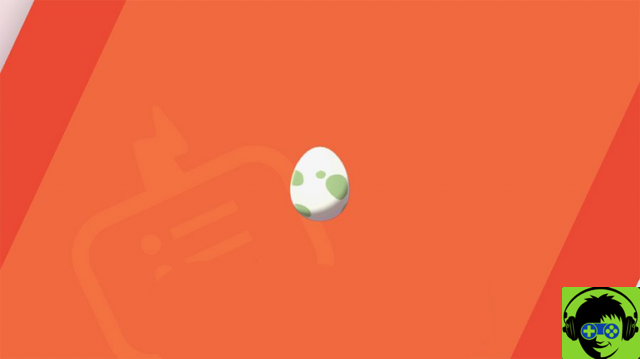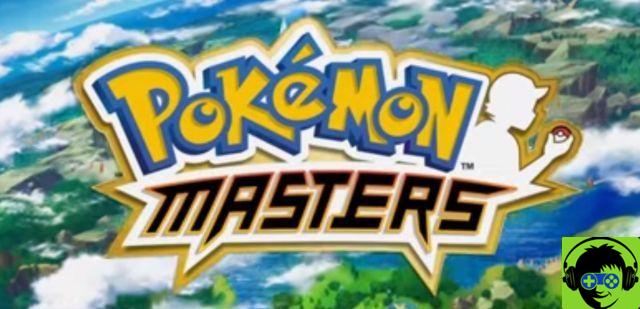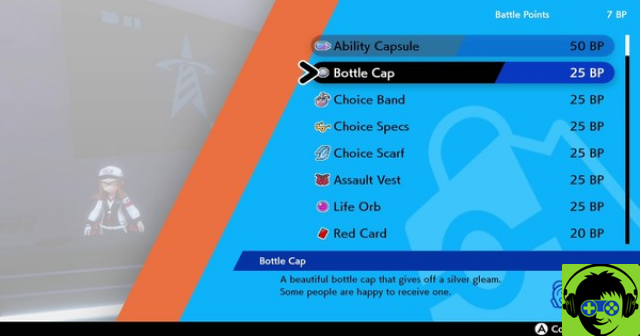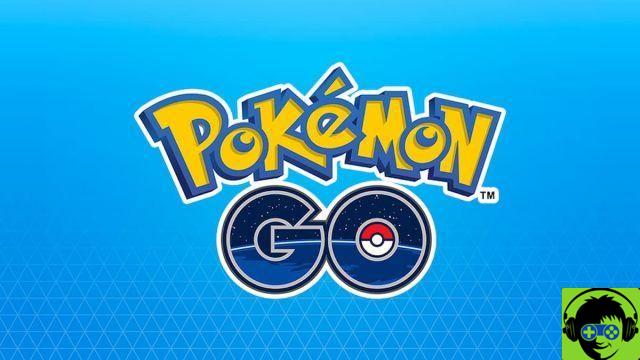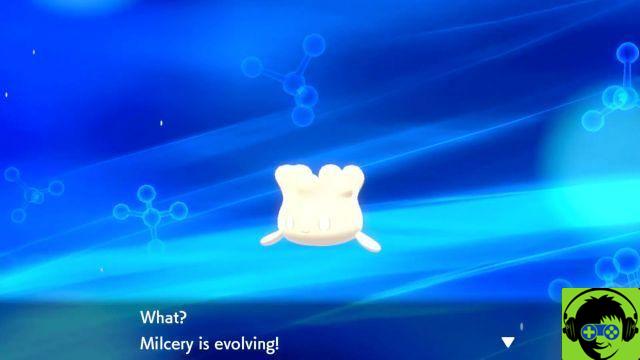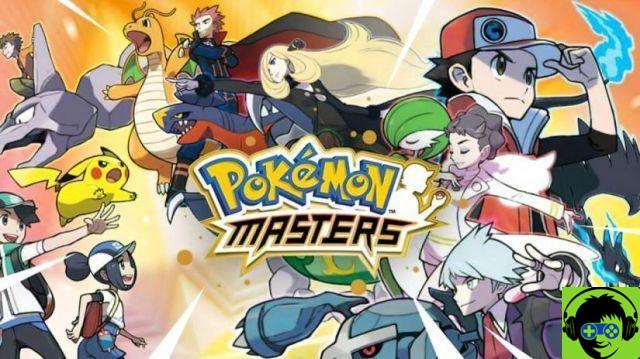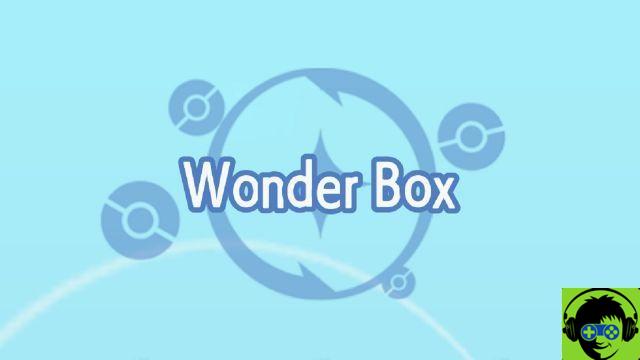
How to use Wonder Trade
While Pokemon Bank was something exclusive to Nintendo 3DS, Pokemon Home is quite unique in that it is available on both Nintendo Switch and mobile devices. This allows you to expand your Pokemon ranks even bigger than ever before, although you are limited without upgrading to the premium version.
Wonder Trade was first introduced in Gen VI during the Pokemon X and Y era, which allowed players to drop a Pokemon and receive a completely random Pokemon in return. While not as popular with collectors as the GTS, which also returned via Pokemon Home, Wonder Trade has always been a neat little trading option that has some mystery.
Just like with GTS, you need to start by downloading Pokemon Home on iOS or Android and increasing your Pokemon pool through sources like Pokemon Bank, Pokemon Go, Pokemon Let's Go or Pokemon Sword and Shield.
Once you have the Pokemon you are ready to ditch in the Wonder Trade, start by opening Pokemon Home. As with GTS, tap the Commerce icon in the top left to bring up a new menu of options. From there select Wonder Box and it will open with three open spaces for those using the free version or 10 open spaces for those using the premium version.
Place the Pokémon you want to drop here and it will automatically be traded for another completely random Pokémon. You never know what you are going to get here. It could be something as basic as a Chenipan or something as extravagant as a Zamazenta. It's very unlikely that you'll have anything too super rare here, but there is still a slight chance that someone will be feeling awesome. Once you've placed your Pokémon, you can't get it back, so make sure you really want to drop that Pokémon before you put it in the Wonder Box.