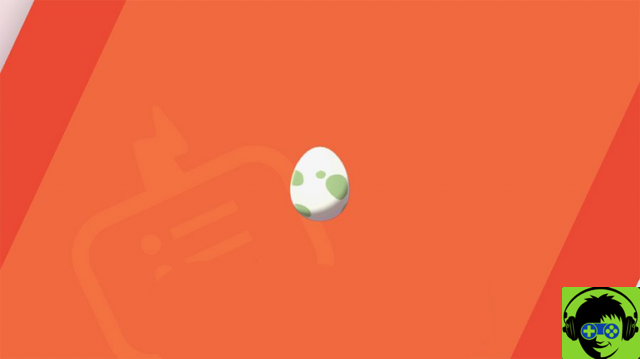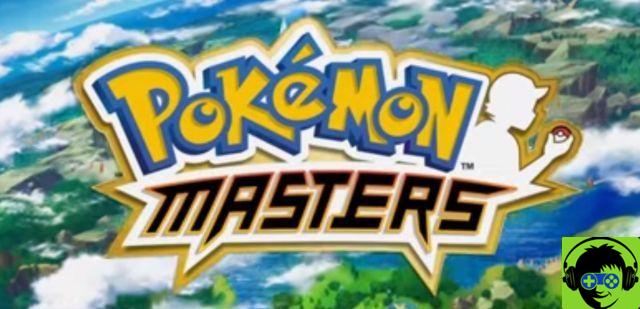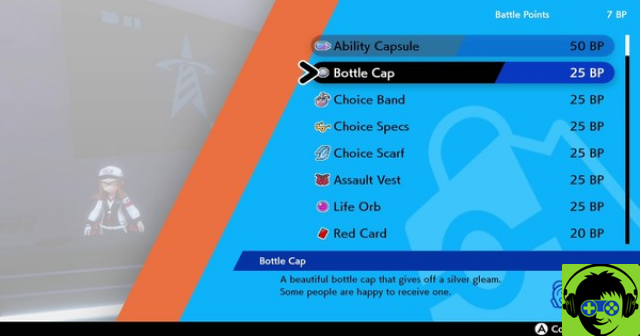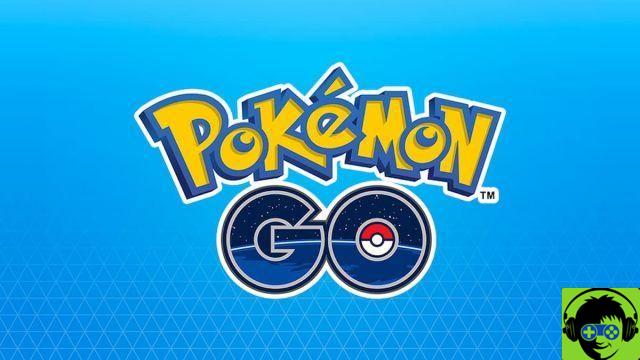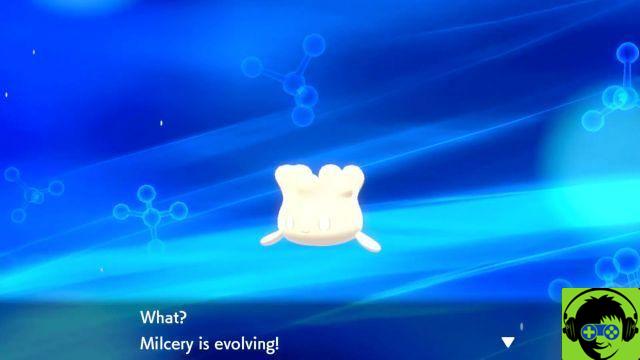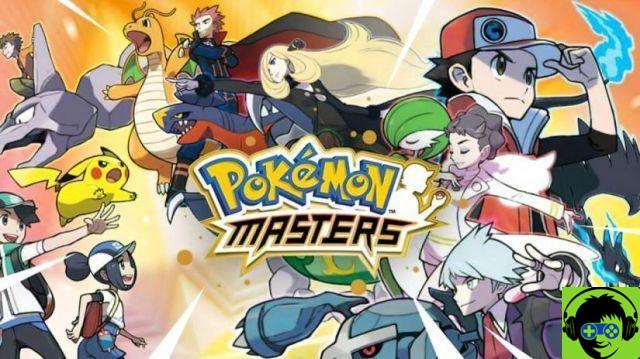Su Pokémon Masters you can change your own appearance, Its generally and even the name chosen! Let's see how to do it right away.
How to change appearance and gender
Open yours Puffed up and click on your coach's card on the button with the “+” symbol. On the new screen, select "Change" under your avatar.
Here it will be possible to change both the look and the generally of your character. It is possible to repeat the following operation countless times.
How to change the nickname
Always from Puffed up, go to Settings and click on the second tab. At this point, select the "Modification" near "Change your nickname”And enter your new nickname in the bar that will appear.
Warning! Once you have changed the nickname you will need to wait another 30 days to be able to do it again!
Pokémon Masters is now available for devices Android e iOS.