For some time, many users have been asking this question: why WhatsApp does not synchronize and receives messages only if you open it? Is it a problem of Huawei and their energy saving? Does it also have on Samsung Galaxy S6 / Galaxy S7? Also in many cases under wifi the problem is not found.
There are several theories in this regard that pose the causes to operator coverage problems, even if the problem has been found on any operator, the manufacturer of the phone and the settings of the phone itself.
In this article we focus on what we believe to be the main architect of failure to notify Whatsapp messages. Let's talk about the battery power saving settings.
On Samsung S6 and S7, in fact, the “app energy saving” is present in the Battery settings, which optimizes the battery consumption of the applications. Here's how it works: for all those apps that have not been opened for at least 3 days, energy saving is activated and therefore the apps may not be able to send notifications. To solve this problem go to Settings-> Battery:
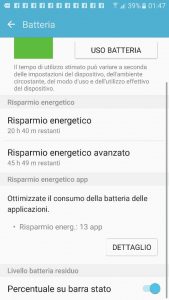
Click on the DETAIL button and check that energy saving is DISABLED for the Whatsapp application
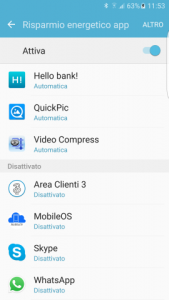
For HUAWEI phones, on the other hand, you need to check 3 things (the problem in addition to Whatsapp could also occur with Telegram):
- Go to Settings -> Notification management and make sure that the apps of interest are set to "allow"
- Go to Settings -> Protected App and set the Whatsapp / Telegram app as "protected"
- Go to Settings -> Other and then select Mobile networks. At this point it is necessary to verify that the "Always keep mobile data active".
1.402


























