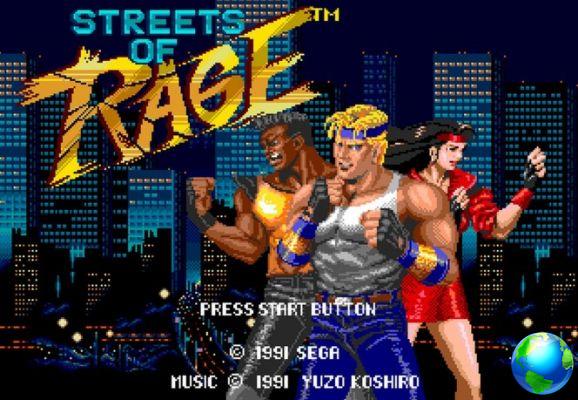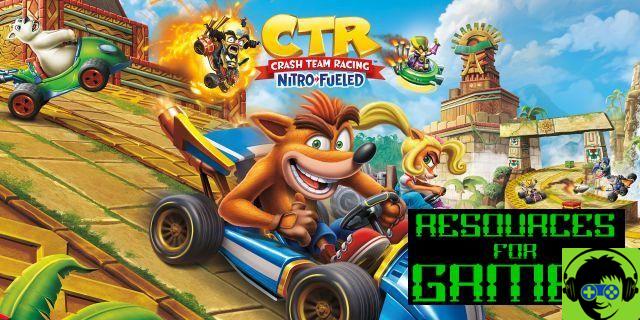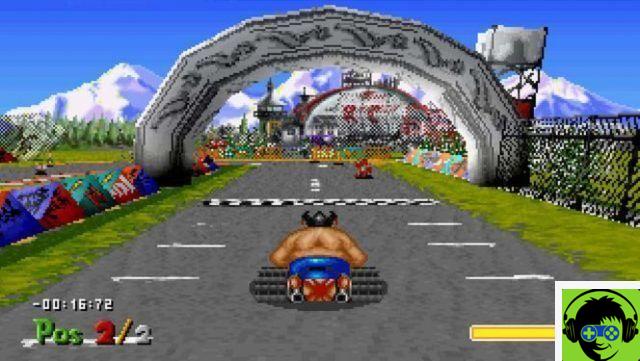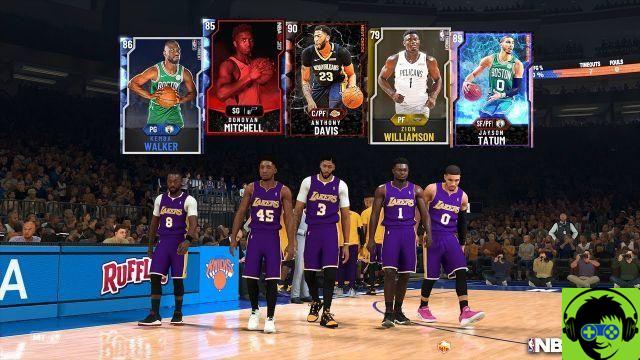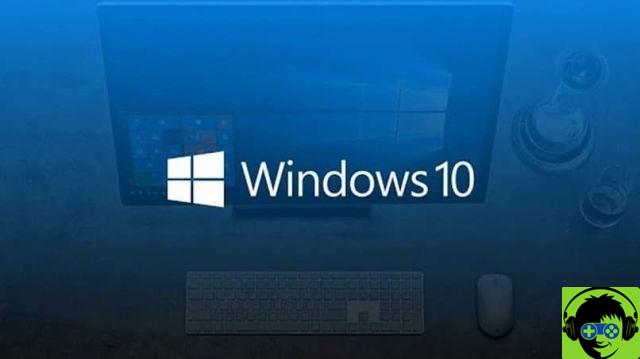PS4 Error Codes: Guide and Solution - While using Playstation 4 you may encounter some system errors. Here is a handy collection of errors that you can use to better understand the problem of your console and try to solve it:
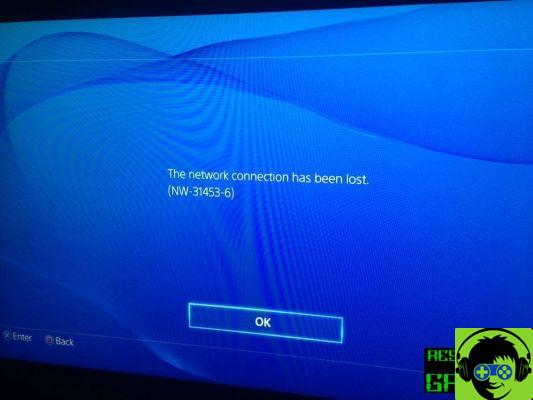
CD-30774-1 The update file cannot be found (this error is often displayed when the PS4's internal 500GB Hard Disk Drive is replaced with an unsupported one). Remember that if you want to replace the PS4 internal Hard Disk with a better performing one, it must not be thicker than 9.5mm and must be a 5400RPM Sata II device with a capacity over 160GB. To resolve the error it is strongly recommended to reinsert the original PS4 HD and restore the system.
E- 82305f13 - Error that appears when trying to access shared images or join chat. To correct the error, simply login again, from the settings, and re-enter the service.
CE-34878-0 Error that erases the saves of some games and often makes the system unusable. Sony is investigating the possible causes, waiting for an update that will definitely eradicate this error, the mother of PS4 has made available two simple methods that seem to contain the problem:
-Procedure 1
Close all active applications and install the latest system update, as well as updates for games affected by the problem. At this point, restart the console.
-Procedure 2
If the error persists, Sony recommends backing up the saves and initializing the system. To do so, simply go to the settings menu and choose "Initialize PS4".
CE - 33991-5 Internet connection error, test to see if the internet works and try again. If the problem persists, try turning off PS4, disconnect the modem from the power for a few minutes, reactivate it, wait for it to resume proper operation, turn on PS4 and try again. If the problem is still not solved, try to connect PS4 via the network cable if it doesn't work, bring the PS4 to service if the cable works, it's probably a conflict problem between IP addresses. Turn off all devices connected to the network and try again. If it doesn't work, take PS4 to a friend and try the wi-fi connection. If it works, there is an excess of wi-fi, shared networks, active devices that prevent your system from working properly in your home.
N.B. At this point you just need to call an expert in wiring and connections, if he also informs you that all the devices are working properly, I'm sorry to tell you but you have a Poltergeist ... and who will you call?
CE - 34788-0 The update file cannot be used. Sometimes problems may occur when downloading updates, in which case you only need to install the update via USB support.
CE - 34878-0 Bug which will be corrected in the next updates, hopefully, and sometimes crashes an app or game. Close and restart the app to fix the problem.
NW - 31484-0 DNS server not specified . Restart the PS4 system.
NW - 31367-0 Unable to open the wireless device . Restart the PS4 system .
NW - 31453-6 Delayed server response. Test the Internet connection at [Settings] > [Network ] > [ Internet Connection Test ] . Check that the Internet status is valid. In case of further problems, refer to CE error - 33991-5 above.
NW - 31194-8 The connection has been reset. Restart the PS4 system.
E- 8200002E Your credit card details are invalid. Remove the card data from the account, and then re-enter it via "Add/Remove Billing Information". In some cases it is necessary to restart the console after the operation.
E - 82000102 "Unknown error" Try again . If the error appears during a PSN session, close it and try again, if it appears during a game, exit and restart the console. If the error persists, go to settings and logout from the PSN, wait about a minute and connect to the Playstation Network again.
SU-30696-4 Related to PSN (PSN offline). The only solution is to wait until the PSN server is online again.
CE-30774-1 If your console suddenly shuts down due to a blackout or similar reason, you may find this unpleasant error waiting for you when you turn it on again. It is an error that indicates the absence of PS4's internal HD, even if you have never touched it. The Blackout may in fact have caused a disaster in the file system that prevents PS4 from rebooting or worse may have burned your HD.
Before you despair, try to download the latest available PS4 update, even though the console was already updated, and install it when you turn it on via USB. If the process is unsuccessful and PS4 fails to recover, take it under warranty without delay without mentioning the blackout, rather talk about a sudden system shutdown and automatic reboot. If the warranty is terminated or you do not have a warranty, you will need to remove the internal HD, connect it to a PC and, if it is still working, format it and insert it back into the console.
CE-34878-0 This error occurs when playing titles such as Call Of Duty: Ghosts and Battlefield 4 (there is the possibility that it may also occur with other games). Go to Settings -> PSN -> Log Out. Now start the game in offline mode, when you are in the main menu click the PS button to login. This way you should be able to bypass the annoying error while waiting for future updates.