During the holidays you sent a message of good wishes to many of your contacts and you wondered how to send the same message to everyone on WhatsApp? Surely all of you know the usefulness of groups for such matters. But what if we wanted to send the same message to everyone individually?
In this case we have a function, little used, which however is right for our case. Broadcast messages in fact, they give us the possibility to set a default text to be sent to many contacts so that they receive it one by one. So let's try to take stock of the situation and find out how to send the same message to multiple contacts on WhatsApp.
How to send the same message to everyone on WhatsApp
Sending multiple messages without using the group function is really easy if you know the right method. Since, if you have come across this article you are probably ignoring it, we will try to explain it to you in the easiest way possible. To make it easier for you to consult the guide, we have created an index of topics for you.
- Send broadcast messages on Android
- Send broadcast messages on WhatsApp Web
- Send broadcast messages on iPhone
Send broadcast message on Android
If you are tired of copying and pasting the same test dozens of times to communicate with your friends or relatives, broadcast messages offer us the right solution.
To send the same WhatsApp message to everyone with Android, the procedure is really simple. It will also save us a lot of time compared to the traditional method.
- Go to the home of WhatsApp and do tap on the three dots found in the settings to open the menu. Here you select new broadcast.
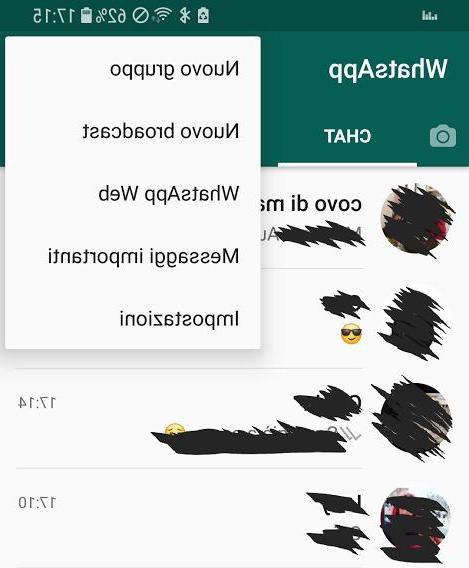
- On the page that opens, you will be able to select the contacts to send the message to. They must be saved in your address book and cannot be more than 256. For the rest you can indulge yourself as you see fit.
- As a last step you just have to write the WhatsApp message you want to send to everyone and send it.

We remind you that you will receive your answers individually in the contact's chat. It is therefore a very useful method for sending multiple messages so that they remain limited to single people. And if you want to make your messages even more beautiful, you can decide to insert the text in italics, bold or strikethrough. This way they will be personalized and distinguishable from all the others.
Send broadcast messages with WhatsApp Web
WhatsApp has been offering a very handy PC extension called for some time now WhatsApp Web. This contains most of the features of the mobile version. To access it you must go to the appropriate place and scan the QR code with your smartphone. If you want to learn more about its functioning, we refer you to ours dedicated article.
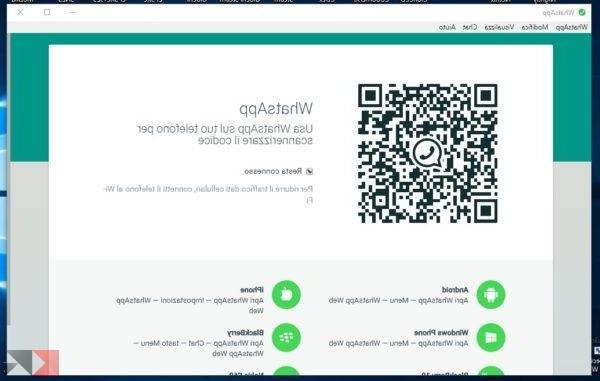
Unfortunately, at the moment it is not yet possible to send broadcast messages with WhatsApp Web, since not all features are compatible. If we have further updates in the future we will not fail to let you know.
Send broadcast messages on iPhone
Sending WhatsApp messages to all contacts on iPhone is only slightly different from the Android method. This is because the graphical interface is different and requires different steps.
- At the top of the WhatsApp chat list you will find the entry "broadcast lists“, Select it.
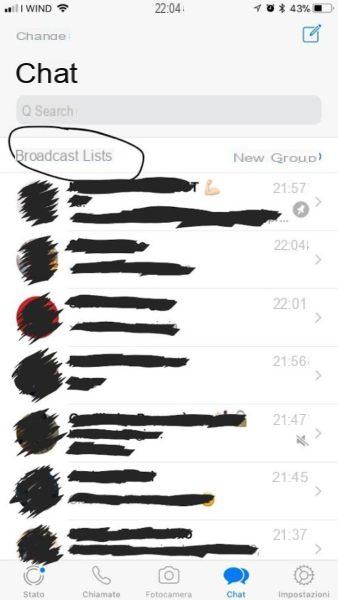
- Now, at the bottom of the page, tap on "new list”To access the menu for adding contacts.
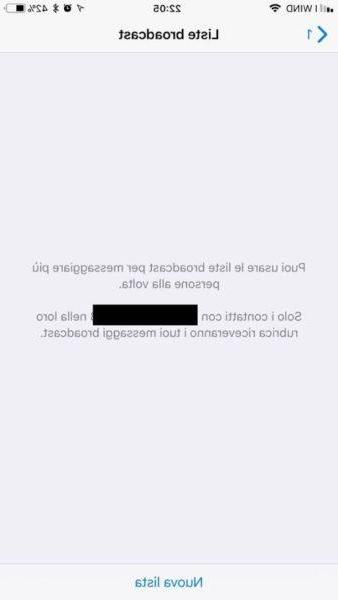
- Once you have chosen the people to send the WhatsApp message to, select creates, type the text and send it.

As you can see, also in this case, sending a WhatsApp message to all contacts is really simple. And if you want to learn even more about the functions of the famous messaging app, we refer you to reading some articles that we have specially written.
- 8 alternative ways to write on WhatsApp
- Delete for me and all of WhatsApp
- How to see deleted WhatsApp messages even after 7 minutes
- Share location in real time
- Backup and restore WhatsApp on iPhone
- WhatsApp Dual SIM: how to use 2 accounts
- Send WhatsApp photos without losing quality
Conclusions
Now you are perfectly able to send a message to everyone on WhatsApp in order to make it seem personal and not group. Whether you have an Android smartphone or an iPhone it changes little, the result remains unchanged.
Don't forget to follow us to stay up to date on all the news from the world of technology. The easiest way to do this is to like ours Facebook page . to receive news directly on the bulletin board.


























