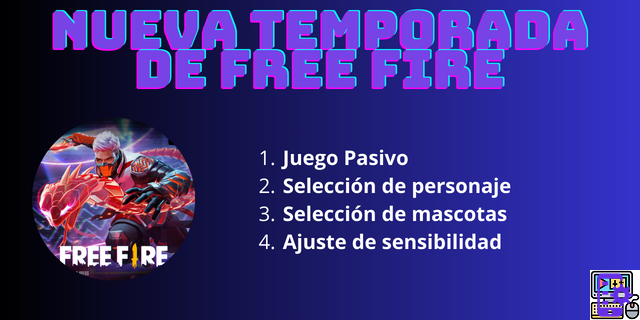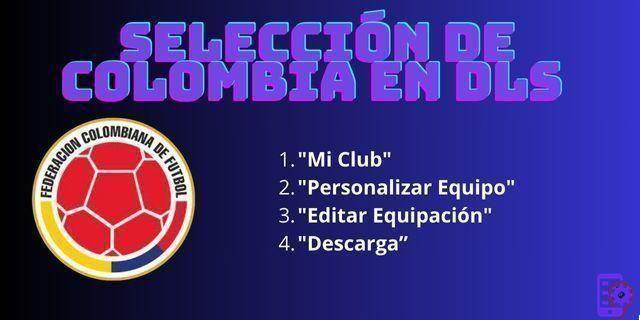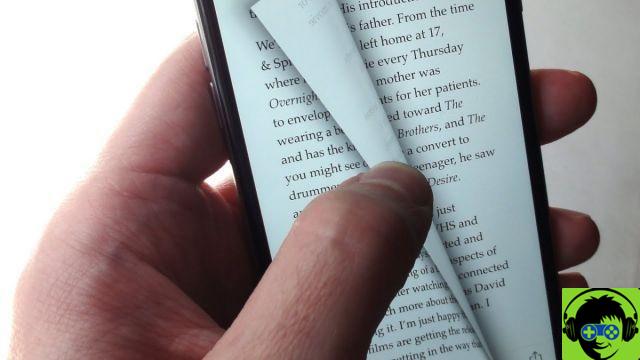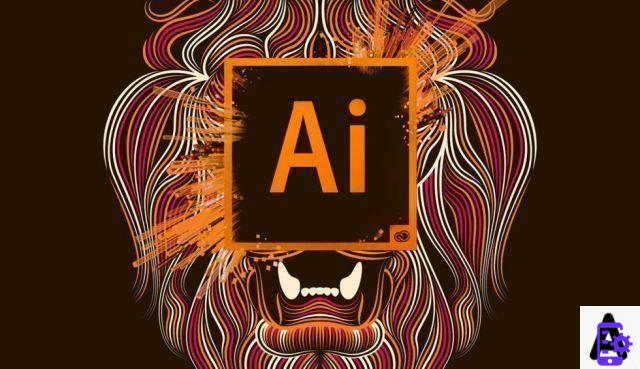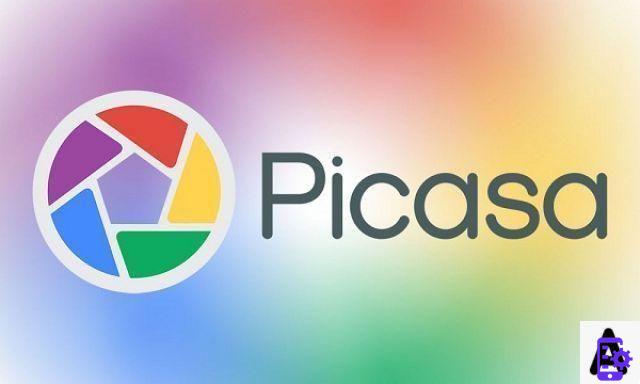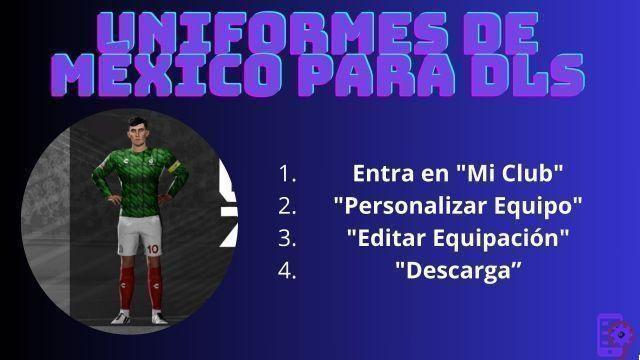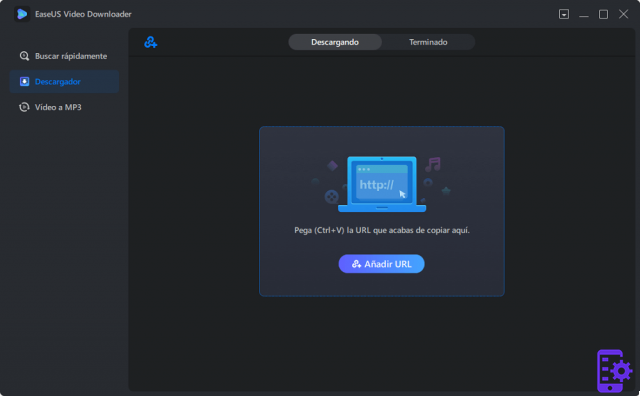The game is even more difficult this time around, as you explore a large, randomly generated 2D dungeon filled with traps. You don't get permanent upgrades - you just have to learn to avoid all enemies and dangers as you progress downward.
And performance is a key element. Even powerful computers are on the way, and there are a few easy ways to improve your performance before new fixes arrive.
20 tips and tricks for the first biome | Beginner's Guide | Safe and easy method to rob the trader | How To Get The Excalibur KO 1-Hit Sword | How To Get The Kapala Healing Knife | How To Access The City Of Gold And The More Secret Methods Of Money | How To Unlock Each Bonus Character | All Shortcut Locations and Requirements | How to access all secret and bonus areas | How To Fight The Secret Final Boss | Sunken City and Hundun Location Guide
How to improve performance | Stuttering fixes
- Go to Settings and switch to windowed mode without border.
- Lower settings for Reduced lighting and distortion effects. This dramatically improves performance in some areas.
- close all tabs of Firefox / Chrome / Web browsers.
- If all else fails, lower resolution.
Running the game in Windowed seems to increase performance exponentially. With Windowed Borderless, the game will appear in full screen.
The biggest issues for low-level PCs and laptops seem to be dark scenes, ghosts, the Volcana, and other high-effect areas. Make sure to reduce lighting and distortion effects in the settings menu first. This will greatly improve your performance.