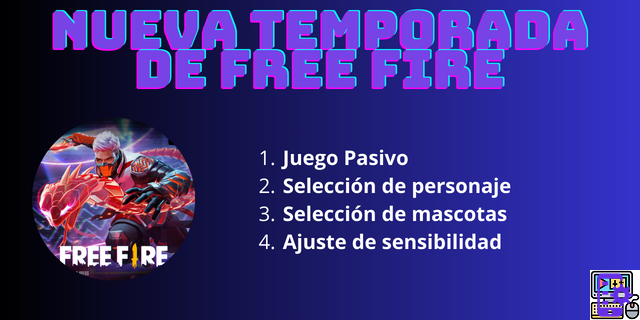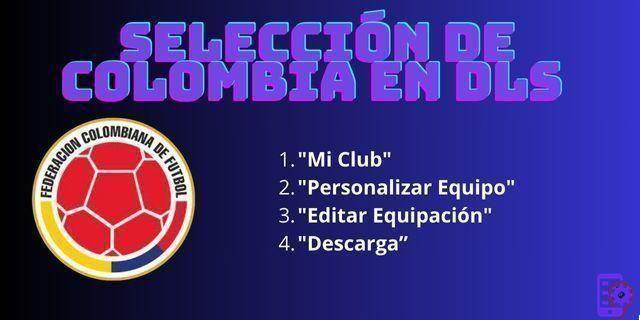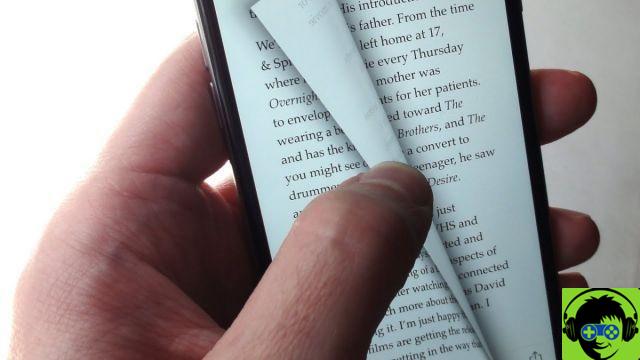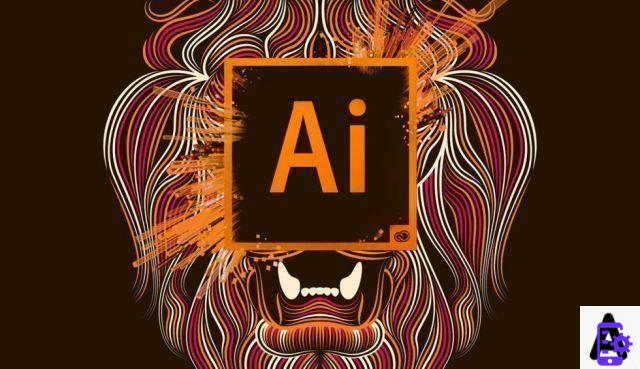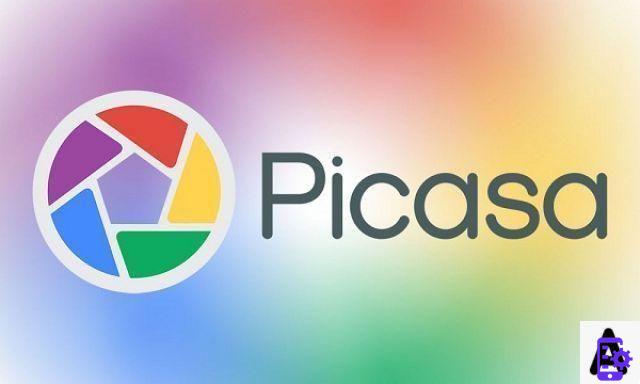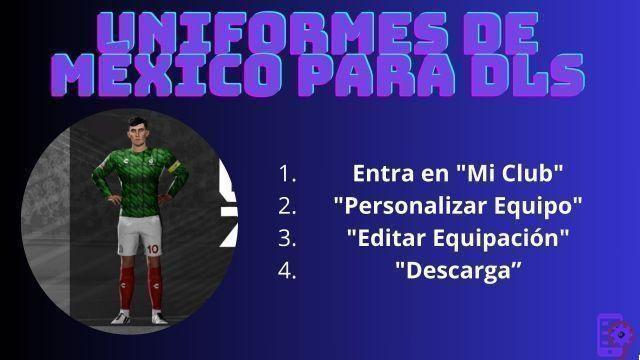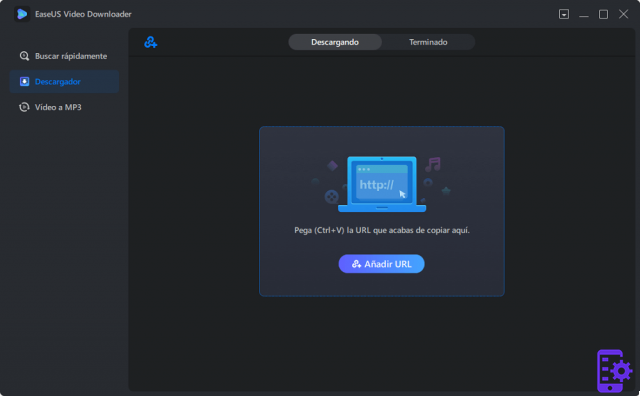If you ordered Google Pixel 3 or Pixel 3 XL and want to know some of the best apps you can install or use on your new device, check out this article. As the Google Pixel series comes with Android, you can install almost all apps available on Google Play Store, which is the advantage of having a Pixel device. Coming back to the point, Pixel 3 and Pixel 3 XL are awesome in terms of features and configuration. Therefore, follow the following list.
Top 10 Apps for Google Pixel 3 and 3 XL
Android Auto

If you have a car with Android Auto support (nowadays almost all cars have it), you can start using Android Auto to get rid of all the difficulties you can expect when driving on a highway or elsewhere. When you're driving, little things can distract you, and Android Auto will let you focus on your driving by simplifying other tasks. You can navigate through maps, use Google Assistant to check various things including calendar, etc. On the other hand, you can set reminders, check news and much more.
DOWNLOAD ON GOOGLE PLAYSnapseed

According to many professionals and YouTubers, Google Pixel 3 and Pixel 3 XL have the best camera so far. If you've captured a great photo, Snapseed can enhance your image even further with smart tweaks. You can adjust the brightness, contrast, blur effect, etc. Apart from that, there are some effects that will give a professional touch to your photo. If you want to create a double exposure photo, Snapseed lets you do it in moments. Speaking of compatibility, you can download Snapseed for Android 4.4 or later.
DOWNLOAD ON GOOGLE PLAY
Evernote

Although Pixel devices have Google Keep, Google's own note-taking app, you can also install Evernote, a cross-platform note-taking app available for Android. If you want to note support app available for Windows, Mac and Android, you can uninstall Google Keep and install Evernote. Although the free version of Evernote lets you install the app on up to 2 devices, you can opt for the paid version and start using it on as many devices as you want. Evernote's user interface is quite good. The recent update made it even better.
DOWNLOAD ON GOOGLE PLAY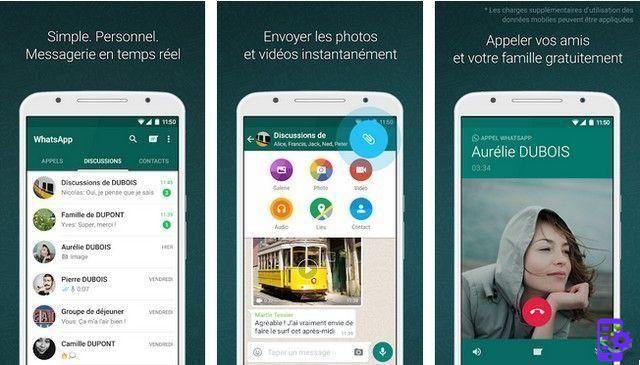
There are thousands of people who don't like Facebook but like Twitter a lot because Twitter is less complicated and more convenient. If you are one of them and want to use Twitter, you can install the Twitter app which is available for free on Google Play Store. It makes no sense to mention that the Twitter app has a great user interface that lets you do almost anything you want. Whether it's creating a tweet or reading direct messages, the Twitter app for Android lets you do it all.
DOWNLOAD ON GOOGLE PLAY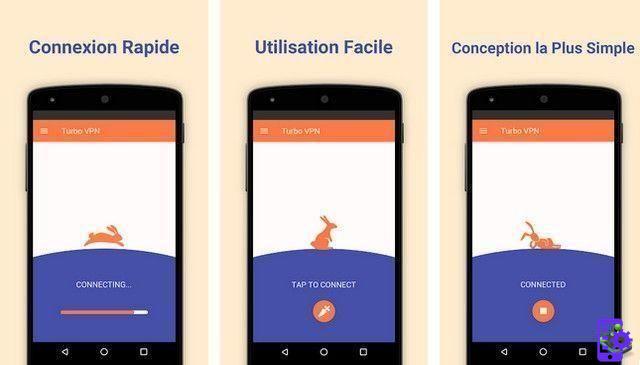
No matter where you are and what phone you are using, you can definitely install WhatsApp app on your mobile. WhatsApp is one of the best instant messaging apps you can have on your mobile. Voice calls, video calls, document sharing, etc. are possible with the help of WhatsApp. You can also send and receive money via WhatsApp. The best thing is that if you want to share something temporarily, you can use WhatsApp Status feature. If you want to get more features then you can use third party WhatsApp apps like GBWhatsApp etc.
DOWNLOAD ON GOOGLE PLAY
Turbo VPN

Nowadays, it is very important to hide your IP address while browsing any website. To do this, VPN apps would be helpful. Tons of paid VPN apps are available on the Google Play Store. However, if you want to use a free app with unlimited bandwidth, you can install Turbo VPN, which is available for Android 4.0.3 or later and compatible with Google Pixel 3 and Pixel 3 XL. You can get servers from various countries including US, UK, India, Argentina and more.
DOWNLOAD ON GOOGLE PLAYmyMail

The Gmail app for Android is probably the best email client you can have on your Android device. However, if you want to try something new on your Pixel device, you can install the myMail app, available for Android 2.3.3 or later. myMail supports all IMAP enabled accounts. Other than that, you can use Google Mail, Yahoo Mail, Outlook, AOL, etc. myMail's user interface is very good and you should have no problem if you are about to use it for the first time.
DOWNLOAD ON GOOGLE PLAYPoweramp
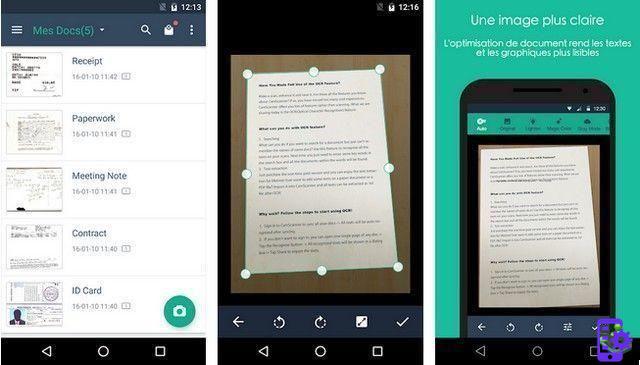
Google Pixel 3 and Pixel 3 XL have good speakers, but you need a better app than Google Play Music to get the most power. Poweramp is an app that lets you get better bass and sound. The downside of this app is that you will get an old-school user interface. However, Poweramp is one of the best music players for Android. However, you have to spend money to unlock all features of this app. Otherwise, you can install the free version. As for the compatibility, you can install the app on Android 2.3.3 or later.
DOWNLOAD ON GOOGLE PLAY
CamScanner
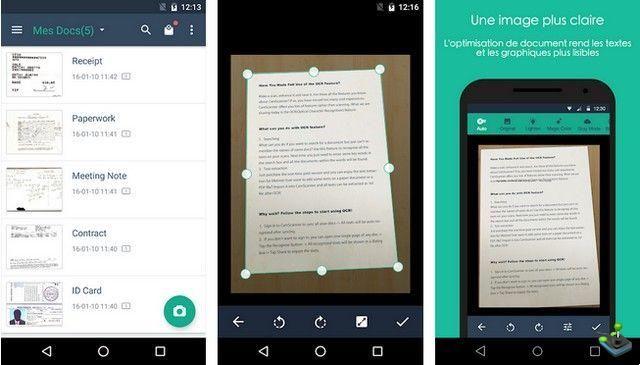
If you often need to scan a lot of documents, try using CamScanner, which is probably the most convenient tool to install on your Pixel phone. It doesn't matter whether you have a doctor's prescription, a bill, or a hard copy of any document, you can definitely scan your document to convert it to PDF. Then it is possible to share your file with anyone via different media, such as email, Facebook, WhatsApp, etc. Besides PDF format, you can also save the document in JPEG format. Although you can download CamScanner for free, you have to shell out some money to unlock all the features of this app.
DOWNLOAD ON GOOGLE PLAYIf we missed any of the best apps for Google Pixel 3 and Pixel 3 XL, tell us about it in the comments.