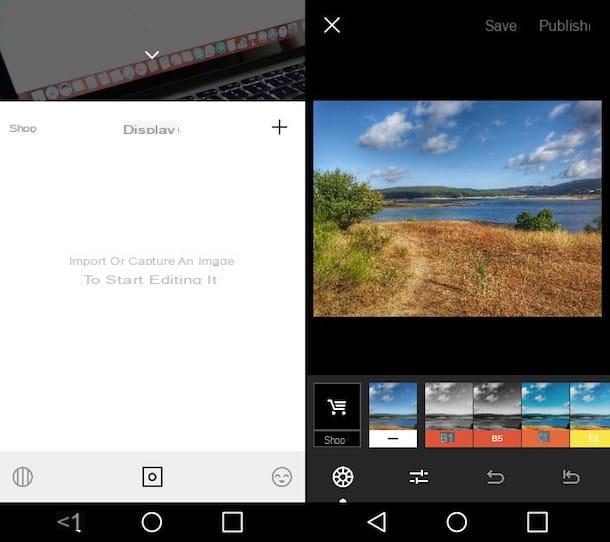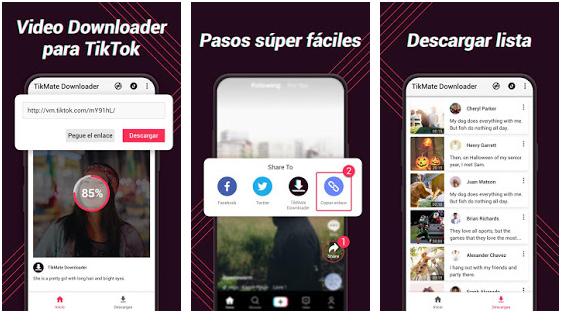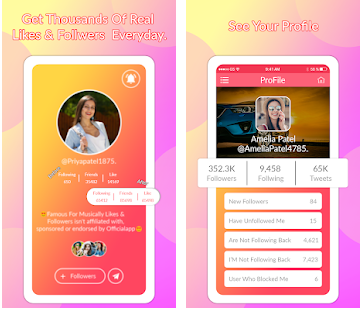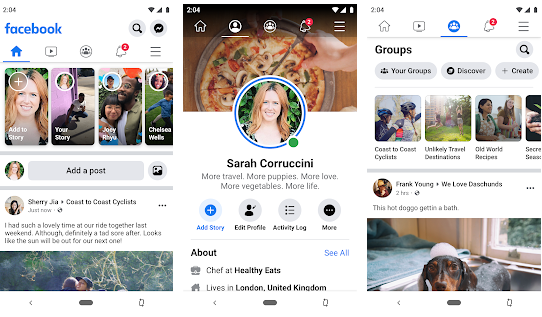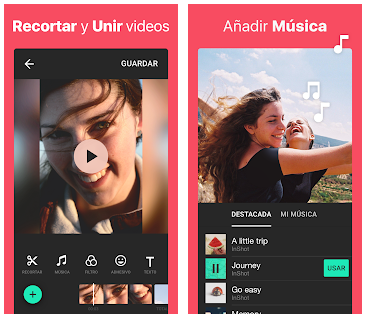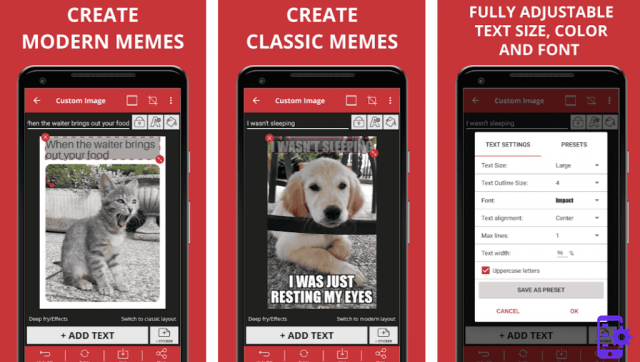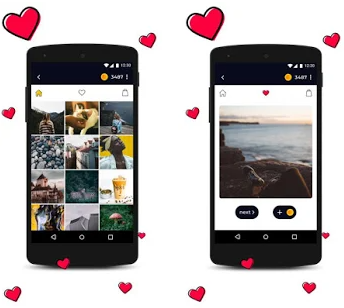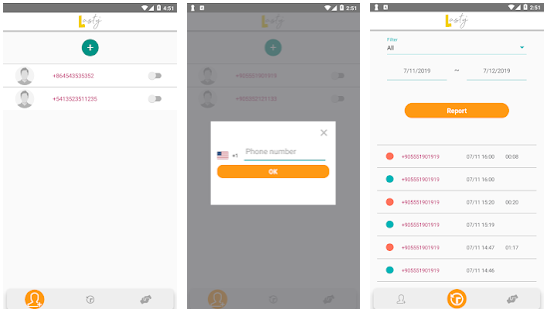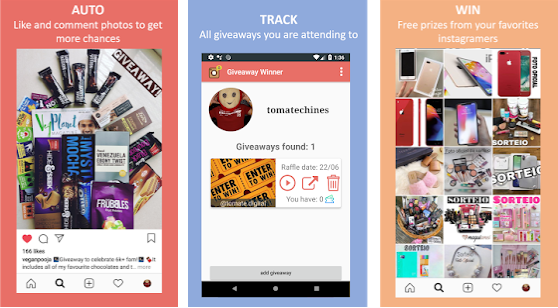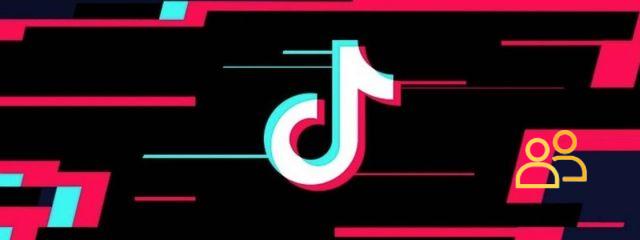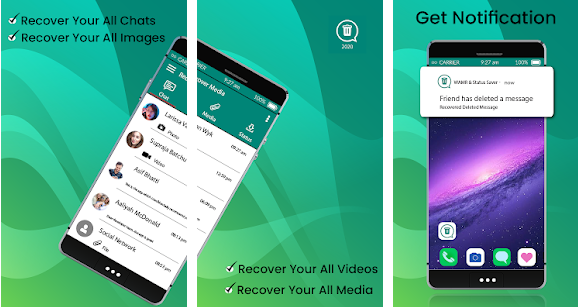Do you love music or sound? Well, you probably know how important it is, both in our lives and in almost all works of art. In itself, music is already a highly valued art form around the world. So valued, that we are sure that you have tried to download a thousand pirated songs on the Internet. After all, almost everyone likes music and appreciates sounds.
Especially in formats like film or video in general, audio is very present and takes on an almost essential role in how others appreciate and understand video. If you are looking for an app to edit audios, read on, because at 4Appsloverswe have used Google Play to identify the best apps to edit audios .
Contents hide 1 What are the best apps for editing audios 1.1 1. Audio Editor: audio cutting app 1.1.1 Audio Editor ratings and reviews 1.1.2 ð²Audio Editor app: download 1.2 2. Super Sound: audio editing app 1.2.1 Ratings and reviews of Super Sound 1.2.2 ð²Super Sound app: download 1.3 3. Lexis Audio Editor: audio app 1.3.1 Lexis Audio Editor Ratings and Reviews 1.3.2 Video tutorial for using Lexis Audio Editor 1.3.3 ð²Lexis Audio Editor app: download 1.4 4. AudioLab: application to edit audios 1.4.1 AudioLab Ratings and Reviews 1.4.2 Video tutorial for using AudioLab 1.4.3 ð²AudioLab app: download 1.5 5. WavePad: application for cutting audio 1.5.1 WavePad Ratings and Reviews 1.5.2 Video tutorial to use WavePad 1.5.3 ð²WavePad app: download 2 Comparison of the pros and cons of the best apps for editing audios on Android
What are the best apps for editing audios
On the other hand, if you specialize in sound you may be quite clear that many times, apps are not comparable to computer programs. This may be because there are many more tools and skills that you can develop when you are editing sounds on your PC. Also, if you are already used to it, it can be difficult to adapt to your mobile.
However, more and more applications are becoming more specialized, agile and in general, much more capable of matching the computer. If you don’t believe us, you can try it out for yourself, check out our selection of the top 5 audio editing app s and choose the app that catches your eye. We’re sure you’ll find more than one of them useful.
1. Audio Editor: audio cutting app

Precise cutting, merging and mixing of music, setting it as a single ringtone for each contact, are just a few of the many things you can do using this app. You can customize your own alarm and notifications, edit quality ringtones, and more. Get motivated to try out all the things the app has to offer.
The app supports mp3, wav, ogg, m4a, acc, flac, ect. Plus, the audio cutter is a perfect millisecond scale cut so your edits look exactly the way you want them to. You can also zoom in on the waveform to precisely trim the audio and tap to set the start and end time. There’s also a built-in music player for playing music clips.
Audio Editor ratings and reviews
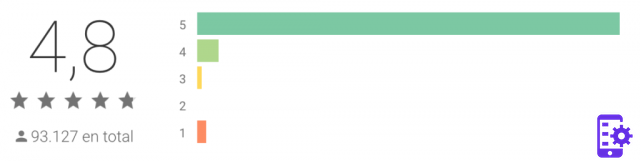
Simply spectacular, it allows me to cut each MP3 audio in my cell phone, verifying and designing the new audio according to my own tastes in quality, volume, playback speed and final application of the audio obtained… There is 1A
Ver más comentarios👇
This chevere is app, download it to cut an audio and be impressed. And many cool features that I have yet to experience will help me with my schoolwork
Excellent. The delay when generating the conversion is minimal and is solved by bringing the cut forward 1 second and when he trims it he takes that previous second leaving the whole edition. I recommend not to adjust the volume to 100 since increasing it distorts the sound.
ð²Audio Editor app: download
ðDownloadhere the Audios Editor app ð
2. Super Sound: audio editing app
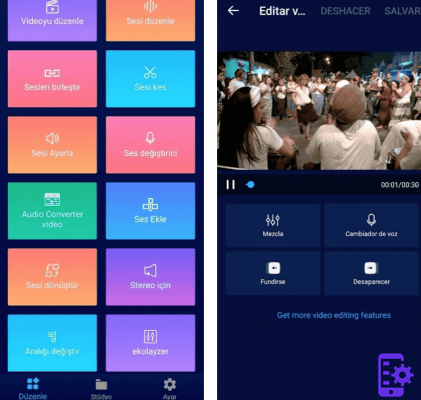
Super Sound is just the application you needed. It’s a powerful music and audio editor. With it you can edit audio, cut, splice, mix, change voice, convert to the formats that suit you best, create ringtones easily and much more. Plus, it’s completely free.
You can also change the speed of the audios, customize the trim range of the audio and cut quickly with one click. You can combine two or more music files into one, extract audios from videos, and change the audio sound to either rough or high-pitched, the choice is yours! Fast, free, simple and efficient.
Ratings and reviews of Super Sound
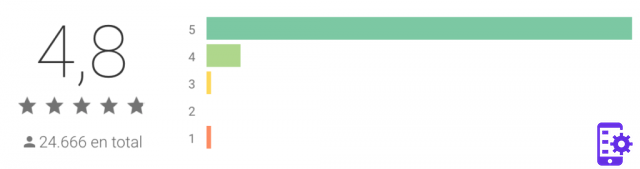
Eternally grateful for this application: useful, practical, free, no advertising, etc. They earn their way to heaven.
Ver más comentarios👇It is the first editor that I find practical and useful. Let’s see how it goes
I just wanted the application so I could edit the music. But I was surprised to find that there are many more features. So, it’s an application that I recommend. Not all of them weigh the same, even if they have less features.
I think it is a great application, easy to use and with many options, it is very well designed ððð¼
ð²Super Sound app: download
ð Downloadhere the Super Sound app ð
3. Lexis Audio Editor: audio app
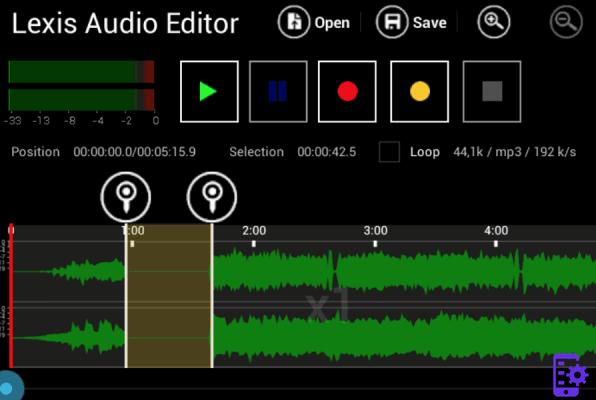
If you’re looking for an app with a more professional touch, here’s Lexis Audio Editor. The application that lets you use professional software tools so you can be an audio editing pro just by using your phone. You’ll have plenty of techniques to help you perfect your audio and get the results you want.
Using the application you can cut, paste and copy audios, delete, insert silence and use the fade in and fade out. In addition, you can use different formats to suit what you are looking for. However, it should be noted that to export in mp3 you need to pay a very low amount. On the other hand, you have 10 band equalizers.
Lexis Audio Editor Ratings and Reviews
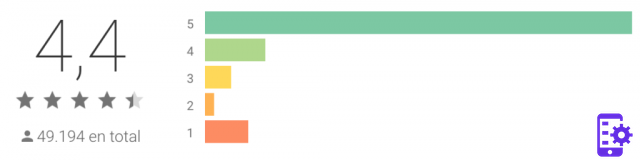
I’ve tried 27 applications and none were able to offer something as simple as mixing, copying and pasting audio clips. This one is, and in an intuitive and easy way, so 5 stars well deserved.
Ver más comentarios👇He managed to load an audio from 1½ hours after a good time. It loaded its spectrum graph, and you can navigate through it with zoom, but it did not show the name of the file on screen.
Really useful for acoustic combinations of almost all kinds
I liked it very much, simple and effective, congratulations, it’s worth registering and encouraging its authors…
Video tutorial for using Lexis Audio Editor
ð²Lexis Audio Editor app: download
ð Downloadhere the Lexis Audio Editor app ð
4. AudioLab: application to edit audios

AudioLab is one of the applications with the most advanced, modern and fast software. In addition, it has professional audio editing tools so you can have all the features you’ve always wanted at your fingertips. You can have fun trying out all the tools they have for perfecting and enhancing your audio, plus plenty of ways to cut it.
Within the app you can add efector, change speed and pitch, merge audios, combine more than two audios, and create remixes by simply linking songs together. You can choose from the following formats: MP3, WAV, AAC, MP4, FLAC, OGG and OPUS. In addition, you can suppress noise, add automatic gain, skip mute and reverse split audios into any two-part file and revert any text to speech file.
AudioLab Ratings and Reviews
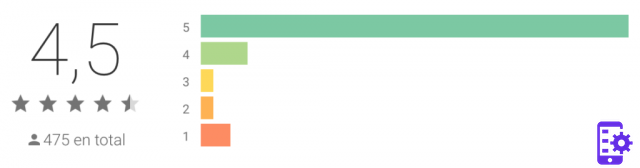
The app is excellent. The description of the app in Google Play Store is very poor compared to how useful the app is.
Ver más comentarios👇I completely fell in love with the app! Congratulations.
This app is good, I enjoy using it. A good idea for me to believe it.
Video tutorial for using AudioLab
ð²AudioLab app: download
ð Downloadhere the AudioLab app ð
5. WavePad: application for cutting audio

Fast, quality and free edition? Yes, please! With WavePad you can get all that and much more. It is a sound and audio editing application totally made for you. You can record, edit and add effects and then share them with your friends or send them to yourself. You can also clean up background noise and more for quality recordings.
The app works with audio waveforms to make selections for quick editing, such as inserting sound from other files, or applying sound effects like the high-pass filter to clarify audio quality. So if you’re looking to make impromptu recordings and edits, WavePad is waiting for you.
WavePad Ratings and Reviews
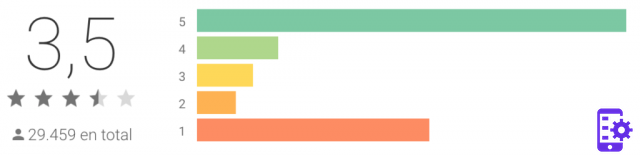
Very useful for editing audio from the cell phone. You can cut audio, increase volume, among others.
Ver más comentarios👇It is very good, fast, easy to understand and intuitive. Very good for improving the volume. A bit complicated to trim.
Very good, I still have to test if it allows to pre-listen to the recordings and that the menus are in Spanish.
Video tutorial to use WavePad
ð²WavePad app: download
ð Downloadthe WavePad app here ð
Comparison of the pros and cons of the best apps for editing audios on Android
We know it’s hard to choose just one app after knowing so many good options that will certainly make your job easier. That’s why we decided to make a brief comparison of our selection of the 3 best apps for editing audios. Choose the best one!
| EDITOR DE AUDIOS | SUPER SOUND | LEXIS AUDIO | |
|---|---|---|---|
| EFECTOS ESPECIALES | ❌ | ❌ | ✔️ |
| DIVERSIDAD DE FORMATOS | ✔️ | ✔️ | ✔️ |
| CREACIÓN DE RINGTONES | ✔️ | ✔️ | ✔️ |
| EXPORTACIÓN FÁCIL | ✔️ | ✔️ | ✔️ |