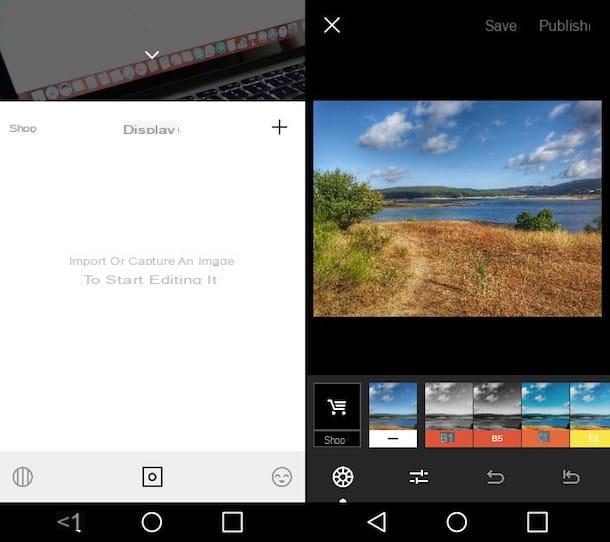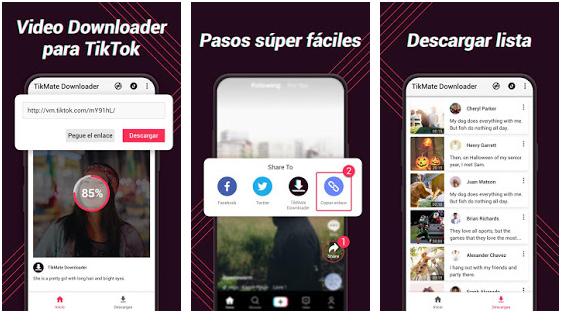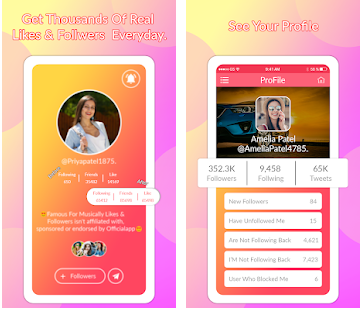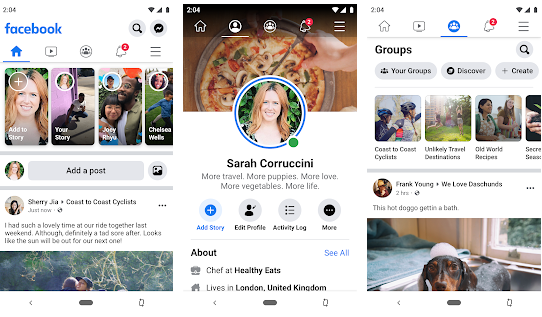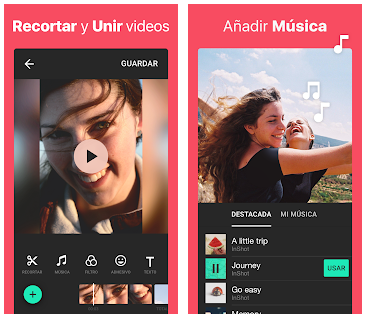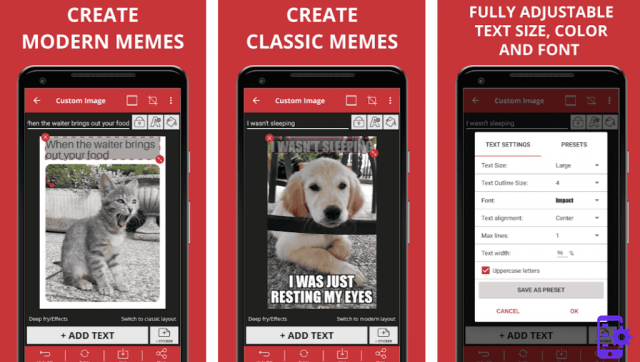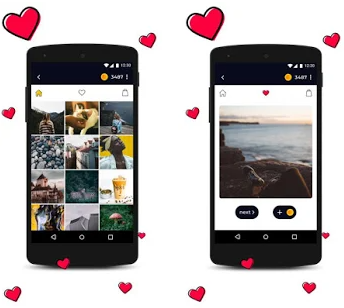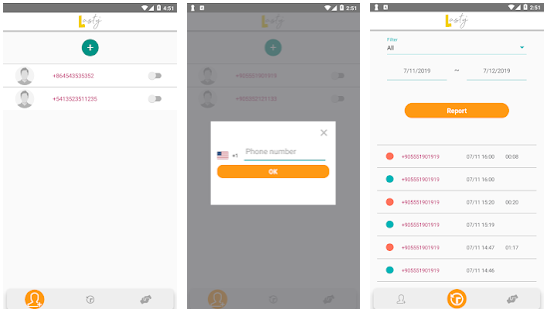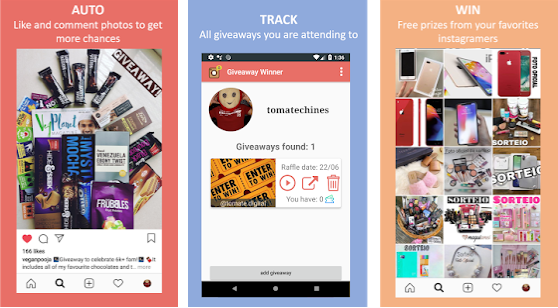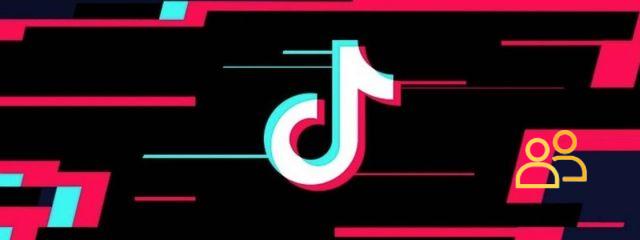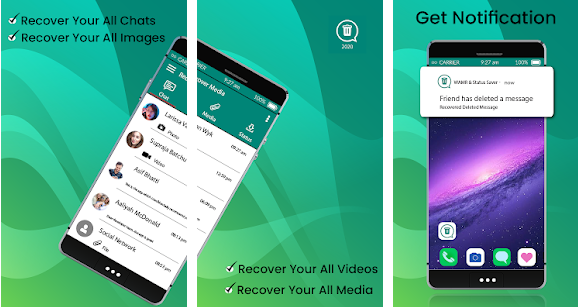4
Tik Tok is the social phenomenon of the moment and is becoming popular on the web, conquering thousands and thousands of young users every day. Unlike other social media platforms, Tik Tok is primarily based on entertainment, and one of its main features is the ability to express your creativity with fun videos, choreography and lip-sync songs. With Libero Tecnologia find out more about this very popular social network and start immediately upload your videos!
What is Tik Tok
Tik Tok, formerly known as Musical.ly, is an innovative one social app which allows you to upload short entertainment videos to a platform. In a few years of activity the app has gained an extraordinary fame, reaching more than 150 million users all over the world: immediately loved by teenagers, Tik Tok has also been able to conquer a more adult target and has attracted attention. of many influencers, who immediately migrated en masse to the new platform.
The novelty of this service is all in the possibility of share your talent in addition to being able to interact with other users: the app allows you to share clips lasting between 15 and 60 seconds, combined with music, sound effects and filters. The clips include ballet, comic mini-sketch, musical parody or lip-sync, and feature lightning-fast and creative editing. The fact that the social network has hundreds of millions of subscribers, then, gives the possibility to become very popular and build a following of millions of followers.
How Tik Tok works
The first thing to do is download the app on your smartphone: Tik Tok is available for free on the app store for both the Android and iOS operating systems, and has a musical note icon with neon colors on a black background. Once you have installed the app you can immediately start using it to view the content posted by other tik tokers, but to upload your videos you will first need to register an account. For create a new profile you can choose to use your email address or phone number, or you can choose to connect it to another social account such as Facebook, Instagram, Twitter or Google.
At this point you can start building your page, upload your profile picture and a short bio, and customize your feed. In the menu bar at the bottom you will find four buttons: the first will take you to the Home, where you will see all the content uploaded by your community in the For you section, you can search for other users to follow and discover videos tailored to you, selected based on yours tastes and interests; then there is the button to upload a new video, access the message center to chat with other tik tokers, and view your profile.
How to upload videos to Tik Tok
At this point you are ready for upload a new video to Tik Tok. Doing so is very simple, just press the central button with the [+] symbol and grant the app permissions to use your phone's camera and microphone. If you have already recorded your video, just import it from the gallery, otherwise this is the time to give free rein to your imagination! After choosing the clip, it's time for the audio: by clicking on Add Sound, you can choose the track to be associated with the movie by selecting it from the thousands available in the app's playlists; you can also set the playback speed you prefer.
If you have finished recording video, press the √ symbol, so you can see yours preview and possibly make changes. There is no shortage of final touches: by clicking on the icon of the three colored circles you can customize your movie with numerous special effects and filters. Using the selfie shot mode, you can select the vlog button to add moving lettering, stickers, 3D effects, glasses, ears, animal faces, and more.
To increase the gallery of available filters many users choose to download some apps similar to Tik Tok for later import videos: the most famous are Funimate, Like and Triller. When you are satisfied with your creation, click on Next and then on Publish. If you want to save the video in the app without publishing it, click Drafts. By pressing the down arrow symbol you can finally save the movie in the media gallery of your device, making it available for publication on other platforms.
Tips on how to make videos on Tik Tok